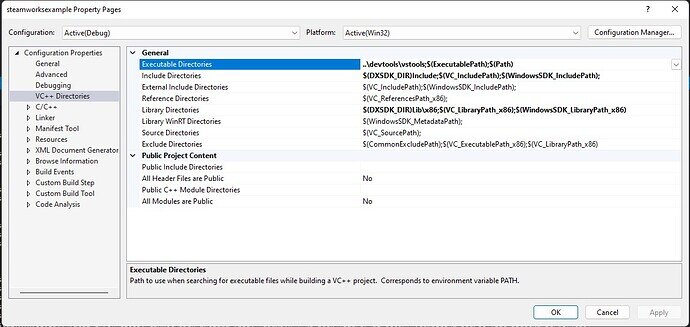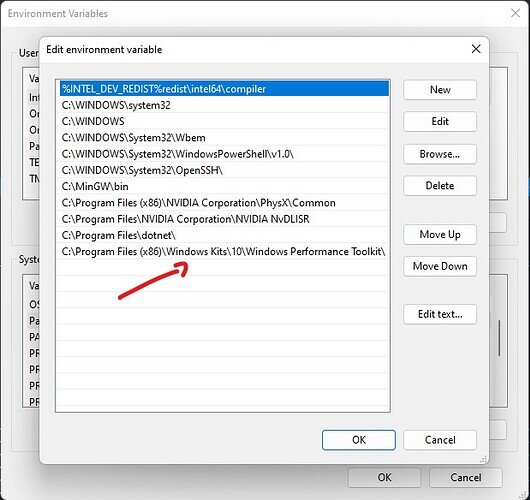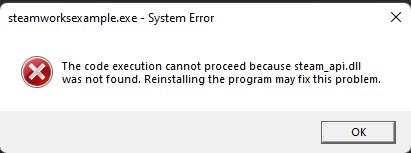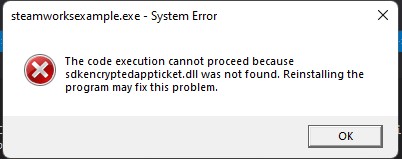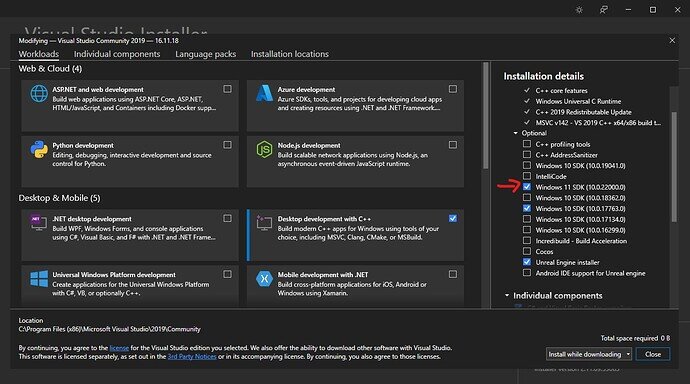I tried many things but got the same error - Cannot open include file: 'd3dx9.h': No such file or directory
I know that I am missing something, but right now I do not have the knowledge to detect the main issue.
ERROR:- Cannot open include file: 'd3dx9.h': No such file or directory
I changed the VC++ directories as instructed in the video.
For confirmation, this is the path where I installed my DirectX SDK.
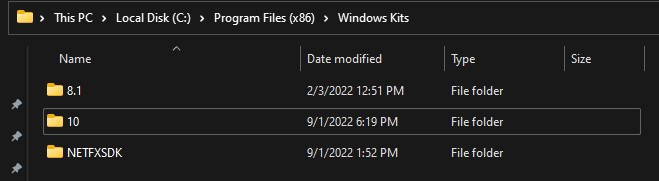
These paths are written in the system environment variable.
I don’t know why I am not getting the Win64 option here.
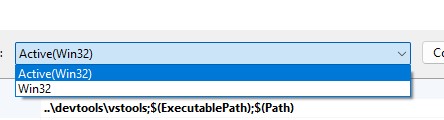
I can’t go further in the course without solving this issue. So, I’m looking for help.