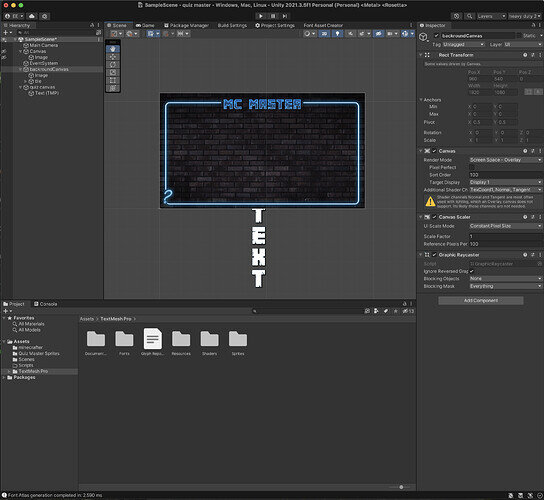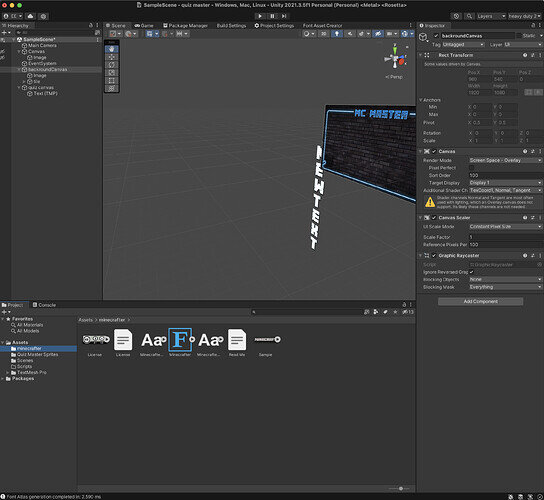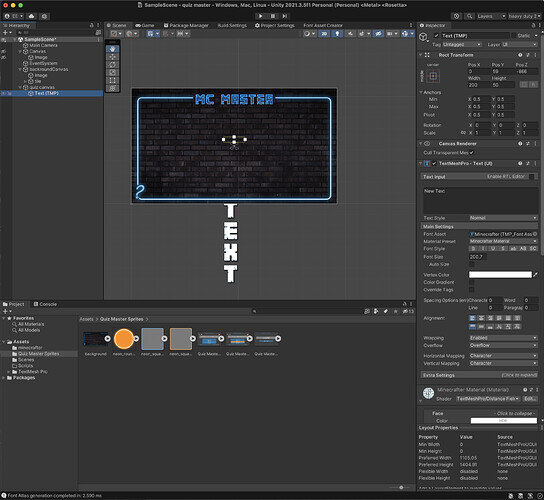I was on the Complete C# Unity Game Developer 2D course doing the quiz master section, and when I went to add my second TMP, I could not see it, but when I made it bigger, I saw it, and it looked like it was behind the canvas, so I went to fix that, but when I was going back to 2d mode I saw that it was still invisible, so I went back to 3d mode and saw that when it is in front of the canvas you can not see it so I added these screen shots to show what is going on
Hi,
The Canvas is always 2D, so it does not matter, where the UI element is located. The Hierarchy defines the render order of the UI elements (= the children of a Canvas game object). And the UI elements must be located within the Canvas box to be rendered.
The rendering order of Canvas elements can be defined in the Canvas component. See here:
If you cannot set the order there, maybe you’ll have to update Unity.
Your text box must be big enough for the text. And if the text appears elsewhere, click on Extra Settings in the TMP component to see if a margin is set.
Did this help you fix the problem?
See also:
- Forum User Guides : How to mark a topic as solved
yes thank yo
This topic was automatically closed 24 hours after the last reply. New replies are no longer allowed.