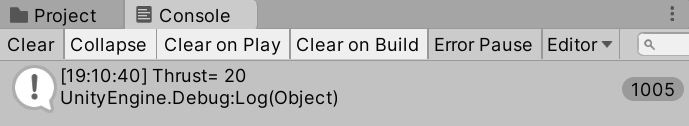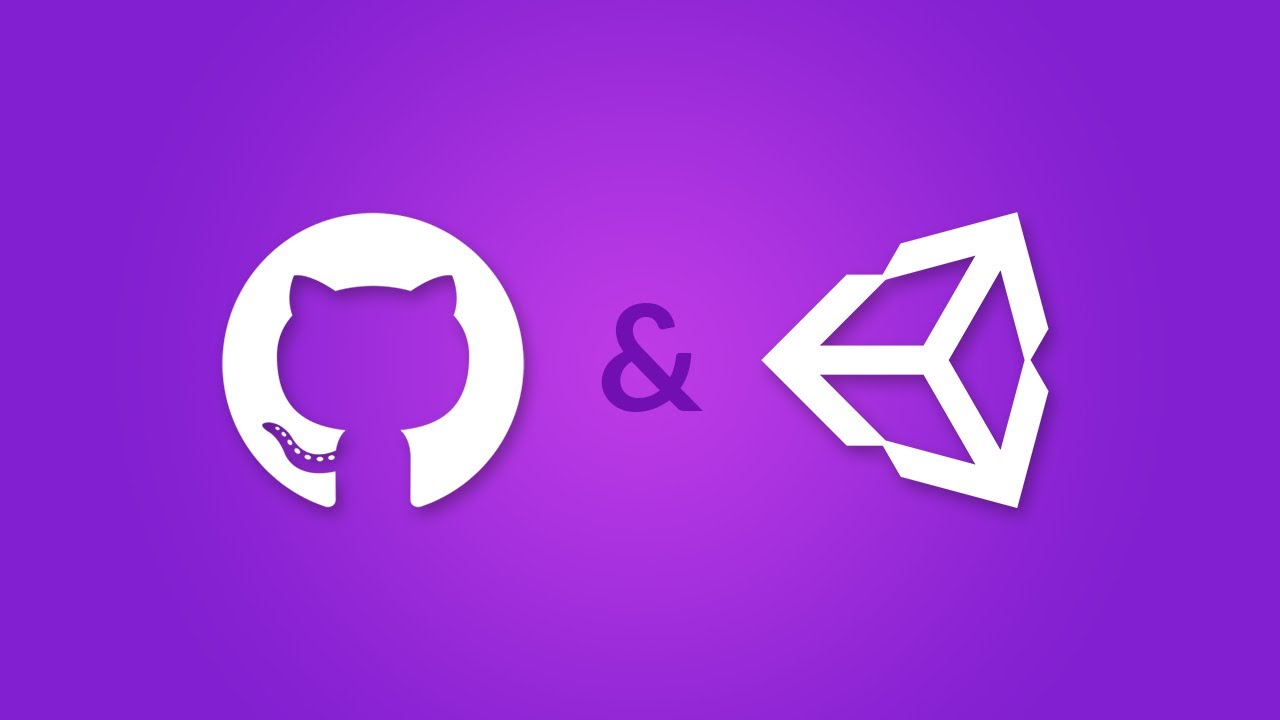Which one of the many scenes is the one I’m supposed to open to be able to test your game?
I tested the luna scene in Unity 2019.3.6f1, and your rocket moves perfectly fine. Ilo doesn’t work, though.
Updated Sun May 31 2020 15:09
Interestingly, the luna scene suddenly stopped working even though I didn’t change anything. I’m wondering if it’s a bug in Unity.
Updated Sun May 31 2020 15:41
Since the method belongs to the Rigidbody, the physics simulation actually takes care of the unconstant framerate. Furthermore, the method should actually be called in FixedUpdate. Ben probably wanted to keep things simple. It might be that his code worked for him because of a high(?) framerate. As aforementioned, the luna scene had worked for me but didn’t anymore after I tested other scenes.
I sent you a pull request on GitHub with the fix.