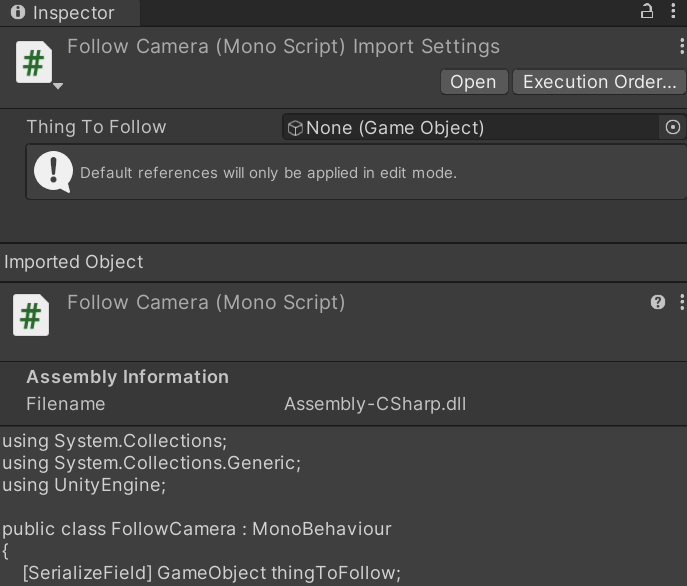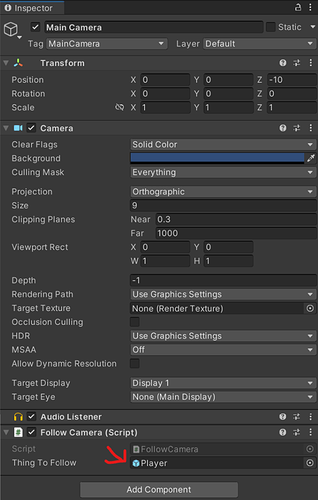I’m unable to add a game object to the “thing to follow” field in the editor. There’s a message saying, “Default references will only be applied in edit mode.”
public class FollowCamera : MonoBehaviour
{
[SerializeField] GameObject thingToFollow;
// Camera's position should match car's
void Update()
{
}
}
Not sure if it’s relevant, but I have an asset called Script Inspector for editing scripts in the Unity editor.