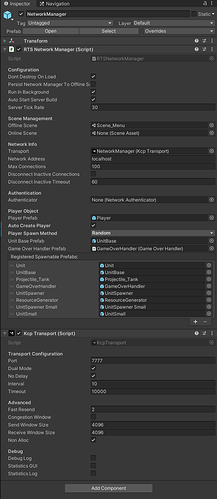Hello and thanks for the course first of all, has been a fly through me and now only stuck at the finishing line! 
Starting the Game the Host Camera is frozen and the Client can move but not set any buldings.
When I host on Unity I get following error:
There is already a player for this connection.
UnityEngine.Debug:LogError (object)
Mirror.NetworkManager:OnServerAddPlayerInternal (Mirror.NetworkConnection,Mirror.AddPlayerMessage) (at Assets/Mirror/Runtime/NetworkManager.cs:1138)
Mirror.MessagePacking/<>c__DisplayClass6_0`2<Mirror.AddPlayerMessage, Mirror.NetworkConnection>:<WrapHandler>b__0 (Mirror.NetworkConnection,Mirror.NetworkReader,int) (at Assets/Mirror/Runtime/MessagePacking.cs:118)
Mirror.NetworkServer:UnpackAndInvoke (Mirror.NetworkConnectionToClient,Mirror.NetworkReader,int) (at Assets/Mirror/Runtime/NetworkServer.cs:435)
Mirror.NetworkServer:OnTransportData (int,System.ArraySegment`1<byte>,int) (at Assets/Mirror/Runtime/NetworkServer.cs:498)
kcp2k.KcpTransport:<Awake>b__16_8 (int,System.ArraySegment`1<byte>) (at Assets/Mirror/Runtime/Transport/KCP/MirrorTransport/KcpTransport.cs:80)
kcp2k.KcpServer/<>c__DisplayClass24_0:<TickIncoming>b__1 (System.ArraySegment`1<byte>) (at Assets/Mirror/Runtime/Transport/KCP/kcp2k/highlevel/KcpServer.cs:233)
kcp2k.KcpConnection:RawInput (byte[],int) (at Assets/Mirror/Runtime/Transport/KCP/kcp2k/highlevel/KcpConnection.cs:492)
kcp2k.KcpServer:TickIncoming () (at Assets/Mirror/Runtime/Transport/KCP/kcp2k/highlevel/KcpServer.cs:268)
kcp2k.KcpTransport:ServerEarlyUpdate () (at Assets/Mirror/Runtime/Transport/KCP/MirrorTransport/KcpTransport.cs:203)
Mirror.NetworkServer:NetworkEarlyUpdate () (at Assets/Mirror/Runtime/NetworkServer.cs:1699)
Mirror.NetworkLoop:NetworkEarlyUpdate () (at Assets/Mirror/Runtime/NetworkLoop.cs:185)
When Unity is the Client I get no such error but the game is stuck similarly.
I have noticed that in the RTSPlayer.cs
public override void OnStartClient() aparrently the DontDestroyOnLoad never gets called.
Edit: As additional Info I continued the tutorial and noticed that the Host reads Player 1 and Player 2 in the Lobby, however the Client sees no changes.
Any Ideas what it could be?
Thanks in advance