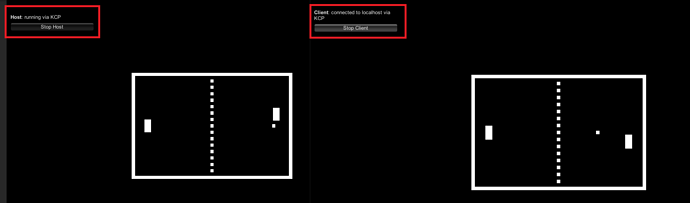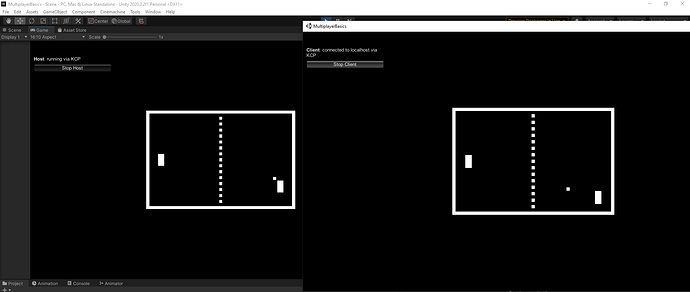Hi all,
i was able to build the project and play the game on host and client. But there is a really huge delay when playing on the client side. It seems that the synchronization of the state of the server with the client has a really bad delay. When moving on the client the movement takes place on the server half a second later. That makes it impossible to play the game.
Of course it’s not an big issue in an networking demo, but i have serious doubts now that mirror works as it should.
Is it normal that there is such an huge delay when playing with host+client without a dedicated server? Or is there something i can change, so that the game becomes playable?
Thanks in advance!