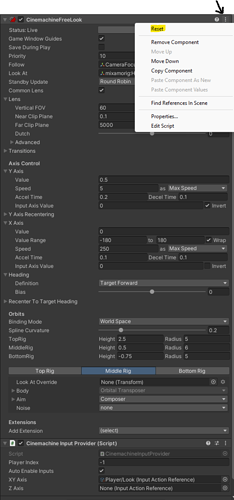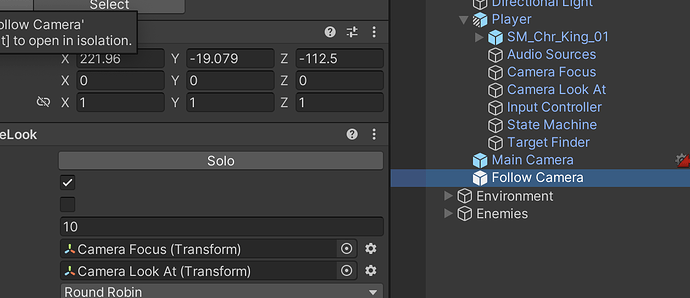I don’t know whether we will fix this in the future lecture lecture or not, but right now for me it’s quite annoying to see how the follow camera is so shaky. I really need to get this fix soon, maybe have to deal with the Cinemachine settings, which I couldn’t find that option myself. So anyone please let me know as soon as you can for the solution.
Have you tried to reset the "CinemachineFreeLook Compoment on the FreeLookCamera?
Then you can try and add the Follow transform and Look At transform and see if the problem still persist
With the Freelook camera, I find that adjusting the speed and acceleration for the X and Y axis in the Axis Controls can really help with the camera’s stability.
Thank you for the reply @Dads.game2 and @Brian_Trotter !
Unfortunately, after I tried reset the component and then reassign stuff again the problem still persist. However since you mentioned about Follow transform and LookAt transform so I did a further investigate on those fields and finally figured it out the reason that cause of this Camera to be so shaky which no one can play for sure even under a minute or so.
According to the lecture video when setting up the Cinemachine Follow Camera, Look At field is set to Player’s Hips GameObject this causes the Camera to SHAKE becuase when the player walk with running animation, the Hips GameObject is moving according to the Animation and shaking all the time so this affect the game play experience drastically!
My soluiton is to create a new game object out side the animated parts, something like underneath the ‘Player Rig’ GameObject in this course, and set its position to be the same as the hips. Then set Look At field to that. Now Cinmechine has no difference in follow position but without the shakiness! Hope this helps someone out incase you have the same experience like I do!
Ah, I misunderstood what the issue was…
The playstyle that Nathan was going for actually has a bit of bounce in the camera as the player moves. It adds a touch of realism to the 3rd person controller and is almost mandatory for a believable 1st person controller, but isn’t necessarily desired by everybody. You’ve arrived at the correct fix to make the camera not respond to the steps. My assumption was that the issue was the camera’s response to the mouse movement, which out of the box can be too fast and jumpy for many people’s taste.
@Brian_Trotter Wow that was such a fast response haha, ah I see what you mean now. I totally agreed that it feels more realism but for my case it is just shaking too much for me to play, this is because of my running animation is different from what Nathan is using I guess.
It make senes about realism as you mentioned so what if I want to make it shake a little bit less, but without changing the running animation, do you have any suggestion to achieve that kind of experience?
If you look in the Aim component, you can try adjusting the Dead Zone Width and Height. These allow you to define a distance that the character moves before the camera takes action… as long as it’s within that window, the camera’s aim shouldn’t adjust, reducing the jerkiness.
Sounds awesome thanks!
This topic was automatically closed 24 hours after the last reply. New replies are no longer allowed.