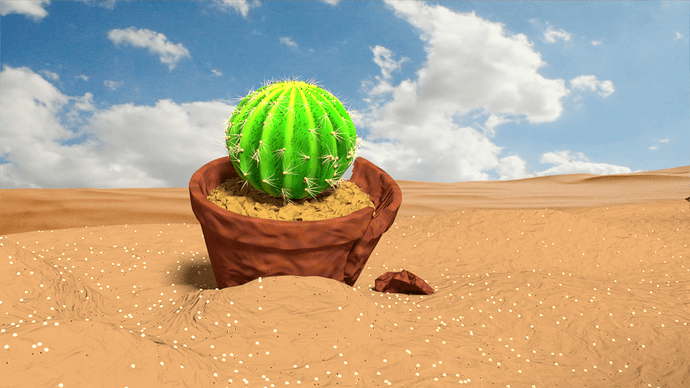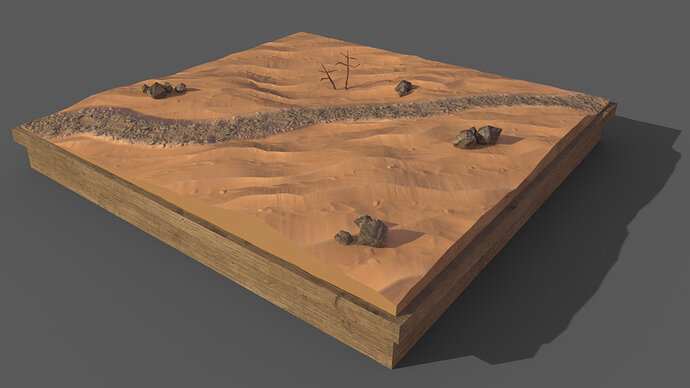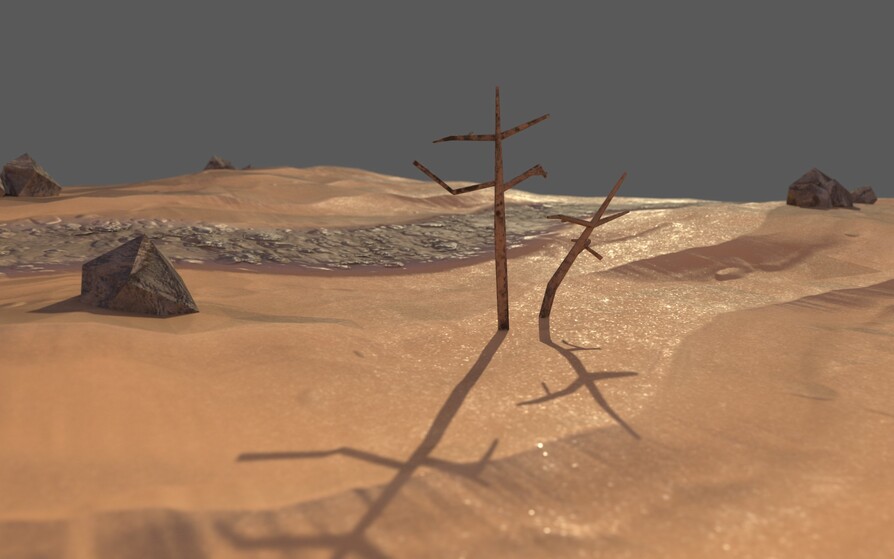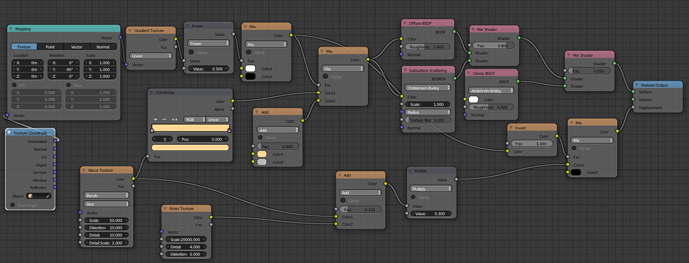Awesome Mcfuzz! Thanks for making these 2 threads and hosting them for us! Great way for all of us to stay challenged and see each others work ! thanks for the effort of putting it together for everyone!
So much ideas, so much detail I can add, so much tweaks I can use …
But there is a time to say stop … (for this gallery submission).
I worked nearly 5 hours on this. So things went well… But the sand was a he*ll. I want to have twinkling sand grains. but I tried a lot, no prevail. I learn a lot and forgot a lot. Had problems adding a background image …
Things I did;
- Used particles to add spikes,
- Used weight paint to position particles.
- I used a handpainted texture map on the cactus.
- The clay pot was simple, but then I decided to break it. used booleans for this.
- Used a default sun light.
- Used a lot of randomized vertices in the mesh.
- Texture of the clay pot totally done with mesh and nodes.
I want to add some flowers to the cactus. And and old shoe … But so much to do, so less time.
Have fun and mesh well.
P.
Funny I didn’t see at first. You need to zooooom in… Well done, nice hidden treasure…
Because I am not sure if I can spend more time on this tomorrow:
Here is my little desert diorama (wip) 
Great job!
You might think I’m kidding, but I’ve been baffled by 3d modeling simple sand dunes! Any tips? Did you just modify a plane, and if so, how? Thanks!
Thank You!
(and if you want to take a look here is the blend file)
https://app.box.com/s/4ptz4up9a8mrcoru3jb0vi8yh3chuob3
- I subdivided a large plane
- Used sculpt mode to add dunes
- Created that material for the plane and here it is\
(you can get away by a diffuse and some glossy and a wave and noise displacement textures)
it’s complex because i added a gradient texture to make less (that lines on sand) as you go up
and for the lightning it’s an HDR image and a sun lamp with the color being a blackbody node 5500
p.s i also added some defocus in compositing
Well guys, that’s the end of this week’s Gallery! Some new entries, and a lot of detail and effort went into something that’s normally a pretty standard affair. Great efforts from everyone.
Because most of the entries have had a first turn picking the weekly topic, I am deciding to give one of our newest modelers, @Brandon_H the chance to pick the topic for next week, for his awesome low poly Mummy scene! Congratulations! Please create a topic for Week 9 with your choice for next week’s topic. (This can be found here The Blender Collab; Weekly Themed Gallery (Week 9))
Remember that if you have an idea and would like to pick the weekly topic or you haven’t had a turn yet, please send me a PM and I will ensure you get a turn selecting the topic.
It’s nearly the start of September! I’d love to see you guys participate in the monthly project; remember that collaboration is encouraged; between modelers and even people from the unity course (part of my proposed project has a plan to create interactivity using unity but we’ll see what happens.) Let’s create some awesome and huge things!
**** forgot to post my work this week lol …awesome job everyone those are some really really great scenes from all of you …the works in this thread are getting better and better each week! You can see the progress and how everyone is advancing quickly!
Magnificent, so much great info here. I’m just making my first steps in nodes, but am finally at a place where the software-learning side isn’t holding me back so I can actually try to make sense of this diagram. Thank you so much! Can’t wait to experiment with this!
I like this style of modeling a lot. May I ask if the style sort has a name?
@Michael_Whitaker It’s called low poly. Low poly comes in all sorts of shapes and sizes. It’s actually pretty easy to do. After all, it’s just nutting out a VERY basic shape and giving it flat colours. It’s more about scene composition than the actual process of modelling.
There are tons of youtube tutorials and timelapses all about it if you wanted to learn more!
Thanks for taking the time to reply. Ill look into it as place to start after I complete the course martial.