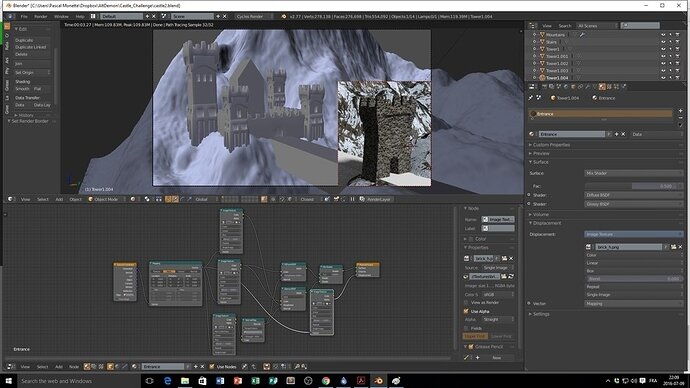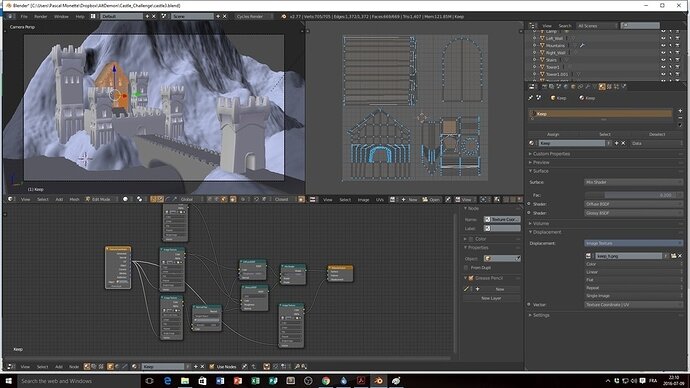Hi guys! I am loving this spot as a collaboration and helping space for Blender students, and I’ve come up with a plan for getting everyone involved in creating original works!
I think we should have a set theme per week, and have people create and upload models according to the theme. It allows for people to see each others progress and techniques, as well as a source for ideas and creativity outside of the chess board, bowling, etc.
The theme this week is:
A CASTLE!!! 
A nice square theme to start, but also one where both beginners and intermediate Blenderites can participate! For you beginners out there, try experimenting with low poly cylinders and a lot of squares!
Please upload a picture or SketchFab embed of your Castle below, and we’ll see how successful this is to see if we can run a theme per week. And be sure to let me know if you have your own ideas or themes with a PM.


 Love all of them. simple yet effective models!
Love all of them. simple yet effective models!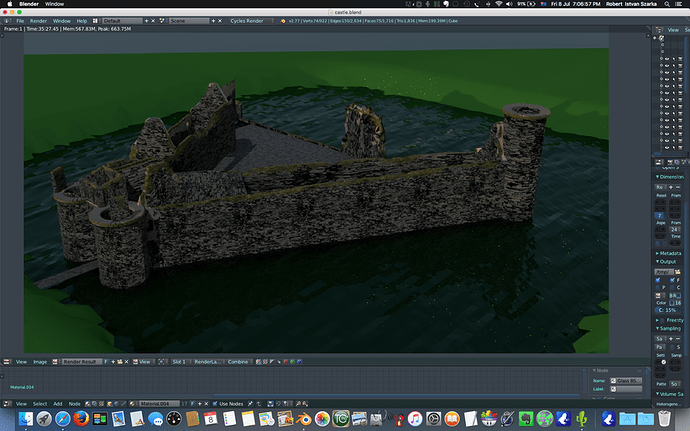

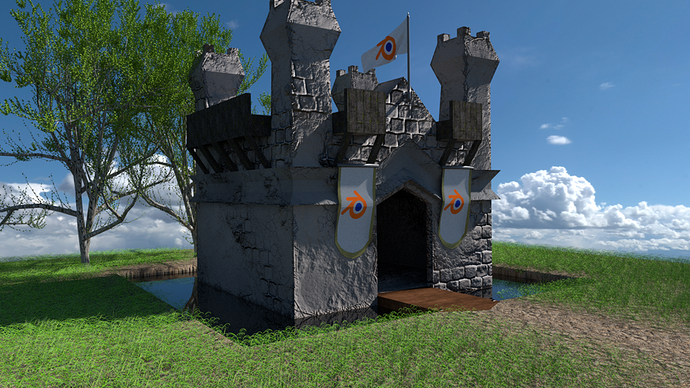
 )
)