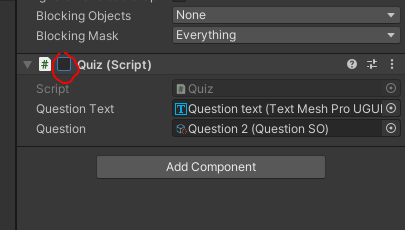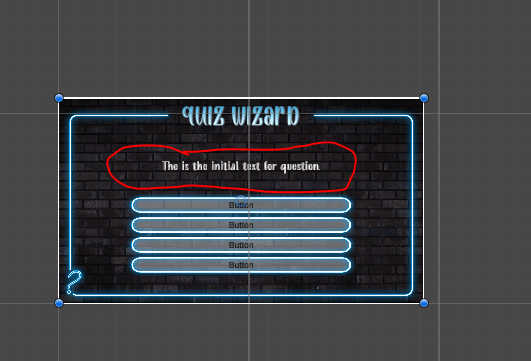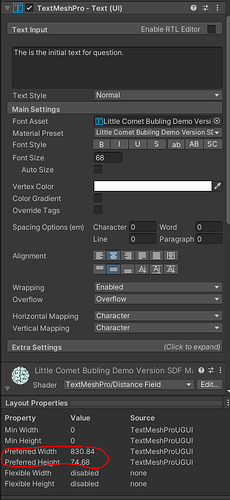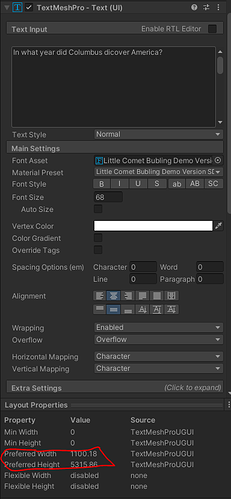I just found a very strange bug. I just created a new script for the QuizCanvas object from Quiz Master 2D Unity instructed by Gary. After I click play, the script should use the provided method to change question text to the designed question. Well, the question was changed, but it appeared on the top of the canvas. You can’t see this in the game view. I had to switch back to the scene view to spot it.
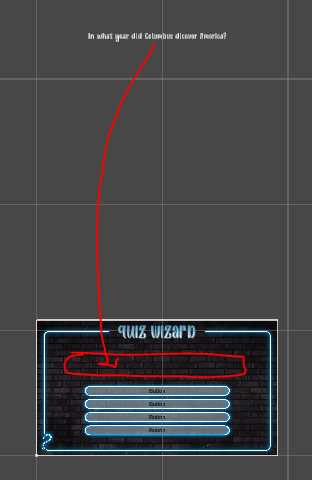
It seems that the new script was the problem. Because if I check it off, everything is normal when I click play.