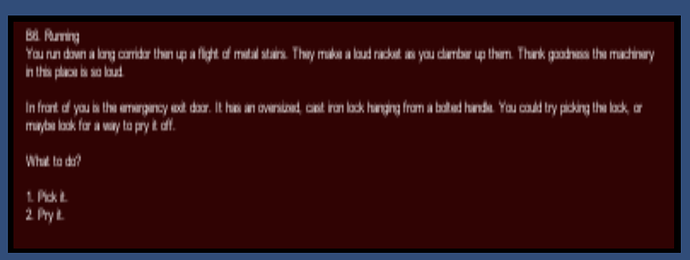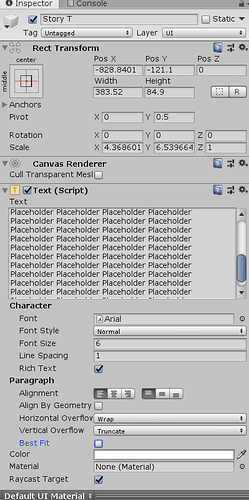Hey there, new course member here.
Not sure what the problem is, and I think text scaling is not fixing the issue but my text in general is always blurry and barely readable. Any ideas what might be the problem? I’ve yet to find a fix.
I copied some of the text from the original course as an example.
And here’s a rar file of the whole folder. Thank you in advance.
https://1drv.ms/u/s!As4GzaVWY7Mk2El1BDIYhJGOFxpt
EDIT: Maybe I should try to use text mesh pro for this and find myself a font? Maybe that would fix it, I haven’t tried for now.