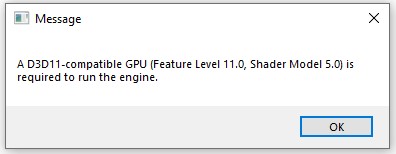If you’re running Windows 10 Pro, you can install the Windows Sandbox feature in order to test matchmaking with steam on a single computer. You’ll need to create a sandbox configuration file to enable GPU support, I added a file named Sandbox.wsb to my project folder that contains the following:
<Configuration>
<VGpu>Enable</VGpu>
</Configuration>
Once saved, you can click on the wsb file and a new sandbox will launch. Now you just need to copy and paste your build to the server, install steam, log in, and load your game. The game will prompt you to install the prereq files, click through the installer (ignore the service can’t start error). Once this is done, you should be able to successfully start the game and test networking functionality.
It didn’t work at first for me as I had a bug in my code. I was able to verify it should work by testing with the spacewars game and the project files from the gamedev repo. They worked fine so I investigated further, fixed my bug, and was able to successfully connect to my game.