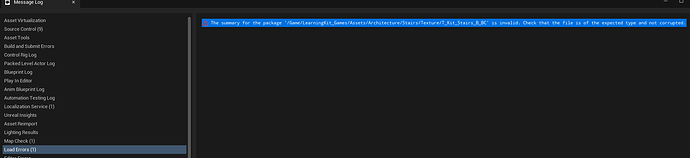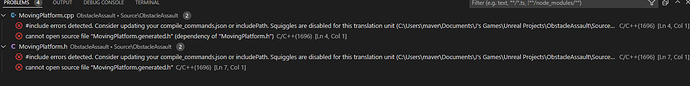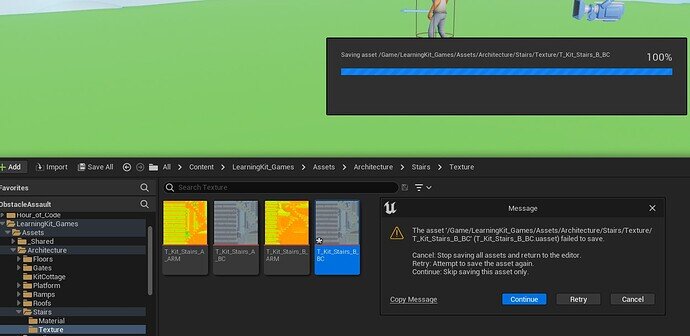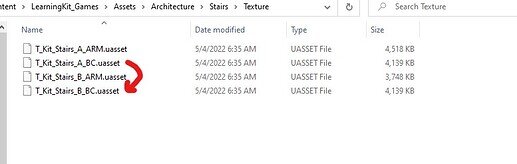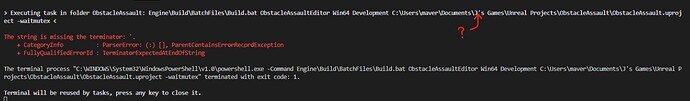Ever since making this project I’ve been getting this in Unreal:
Now I’m getting build errors that look similar to things others sound to be getting but most of this is still Greek to me so I was hoping for some insight. Since they were suggestions I saw in other posts I’ve:
-
Modified my VS22 install (10.1.6) to include the “Individual Component” .NET Framework 4.6.2 SDK
-
I tried to “Generate Visual Studio Project Files” by right clicking ObjectAssault in explorer
-
I even tried Deleting the Binaries , Intermediate , and Saved folders before doing that
But regardless I end up with this exit code: 1
Frankly, I’d love it if any of this even made any sense. I thought we were editing C++ but its asking me to consider updating .json files?? Can you shed some light on how I got myself this screwed up before we even did any coding?!
The string is missing the terminator: '.
+ CategoryInfo : ParserError: (:) [], ParentContainsErrorRecordException
+ FullyQualifiedErrorId : TerminatorExpectedAtEndOfString