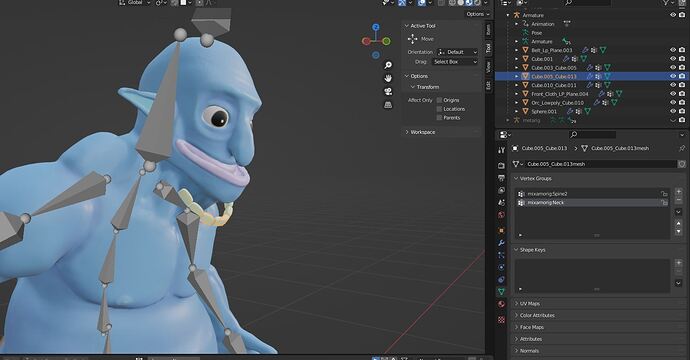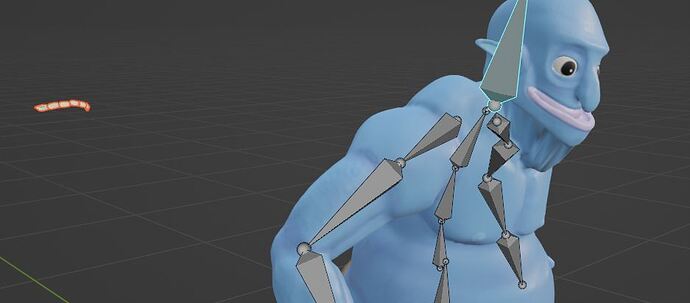My teeth do not have the head vertex group like in the tutorial video. What can be done?
You can add (as a child) objects to a (parent) bone, like the head bone.
Or, join teeth in the body mesh, but then you need to weight paint the teeth mesh. Because the body is weight painted under control of the bones.
The head bone must have a vertex group I suspect.
So select the teeth and parent them to it. Or parent the teeth to the body mesh may well work if you make sure the weight painting is matching the head area. As FedPete says.
I tried to slelect the teeth then the armature and then go into pose mode, then click on head bone and then ctrl p to parent to bone and the teeth teleported behind the character. am i doing something incorrect? how do i add teeth as child object to bone
Did you apply teeth transforms in the correct location? @FedPete and @NP5 have both given you some other solutions, too. Also, does the orc that Grant is creating have teeth too? In that case maybe retrace your steps and see how he did it.
Child and parent relations are relative. meaning position, rotation, etc are relative to the current (or default) translations.
The pose mode must be in rest position! (not transformed, unanimated)
Teeth must be in original place, if you don’t do this correctly, then translations are passed through the relations, and give strange locations (rotation).
You’re not working with the object properties, but with the inner mesh properties. That is why everything needs to be clear and applied (scale).
Select teeth (becomes orange) then, armature (becomes yellow).
go in to pose mode (rest position). select the bone to connect the teeth to. (Bone is blue).
Parent the child teeth (to bone, or using weight paint).
If object are transformed strangely, then still a transition between objects is going on.
Very difficult to say what, because this is hard to do and see where things went wrong (did you apply scale to all your objects?). This happens when you are adding of modify things, while an armature is already in place and transformed.
Clean steps
- Remove armature
- Apply scale to all object (orc, teeth etc…
- add armature
- For body to armature use weight paint relations
- For teeth use teeth to head bone
- For shackle use shackle to bone relation
This is hard stuff to do. Many points of failure.
Note that, at least in Blender 3.2, if you start weight painting an object with a bone selected whose vertex group is not assigned to the object (the color is Magenta (red violet) in that case), it will automatically assign the vertex group as all-blue so you can start painting it.