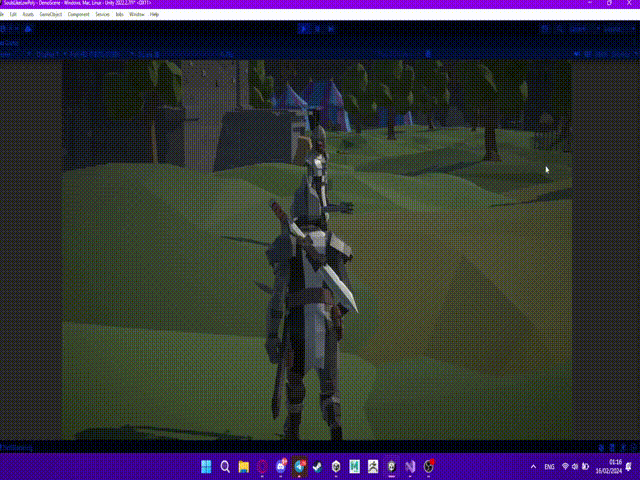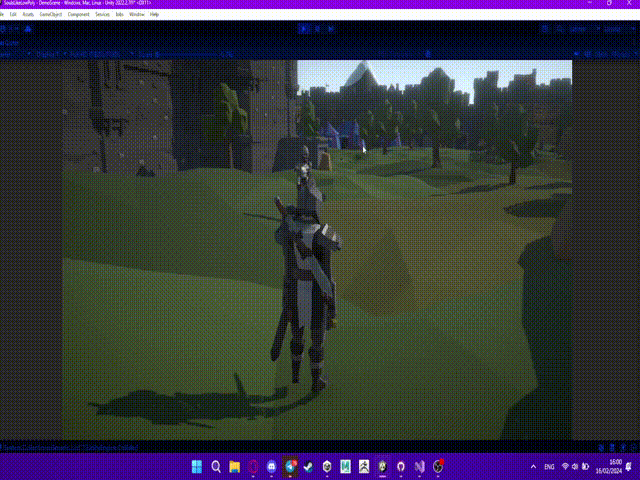Greetings!
First of all, thanks for the awesome course, the state machine is really awesome, and it’s my favourite part. But I am having a little problem here, tried fixing it for a couple of hours, tweaking some camera setting, but couldn’t really achieve the result i want.
So the issue is that when we are targeting and away from the target, we have one view, and when we are getting close, the camera starts sliding back dramatically. I do understand that it wants to keep the target kind of in the centre of the screen, but it really annoys me when for example the enemy gets a huge knockback, and it slides a lot, like it is seen in the gif I attached. Maybe it has something to do with the weights in TargetGroup? Or should I come along with some script that changes some values based on distance to the current target? Or maybe I’m just missing something?
The result I would love to achieve is that camera stays withing the same distance by player’s side.