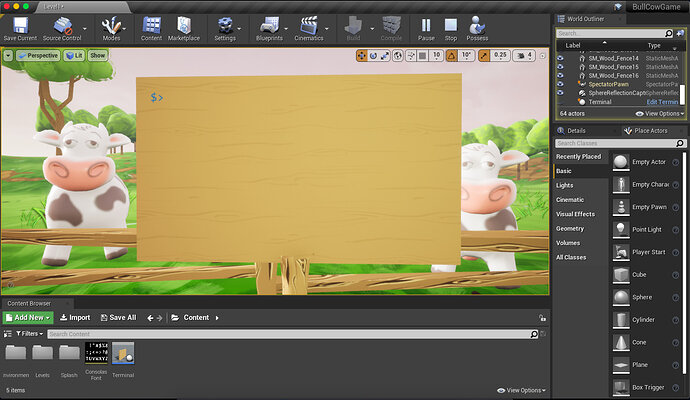Im using a Macbook and whenever i press the tab button it doesn’t allow me to type on the terminal thing for the cow game.
What exactly is the tab button on Mac and why could this be happening?
The tab button is the button above caps lock. Did you press play and click inside the viewport?
I did as instructed but doesnt seem to work. Also, i think i didnt but what do you mean by ‘click inside the viewport’?
The viewport is the game window in the editor. When you click play the game doesn’t automatically get focus so any inputs wouldn’t be in the game but the editor. Clicking inside the viewport gives it focus.
It still doesnt let me write on the terminal  what should i do?
what should i do?
Does it matter if i cant?
Well you wouldn’t be able to play the game.
Could you show me your world outliner? It’s in the top right of your screenshot.
From the above topic, I discovered that there is a button that appears after hitting PLAY that’s called POSSESS. I was not able to make the TAB key activate the terminal until I had “possessed” the player controller.
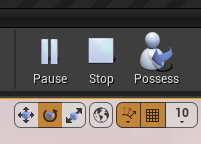
This feels like it should be inserted as a “from the future” segment in lecture 45. Now that I know where to look, I can clearly see that this attachment is taking place, apparently automatically, for the instructor.
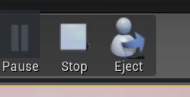
This was very frustrating to figure out, @DanM.
This is one of the differences between “Play in selected viewport” and “Simulate”
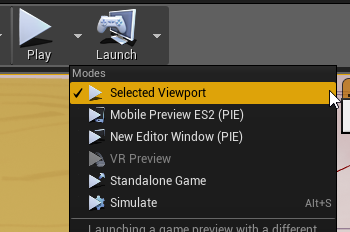
You are most likely using Simulate.
I already possess but it does not solve my problem.