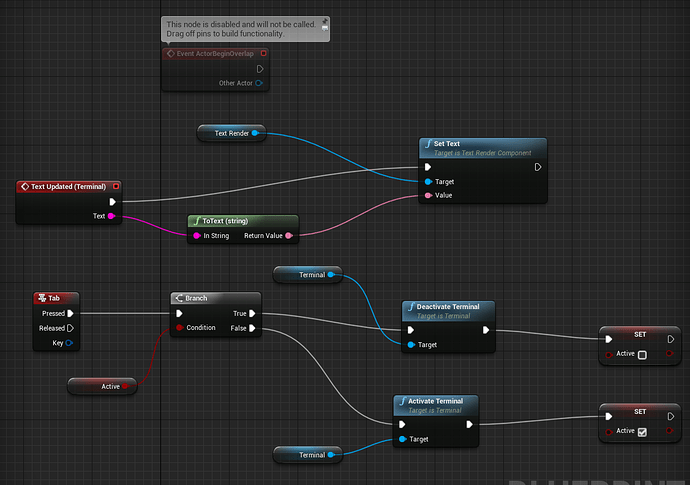UPDATE: SOLVED
Please help,
using Unreal 4.22.3 on Windows 10 PC
I’m currently at the end of Section - 39. Controlling The Viewport.
In the video the instructor says that tab should access the terminal. However it does nothing. When pressing tab there is no change to the terminal, and other keys do not display.
I’ve ran another build, and compiled again, deleted the binaries and built again. Nothing seems to fix this. I’m a beginner to unreal and am struggling to trouble shoot on my own.