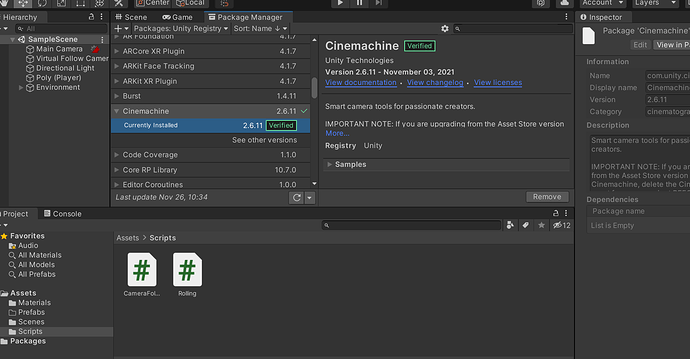It’s a good idea - in this case I am fairly confident that that’s not an issue here and that it has more to do with settings within my code. Fortunately there is a lot of documentation out there - might be getting a bit ahead of what might be being reviewed later in the courses, but I will put aside some time to review the functions I am using (as well as late update) before posting a solution and marking the topic as solved.
My first attempts to fix my custom camera implementation has brought back in the stuttering as it appears that the camera follow is somewhat fighting against the against the lookat function I have embedded (which maybe shouldn’t be used together: Either that or the stuttering isn’t there and the camera is either looking at the player from a static position or being so slow to catch up its rotation that the camera goes so far as flipping as it tries to go above the player.
public class CameraFollow : MonoBehaviour
{
[SerializeField]
Transform playerTransform;
[SerializeField]
float yDistance, zDistance, sensitivity;
// Start is called before the first frame update
void Start()
{
transform.position = playerTransform.position - new Vector3(-yDistance, zDistance);
transform.LookAt(playerTransform.transform);
}
// Update is called once per frame
void Update()
{
//transform.position = Vector3.Lerp(transform.position, playerTransform.position - new Vector3(0, -yDistance, zDistance),sensitivity);
//transform.LookAt(playerTransform.transform);
}
private void LateUpdate()
{
transform.position = Vector3.Lerp(transform.position, playerTransform.position - new Vector3(0, -yDistance, zDistance), sensitivity);
transform.LookAt(playerTransform.transform);
}
}
The cinemachine seems to be working fine (at least when follow or look at are indivisually pointed at the player transform), but again I will check when I have access to my desktop.