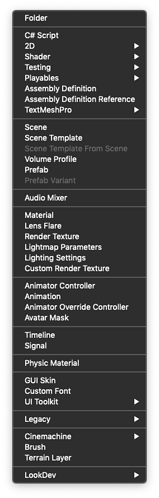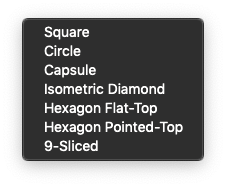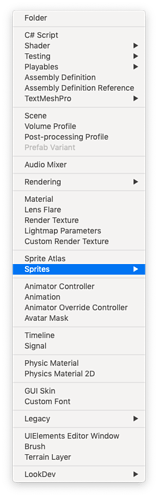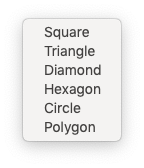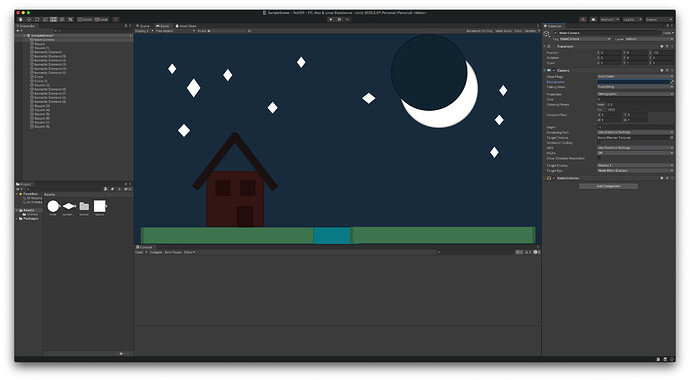Hey guys…
I am somehow not able to create proper 2D Sprites in Unity. I can do it in my 2019.2.11 version but not in the 2020.2.5 one. What is going on there? When I right click in the project window and go to ‘Create’ I get the following options:
When I then go to ‘2D’ I get:
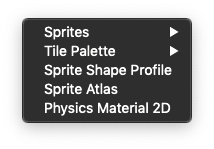
And then under ‘Sprites’ I find:
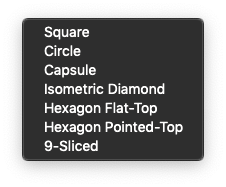
But it’s not like in the course video… I feel like somethings amiss. Any help please?