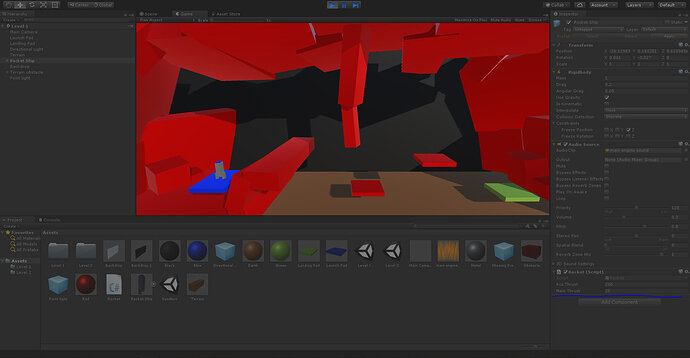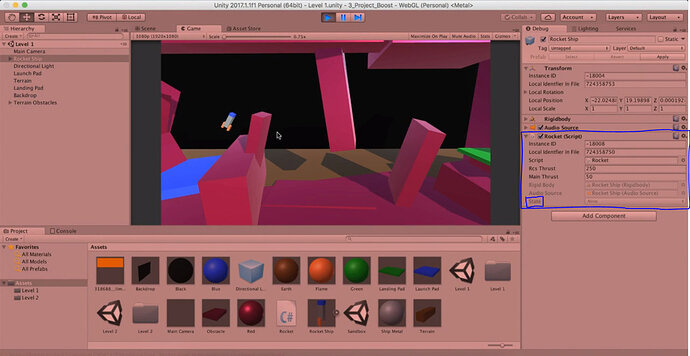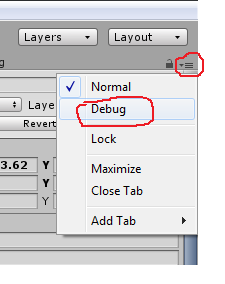Hello, I have a weird problem with the states not showing under the rocket script in the inspector. only the Thrust sliders show. It can’t be something with the script cus I tried to use the exact same as Ben, but it still doesn’t show.
It’s probably just me being stupid and overlooking something, but any kind of help would be appreciated.