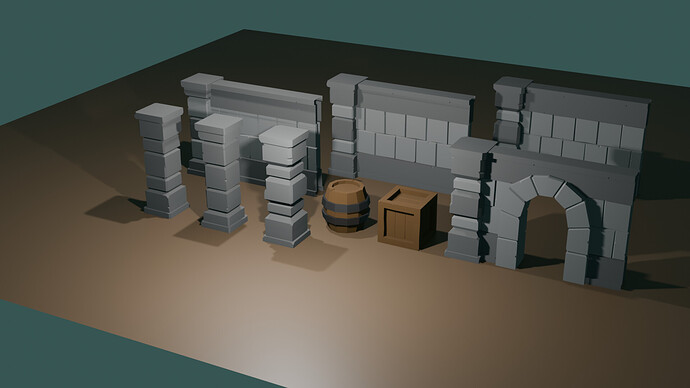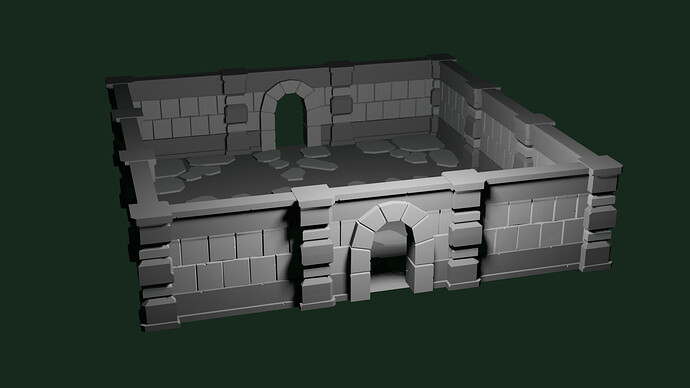There is additional video training to accomplish the annimation provided for this section. This is made available on his YouTube channel: https://youtu.be/V4vhTltxSEY?feature=shared
So, I completed the Dungeon project (except for having to repair my door) as well as learned asset management per FedPete’s advice. I loaded the base project from the class and imported my assets in order to combine them in this photo. Things are starting to make sense 
This is great! love your varied components. With texture and lighting these will really pop!
Killing it!
This looks great! It pays to take more time like you are doing. I’m rushing to learn the concepts to be familiar, but I need to be more patient for precision and detail.
Looks really good! Will be nice additions to your asset library. I may take an afternoon and recreate everything as a test for myself.
I appreciate the feedback. Have you started the dinosaur? I should start Thursday or Friday.
I had to go back and watch the lighthouse materials video before making the torch. I could not remember all of the material selections to get the flame to shine.
That’s definitely a benefit of the course, having all this material organized and available to our other projects. Definitely a great resource.
I did actually move through that section recently. I may go back and redo it again, as I accomplished it, but could have done better to replicate the original. I did manage to create my own drawing using the same technique.
Now that’s a dungeon!
Not sure how this is going to affect what we are doing here yet… but i’m guessing it does? @fedpete ?
Basically the site will be down for that entire weekend. Possibly more if you’re dealing with time differences. Afterwards, like any brand new solution, things might get janky for a while.
The good news is, that’s a great opportunity to research things like the asset library that FedPete mentioned (pretty sure it’s not covered in this course), as well as practicing with exercises and projects of your own design until the site comes back online. It’s also worth mentioning that Grant has a video series called Get Good At Blender, and it’s an outstanding complement to this course; worse comes to worst, going through that will definitely be time well spent.
You might have noticed, staff have indicated that you will lose all course progress, but because this is just video content and has nothing to do with submitted assignments etc. like in university or whatever, it’s just a matter of marking a bunch of videos as Completed again. An inconvenience, but really not a big deal, especially since you can just make a quick document for yourself outlining how far you got (in each course if you’re doing more than one).
I followed the tutorial posted above by BuddyLee and published the video of my dungeon to my YouTube account.
Watch here: https://youtu.be/eSMrledNTP8
Yes, I got the same email. And I heard the rumors also.
I’m not a member of the GameDev-Team.
Like most of you, I’m an (old) student too.
I started in 2016 and had the same problem as most students have now. Lots of questions and very little help.
Then I thought: why would anyone else answer my questions if I don’t help others.
So I started giving some help, feedback, tips, etc. Just to help starters use Blender. Which is a very nice piece of free software.
It’s a pity that we start with a new server, I think a lot of information will be lost. Like our Wiki’s. And some beautiful projects. We’ll see!
Have fun!
And it’s appreciated, not just by me I’m sure ^v^