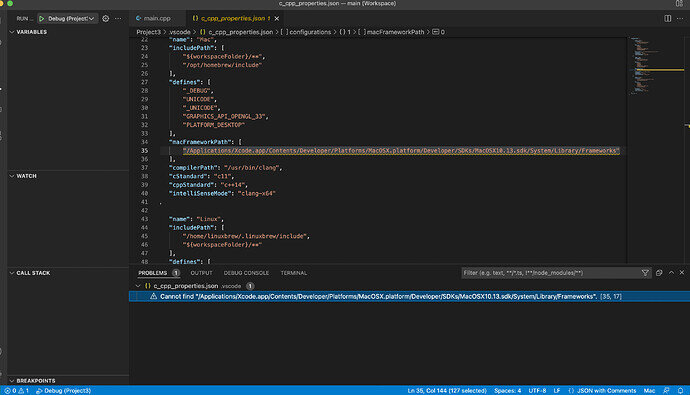See attached photo.
Start Debugging triggers SDK problem “Documents/GameDev/Project3/.vscode/c_cpp_properties.json”
my path on my hard drive is (although if I’m reading the message properly maybe this path isn’t in a json file? - I don’t understand this sufficiently to comprehend where the problem is): /Applications/Xcode.app/Contents/Developer/Platforms/MacOSX.platform/Developer/SDKs/MacOSX.sdk/System/Library/Frameworks
However, the SDK labeled, “MacOSX12.3.sdk” appears to be an alias that points to “MacOSX.sdk” that is contained in the same SDK path. Regardless, in both sdk folders, the “/System/Library/Frameworks” folders seem to be located in the path that VS Code is saying that it can’t find.
I just don’t know how to troubleshoot this and google doesn’t appear to provide any insights. Can I just change the c_cpp_properties.json file so that line 35 is changed from “MacOSX10.13.sdk” to “MacOSX12.3.sdk”?
(I suspect this may be related to another problem I reported earlier today:
As in the previous problem, the current issue persists: the program appears to compile, however I cannot run the file from within VS Code; I can only run it by double clicking on the executable file from the Finder)
On first debug, I am asked in an OSX popup window, “main” would like to access files in your Documents folder. And then MAYBE the program runs? It’s so fast that I really can’t tell. However, subsequent debugs don’t ask about Documents folder permissions. Sorry, just can’t quite tell what’s going on.
Specs:
Macbook Pro M1 Max
Xcode Version 13.3 (13E113)
/*
VS Code 1.65.2 (Universal) Version: 1.65.2 (Universal)
Commit: c722ca6c7eed3d7987c0d5c3df5c45f6b15e77d1
Date: 2022-03-10T14:33:49.188Z (2 wks ago)
Electron: 13.5.2
Chromium: 91.0.4472.164
Node.js: 14.16.0
V8: 9.1.269.39-electron.0
OS: Darwin arm64 21.4.0
*/