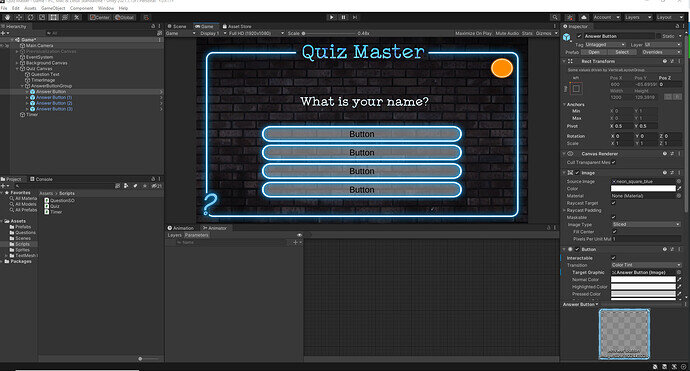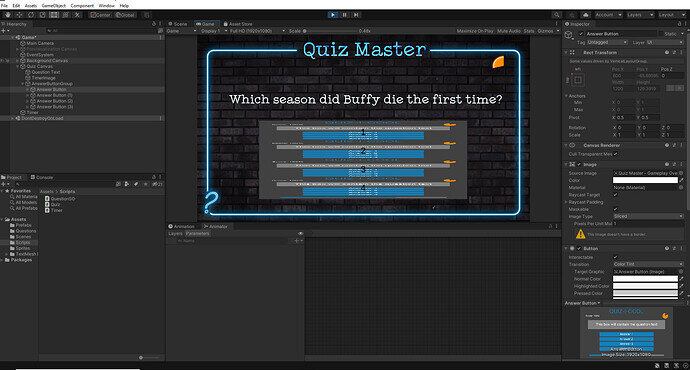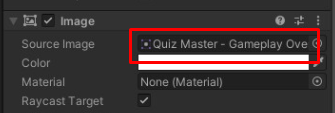After connecting my TimerImage the source image for my buttons change when I hit play. I cannot figure out why or how to stop this from happening.:
After adding the TimerImage:
Disconnecting the TimerImage puts it back to normal. Anyone else having this issue?