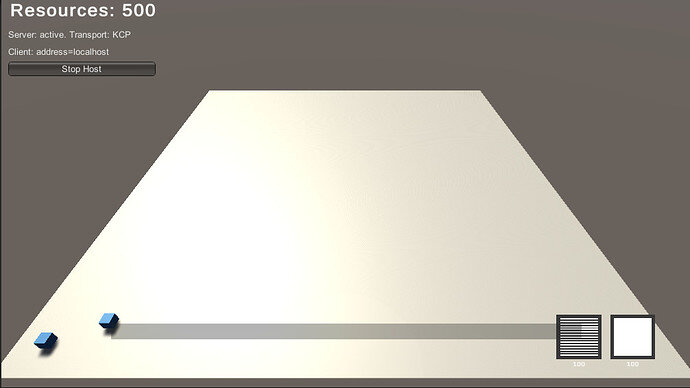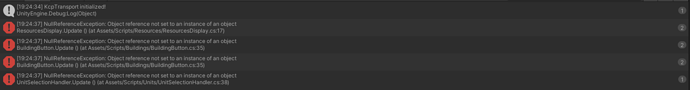Hello everyone,
So I followed the lecture a few times over and went into the GitLab repository to find where I may have gone wrong, but I can’t seem to find it. Even after copy/pasting in a last ditch effort I still don’t seem to be getting the green/red preview colors being displayed. Aside from that, the logic for where a building can and cannot be placed seems to be working properly. Any recommendations would be greatly appreciated!