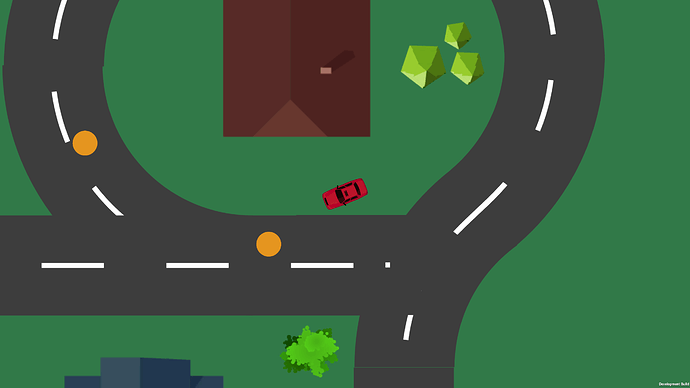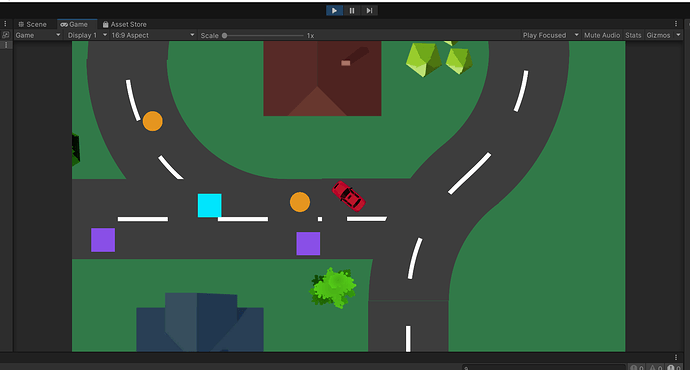Dear Community,
I’d like to ask for your help. After creating a build for Windows and running it, I noticed it actually differs from the game in the editor’s play mode. Sprites with the “Package” and “Customer” tags are visible in the in-editor play mode, but they become transparent in the final executable. They are still there, however, as the car changes its color upon interacting with them.
What could be the reason and how could I fix that?
Windows Build
Unity Editor