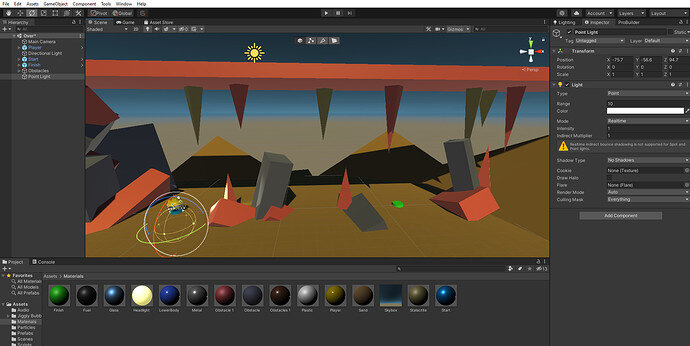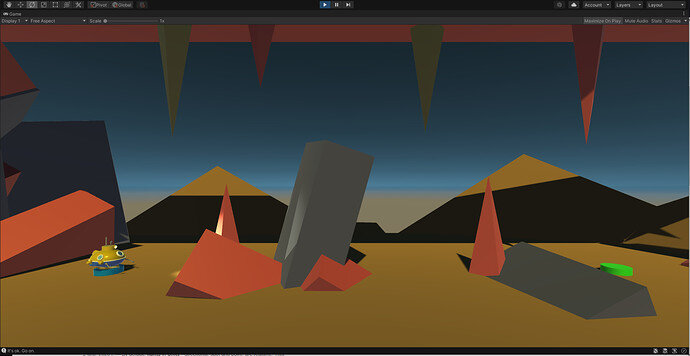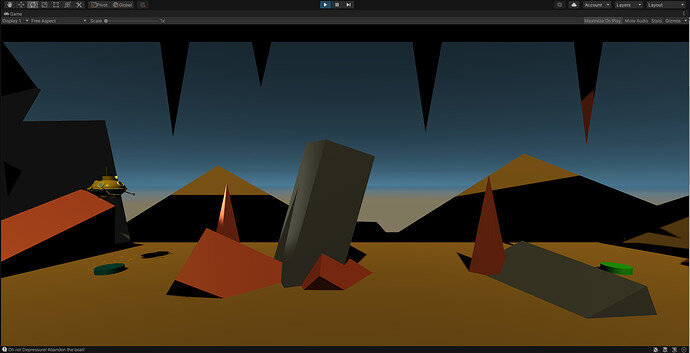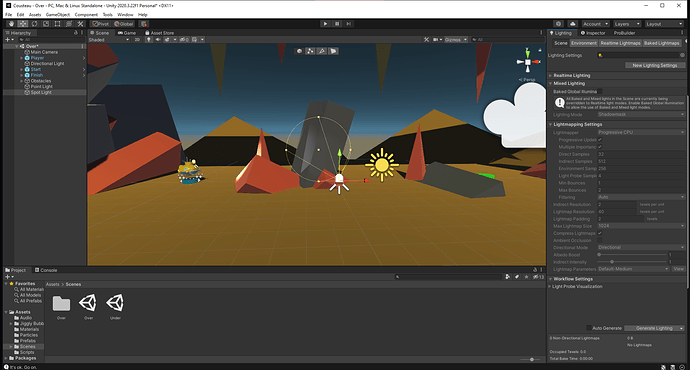Hi everyone,
I have two problems with lighting and can’t find where to fix them.
First, the environment lighting is too bright in the scene window and lasts in the play mode till the first level reload. Moreover, whatever I do in the scene (move light sources, change them etc) the lighting is not updated, the shadows don’t move.
Scene:
Play (before the level reload):
Play (the level has been reloaded):
(all the settings are the same)
And second, the Point light after I add it to the scene gets stuck to the view point and moves with it.