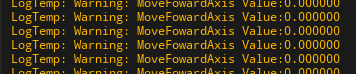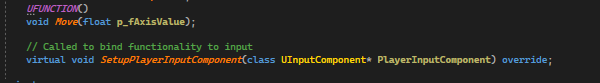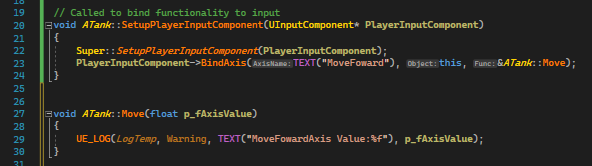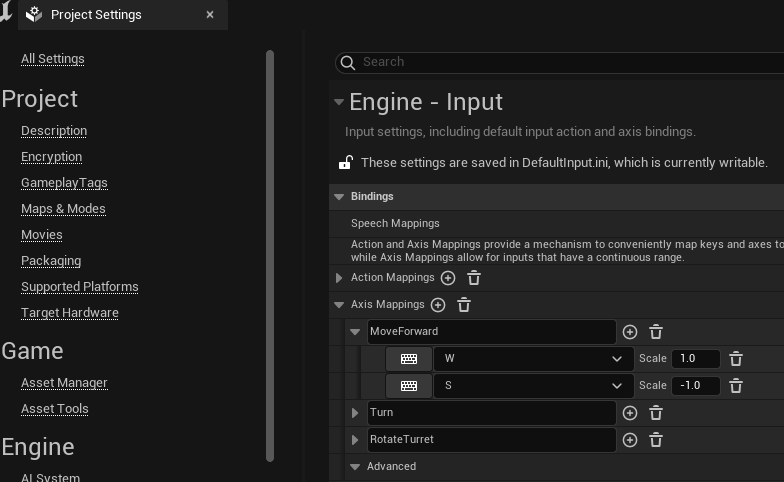Hi all - I came across an issue with my program in this video and I was convinced I was doing something silly but couldnt see what it was.
It occured to me I often fix issues when i’m askign for help, so instead of spending time explaining my problem in the forums I instead screenshotted all the key parts of my issue and pasted them into one document so i could easily scan back and forth over my setup.
Nearly instantly I saw the issue - i’d made a typo (twice).
So going forward i’m going to continue to use the fancy snippy keybaord shortcut in windows. (windowskey+shift+s) and then paste that into a document and review.
Below is literally all I did to figure it out:
Cant see input axis values change when pressign w and s