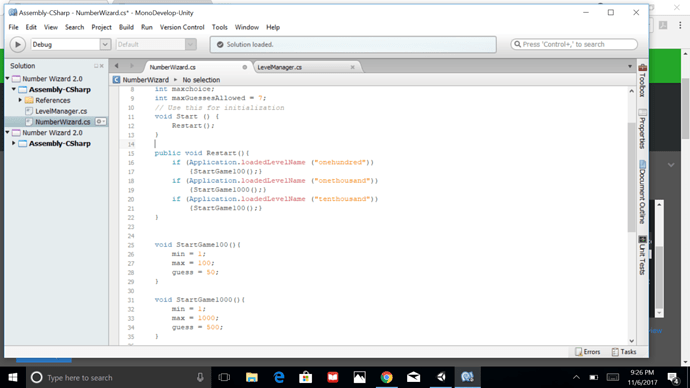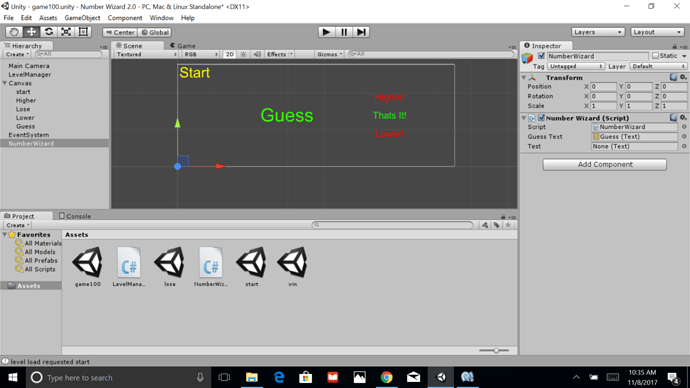Hi,
My name is David and I am new to the forums, so please excuse my etiquette if it is poor. I have a specific question relating to my personal “flavor” of NumberWizard. I have created 3 separate ranges for the user to select. 1-100, 1-1000, and 1-10,000. Now, when I created it in console only, I simply created separate start methods for which range the user wanted and they set all my int (min, max, guess) ranges.
But now, I am finding a problem when I try to transfer that same logic to separate
scenes. I created 3 separate scenes, based on which range is clicked by the user. I would like to create a function that is activated based on which scene is selected so that I can set my int (max, min, guess) for the different range in whichever scene the user selected. These one of the attempts I tried…
So I am probably way off with Application.loadedLevelName, but hopefully this shows what I am trying to do. My 3 scenes are onehundred,onethousand, and tenthousands.
Now, I’m sure there is a more efficient way to change my range in the same scene, and maybe we can use that as a solution, but I am curious if there is a way to let the script make “if” decisions based on the name of the scene currently running.
I tried hard to search for the verbage I would use to let the script recognize the scene and allow “if” type functions, but I’m fresh to coding and the resources are overwhelming. I may have looked it straight on and not realized it. My current solution is separate scripts for each scene, which my efficient minded brain can’t stand.
Also, I want to use correct terms, so please correct my use of function and method if I am off and give me as many definitions or terms for what I am trying to say. I would really like to get a better handle on them. Thank you so much for any help that you can give.