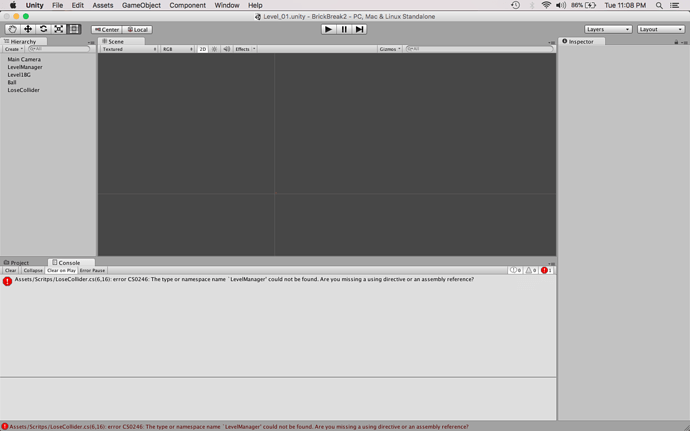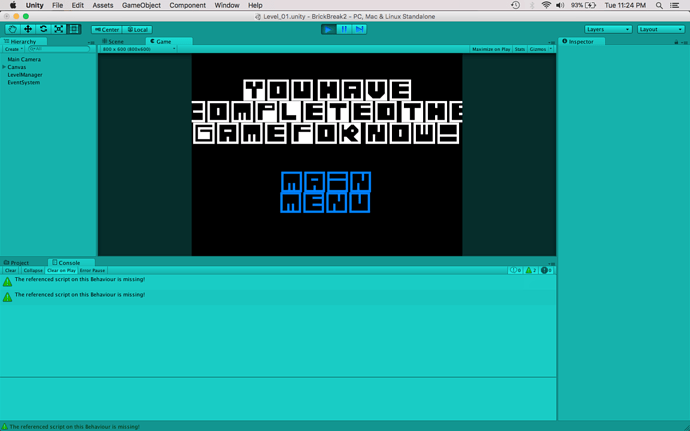I have been at it for about an hour and I can’t figure out why it won’t work. Maybe I am missing something? It is taking me a while to understand everything but I usually pick it up after a bit. Using 4.6.9
This is the error I am getting.
error CS0246 the type or namespace ‘LevelManager’ could not be found. Are you missing a using directive or assembly reference?
Here is my ‘LoseCollider’ script
Here is my ‘LevelManager’ script
I have figured out that if I take off the ‘r’ at the end of ‘LevelManager’ on the “LoseCollider.cs” it will bring me to the win screen like it is supposed to but I can not get back to the main menu because the referenced script is missing.
Any help is appreciated, thank you.