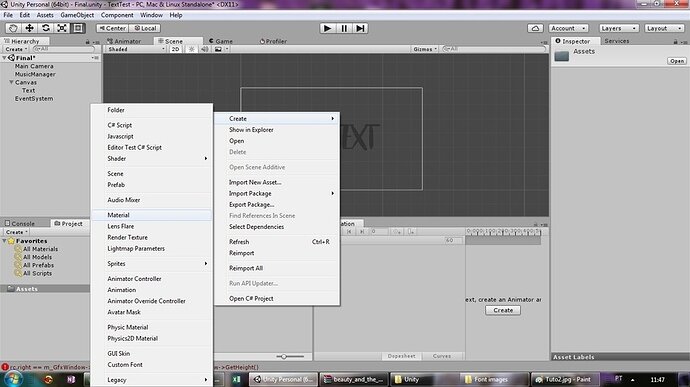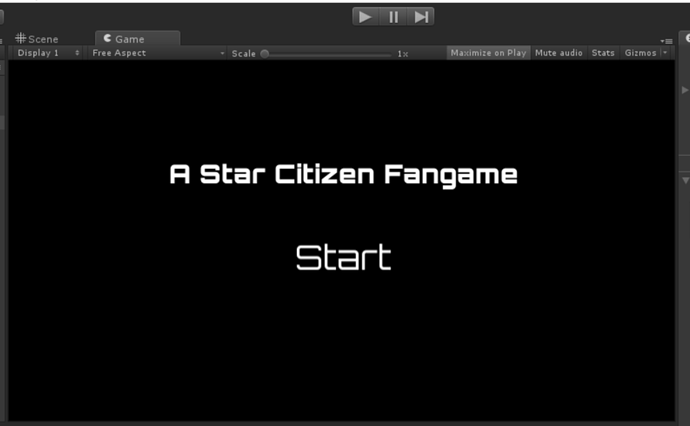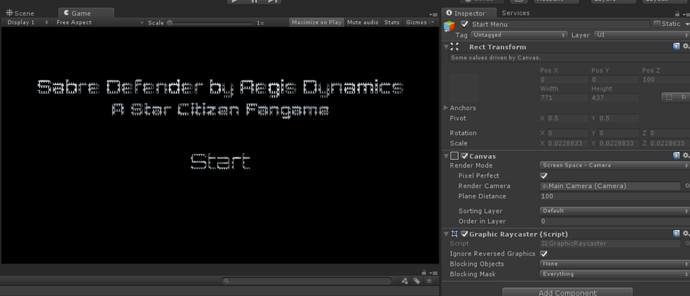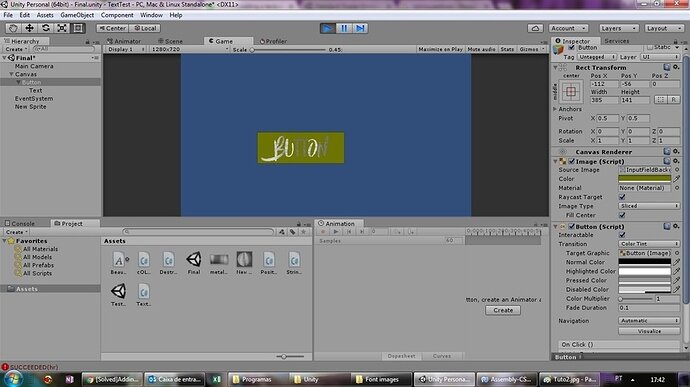King, you could change the value using a script with the following code:
Material MaterialColor;
MaterialColor = GetComponent<Text> ().material;
MaterialColor.SetColor ("_EmissionColor", Color.black);
Although you would have to make a huge script changing the button color under the update with OnMouseDown() method in order to change the text color, which would be a huge amount of work. And still, the chances are that if you change the material color of the text, it will change the color of all buttons (since they would be using the same material)
Another way would be to import the font with the texture already applied to it (I don’t have a clue about how you could do it), it should change the color just like a button.
Although in my opinion the best option would be to create a Button UI element instead of just using the text as a button. You would be able to change the Button color on mouseover just like the following:
(the second image my pointer is within the button area)
You can also customize the button UI image. (for this method to work as intended, you have to place the text in front of the UI Button)