Decided to cheat the “Solid Drawing” with Blender physics (WIP below  ):
):
It took me a while to figure out how to mix armature key-frame animation and physics simulation…
This is how I did it:
Made the parent object the physics capsule which is itself not rendered…
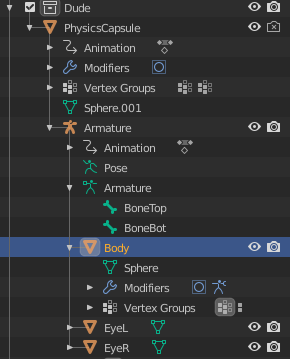
Then Key-framed the physics capsule’s movement up until about 3-seconds in when the “animated” property gets key-framed to “off”… The physics should take over at that point.
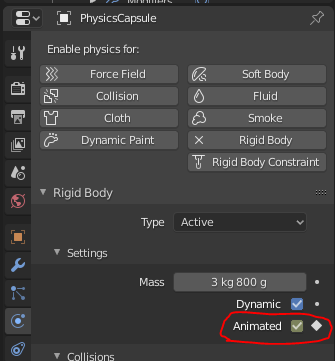
The squash-and-stretch and secondary animations is a simple 2-bone armature with volume constraints.
The “pool” is made up of simple “passive” rigid-body cubes, and the board piston is the only other key-frame animated component. The board itself is animated by a spring-joint physics constraint which for some reason didn’t come through in the render.
LOTS of tweaking of material properties and spring constants was required.
Can see why Michael skipped the physics… it is a challenge to get right and probably deserves a section on its own - the physics in Blender clearly has lots of potential though.

