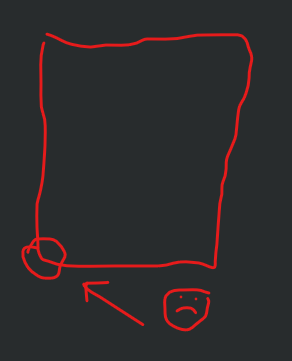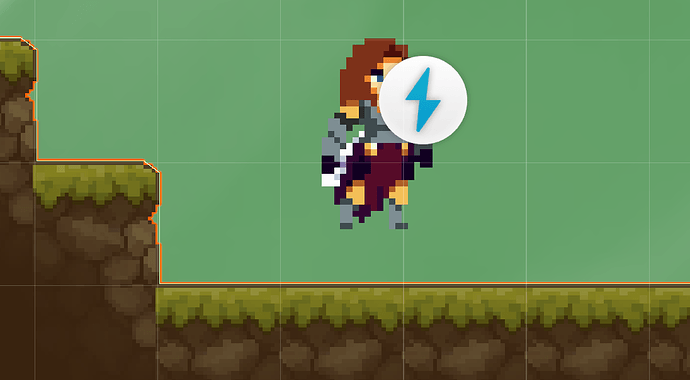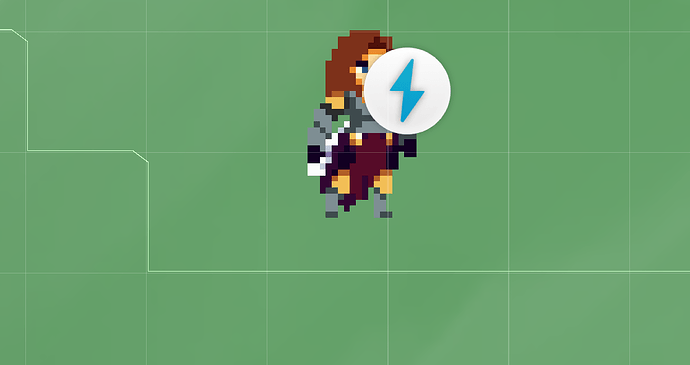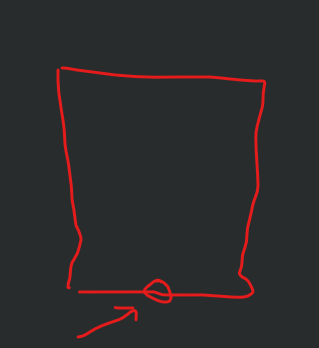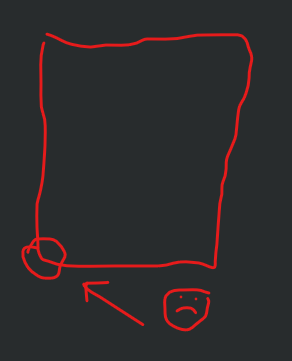I don’t have a Discord account, so I cannot watch it.
Do you mean that the character teleports if you move him left and/or right? If so, the problem might indeed be caused by the offset. Since the tilemap collider is just an edge, the character might get stuck if he accidentally moves beyond the edge. This can happen if he teleports. A little offset is sufficient to cause this.
If your character has got children, check and adjust the children.
If there are no children, click the sprite in your Assets folder to open the Texture Import Settings. Then click ‘Edit Sprite’. The pivot point of the sprite must be in the centre of the sprite. Like this:
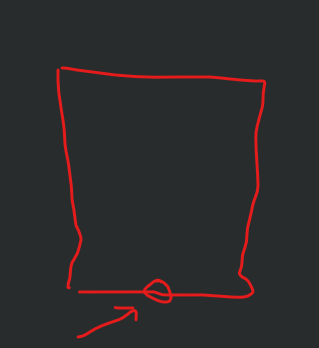
The red box is supposed to represent the bounding box in the Sprite Editor. Ideally, the sprite is aligned with the bottom edge, and centred. The pivot point is where I drew the circle. The arrow points to it in case the scribble is hard to interpret. 
And this is the ‘wrong’ position of the pivot point: