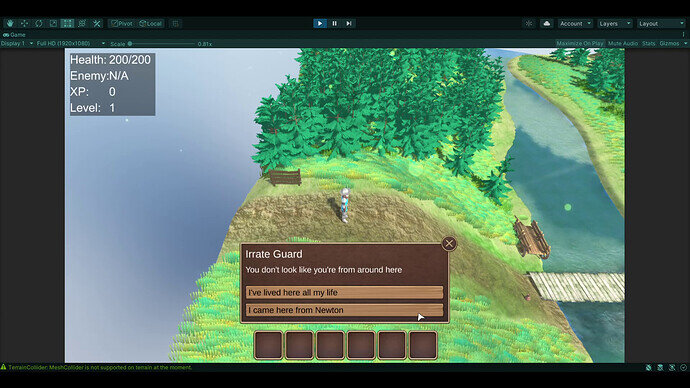I think showing what the AI has just said along with reply choices for player within the same conversation makes it look better. The player have AI saying for context before choosing what to reply.
So what I did is changing UpdateUI() method in DialogueUI.cs just a bit, the part with comment below. Hope someone will find this interesting.
void UpdateUI()
{
gameObject.SetActive(playerConversant.IsActive());
if (!playerConversant.IsActive())
{
return;
}
//AIResponse.SetActive(!playerConversant.IsChoosing());
AIResponse.SetActive(true); // AI response always show even when player is choosing
choiceRoot.gameObject.SetActive(playerConversant.IsChoosing());
if (playerConversant.IsChoosing())
{
BuildChoiceList();
nextButton.gameObject.SetActive(!playerConversant.HasNext()); // disable Next Button when player is choosing
}
else
{
AIText.text = playerConversant.GetText();
nextButton.gameObject.SetActive(playerConversant.HasNext());
}
}