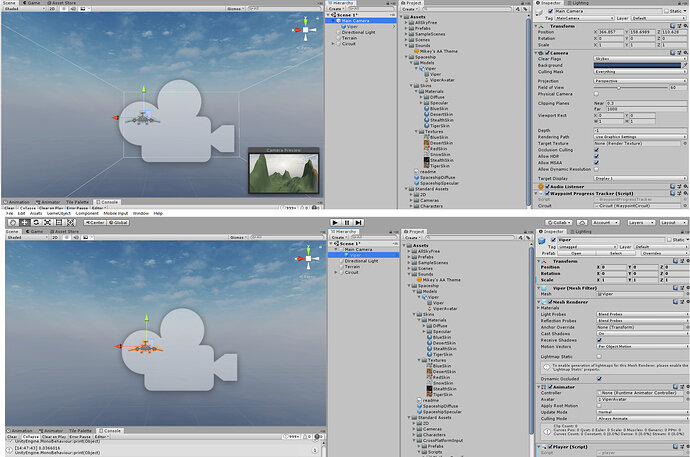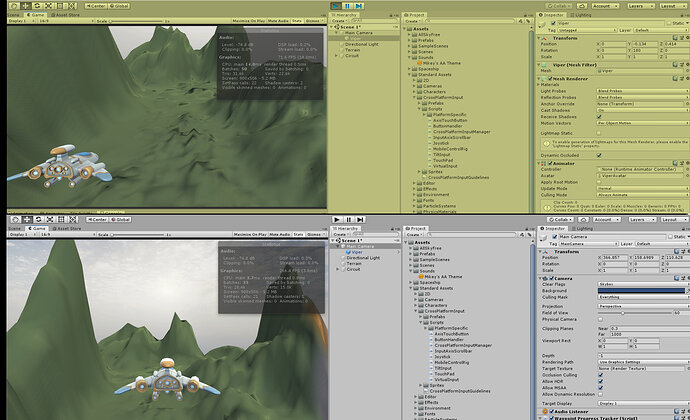Hello,
My ship is not centered when I put it as a child of the camera. I’ve tried applying different objects as child to the camera which work fine so I’m assuming the issue lies with the ship prefab. Only solution I can think of is putting the ship in an empty gameobject and use the new gameobject to manipulate the transform component. Hoping there is an easier solution?