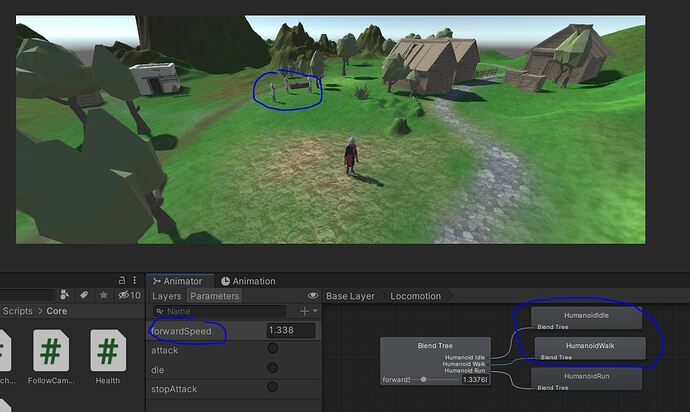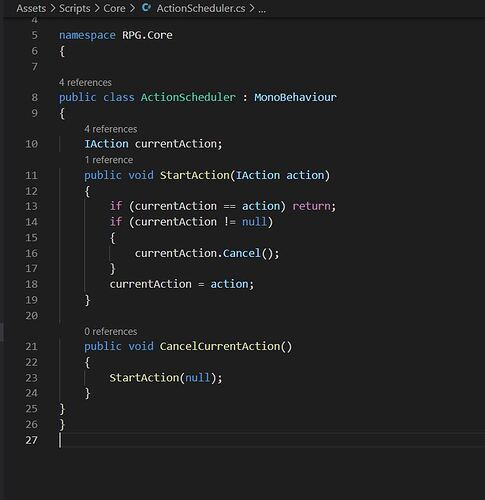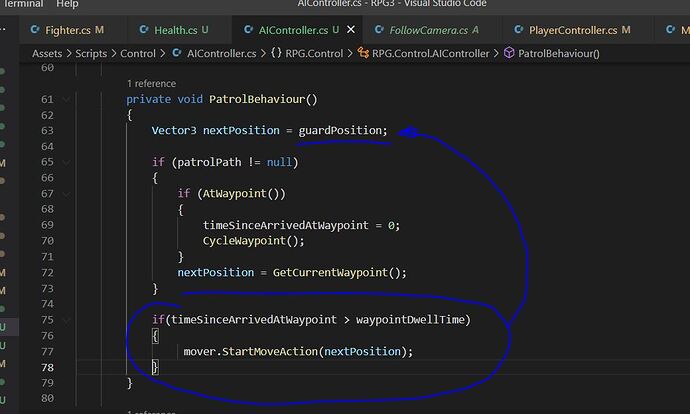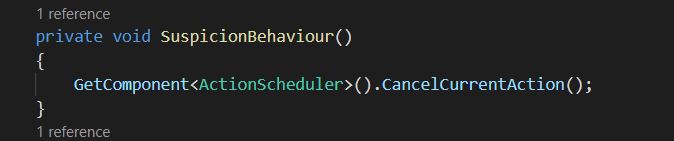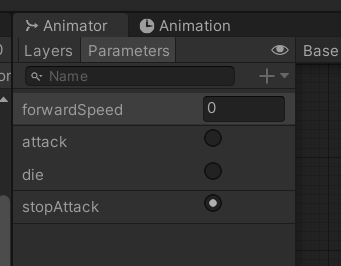Hello 
I hope you have nice day!
I have here some weird behaviuour. After adding portion of code from lecture 51 to AI.
During suspicious and after come back to guard possitionw when the enemy should idle, animation is shaking.
It looks like Idle and Walk are changing very quickly during that time.
I thought it might be something with Action Scheduler but I cannot see what might cause the issue, any thoughts?