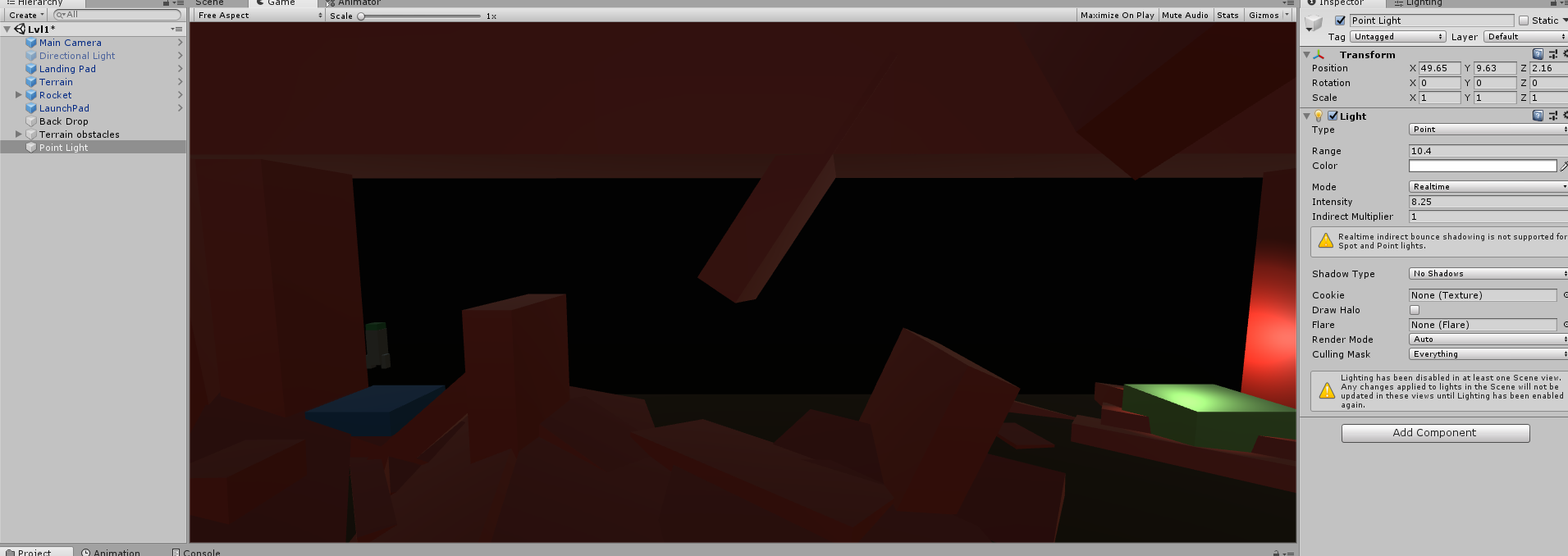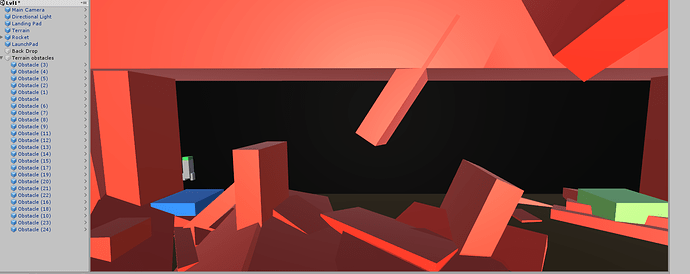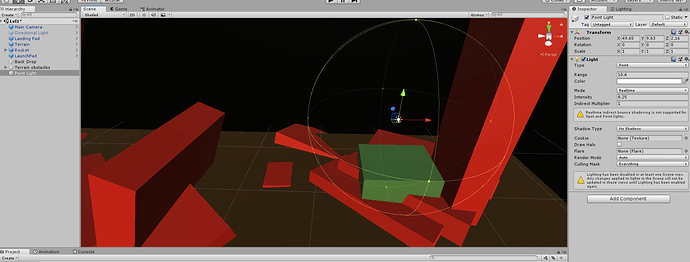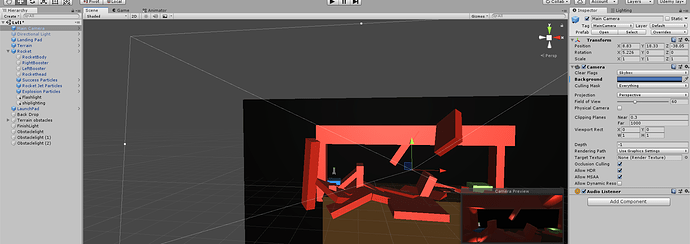So i realized we never went over this but it really concerned me how to change the shadows or direction of the light to make shadows to make your scene look better. For example if you change the position of the light the shadows should move but they dont. ive been testing around with the light alot but the position of the light never changes and i cant make shadows like in the video.
Also i realized i dont have that blue sky in my scene which is odd. In my scene view everything is the same i can only see the lighting change in game.