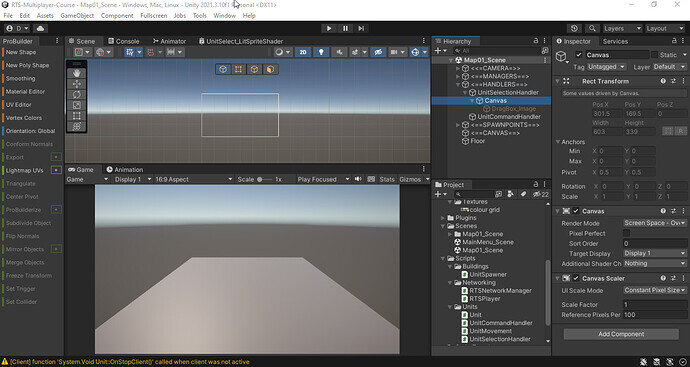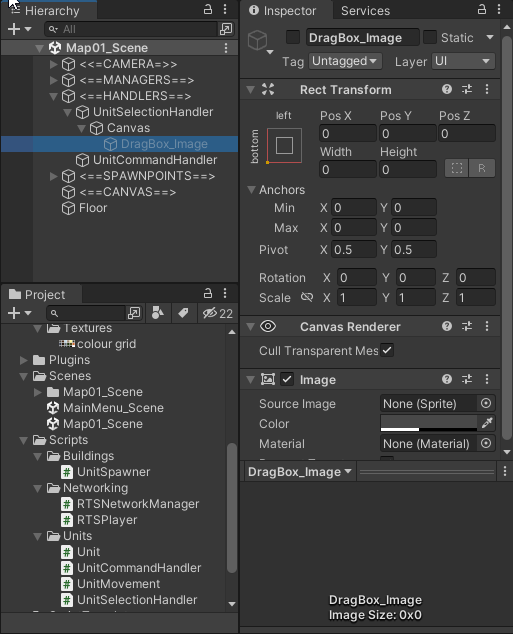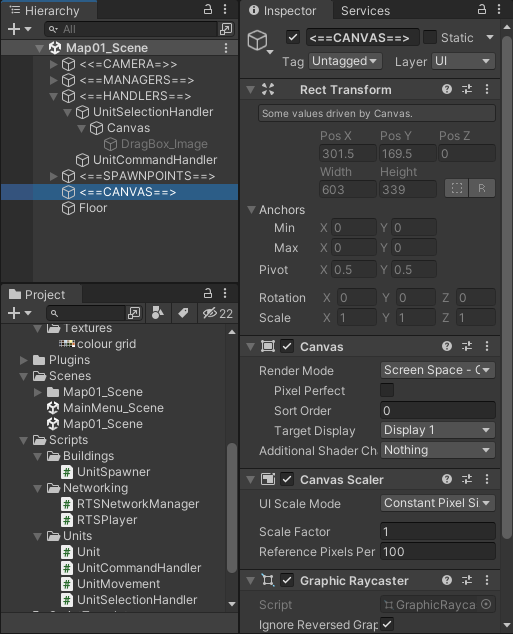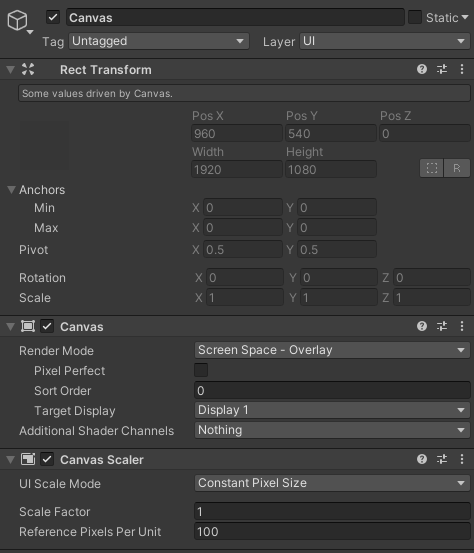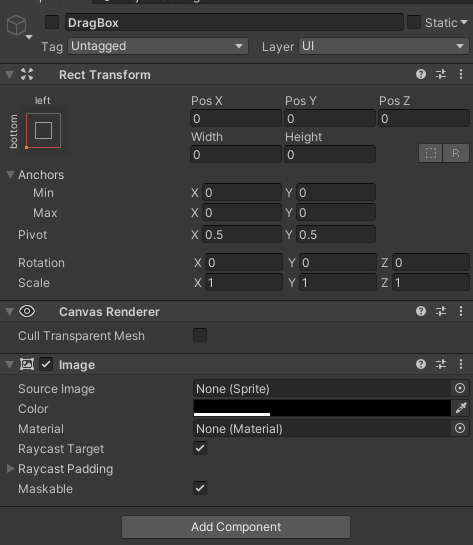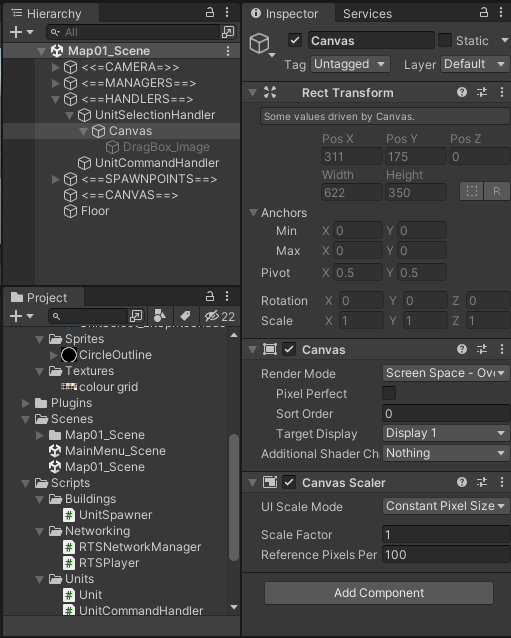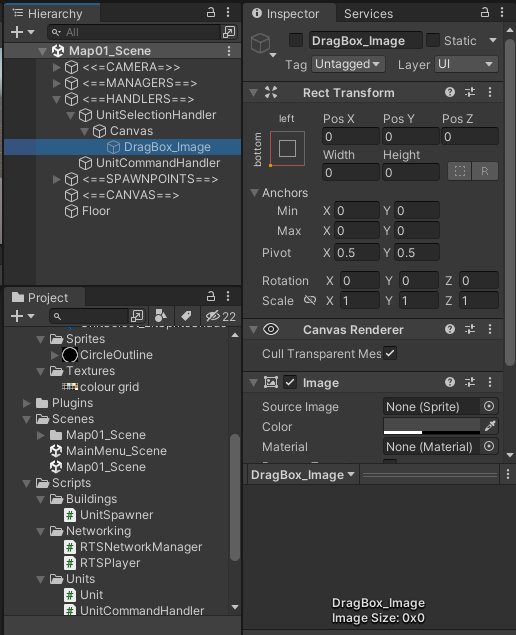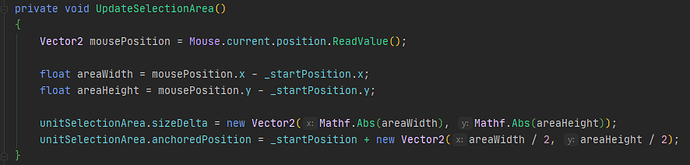I’m running into issues where the units are in the selection area, but the units aren’t being selected. I literally have to select the entire screen.
I’ve gone over other topics where users had issues like the selection box being off, which I battled with too.
Things I’ve tried:
Set the canvas on which the Graphics RayCaster is on to be the same settings as the canvas in which the DragBox_Image is in.
Moved the DragBox_Image into the canvas that the Graphics Raycaster is on
Played with the Canvas Scaler settings since as a general rule I always set my target canvas size to 1920x1080 which made the DragBox_Image to be offset again.
Deleted Both canvases and the DragBox_Image and redid everything to be exactly the same as in the video.
Reviewed my code and made sure its the same as in the video and in the GitLab files.
Edit: I just realized after testing that the multi-selection does not work for the client. I’m not sure what I’m doing wrong but it is starting to feel like this project is falling apart.
Screenshots: