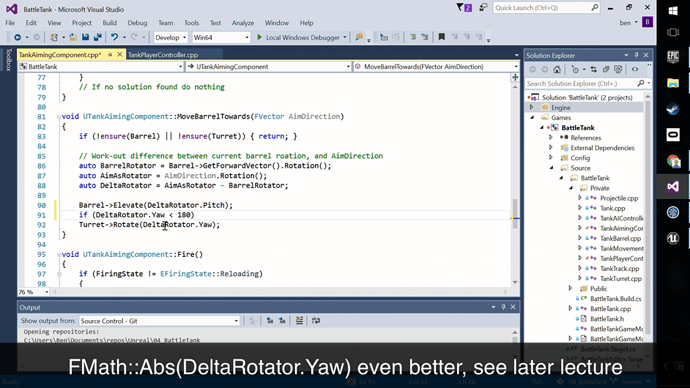Well I think this is what you were initially trying to achieve, being that you work out which way you want to turn when you are looking in the opposite direction of the barrel.
if (DeltaRotator.Yaw > 180.f)
{
Turret->Rotate(DeltaRotator.Yaw - 360.f);
}
else if (DeltaRotator.Yaw < -180.f)
{
Turret->Rotate(DeltaRotator.Yaw + 360.f);
}
else
{
Turret->Rotate(DeltaRotator.Yaw);
}