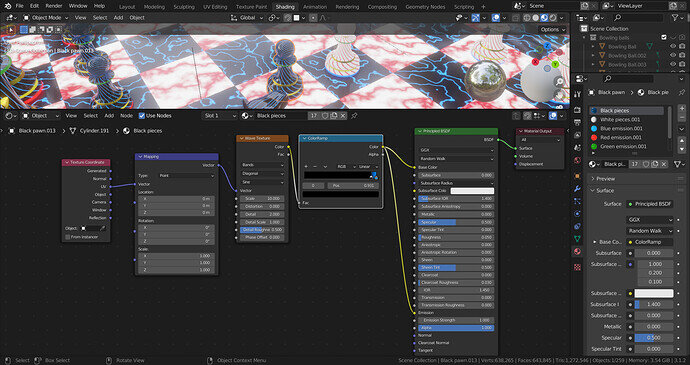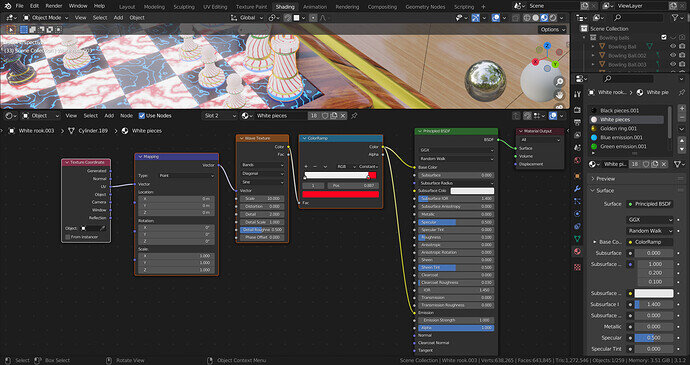Legendary
In that bright lighted Alley setting it looks good glowing/emitting.
Thank You!! 




Thank you so much! 





And I used emission surfaces for the lighting as point lights will create bright spots on the high reflective surfaces.
On its own it is a little bright, but in the Summer bowling ally, it seems to suit.
Bored of Bowling? Try some Chess? Bored of either? Try bowling or playing chess with Margaritas!
Hehehe!!Thank you so much! 



Tweaking the alley lighting didn’t seemed like a good idea at the time. So I added a little extra emission on the board to match the alley lighting.
Seems like a cool idea with the margaritas.Maybe I will add some food and drink items on the tables and in the bar and sitting area when I come back to complete the bowling alley scene and its animation along with the other ideas you suggested in my bowling alley post before.But I can only work on it after I complete the animated lamp section and my coding practice though  .(I added some windows and introduced my tractor and pyramid like you suggested!!! It was quite fun!!
.(I added some windows and introduced my tractor and pyramid like you suggested!!! It was quite fun!!  )Creating and adding yummy
)Creating and adding yummy  food items will be a fun practice.
food items will be a fun practice. 
I would like to ask you did made those line colors on the chess pieces in the 2nd pic
I will warn you, if you wish to make this your master project, I highly recommend pushing ahead with the course- even if to perfect this project! You have seen my tavern project, the first entry is almost a year old! I have been tinkering here and there with it.
It started as an innocent curiosity, but as it matured, it has become a wild beast. I blame it on poor parenting and lack of discipline 
I would like to learn I am seeing that I am almost done with half course & still can’t make something like that am I just not tinkering enough with stuff or do I have to go more depth in on the course ?
It depends, people learn at different paces. Some people have experience being brought over from other engines or other mediums of art. Likewise, some people use the course as a springboard for their ideas. So while doing the course, some do little excursions into other tutorials to enhance their projects.
I have done little excursions myself- it depends on your priorities and purpose for the course. For example, I did not like the eyes that were modeled and used in the course- so I looked up another way.
Just remember, it is a comprehensive intro, not a beginner to “master” as some courses tout. It won’t necessarily make you a pro, but it will give you a very good working knowledge of the tools so that you can get there. Also, be flexible with your goals, they may change as you take the course- your focus might change as well: you might want to do environments and decide you like characters more, etc.
In the end, have fun with the stuff- look towards your interests, and this will help play on your strengths and perhaps aid your creative process.
If we look at @ChrisSGCP picture, it is obvious he likes margaritas, summer tropical themes, bright colours, and strange chess boards- but each to their own! 
for me this is the first ever course & I wanna go in depth on these things. Before this 3d modeling I have no prior experience never done environment stuff either so thanks for all this
That’s fine, this course is good for that then- and a long one at that. Think of it as a university first year: you get the “low-down” on all aspects, and then as you get used to the material, you start to specialize.
You can be a generalist too, there is not problem with that since there is a market for it if you desire to go freelancing with it.
After you do courses here on GameDev, it will help you understand what you want to know, and what you would like to know, which will help you make excursions to other courses on other sites, paid or free.
I agree with you.Since this is my first ever course in blender and 3D modelling(I started the course 2 months ago.), my first priority is to learn new things and also have fun and I really enjoy making things and models I love. But I am not trying to make this my master project though,as I have a lot to learn in blender.I know perfectly well that I haven’t even scratched the surface of the things that can be done with blender.I am currently at the middle of animated lamp section(121. Introduction to armatures.). My priority is to complete the course.But I have a really annoying habit to experiment with every new thing I learn in blender and other courses(I tried to get rid of that habit,but didn’t work  ). So now I just try to go along with it.That is why my course progress is slow.
). So now I just try to go along with it.That is why my course progress is slow.
Also when I try to apply the new things I learned , I try to make objects or models that are reusable and that inspires me.That way in the future I don’t have to create the same models again(I can just append or copy them.). I only work on my previous models when I am bored or when my computer is busy rendering something.Also I am learning artificial intelligence , computer languages , and cryptography along with blender.That is why I am stuck at the animated lamp section for the last 5 days.
That tavern project is awesome!!



I used emission along with wave texture.It is not in the course specifically.I discovered it while experimenting with wave texture.(It took me two hours to figure it out though.)But I will say it was worth it.I will show you the node arrangement below.
how did you added the other nodes the nodes left of Principal BSDF. its gonna take me time to figure out half of these things I am a slow learner
I used the things I learned in this course to make all my models.(farm,tractor,well,pyramid,eagle on a tree,bowling alley and the chess scene.)I would love to watch and experiment with the videos on you tube and other internet resources along with this course to learn extra techniques,But I really don’t have the time right now.So when I have a doubt or question about something,I just ask here.And dude,everyone here is more than happy to help.
But also, when I start one section of the course,first I do the exact same thing as Mike.Then after I learn everything in that section,I redo that section again but this time using my imagination and my ideas.And I try to experiment and try to have as much fun as possible.I love creating the things that inspires me.
So try to create things that inspires you or things you love.It always works better.And besides practice always makes everything better.(These are not my only models, in each section I create things and models other than what Mike created to practice the skills).
- Switch to “Shading” from “Layout”
(Then in the shading window)
-
Add - Input - Texture coordinate
-
Add - Vector - Mapping
-
Add - Texture - Wave Texture
-
Add - Converter - ColorRamp
Then connect the nodes and adjust the values.
thanks man & sorry for taking this much of your time
Don’t worry.If you have a question don’t hesitate to ask.I am more than happy to help. 

Besides I ask questions here too.So its only fair I help too right?