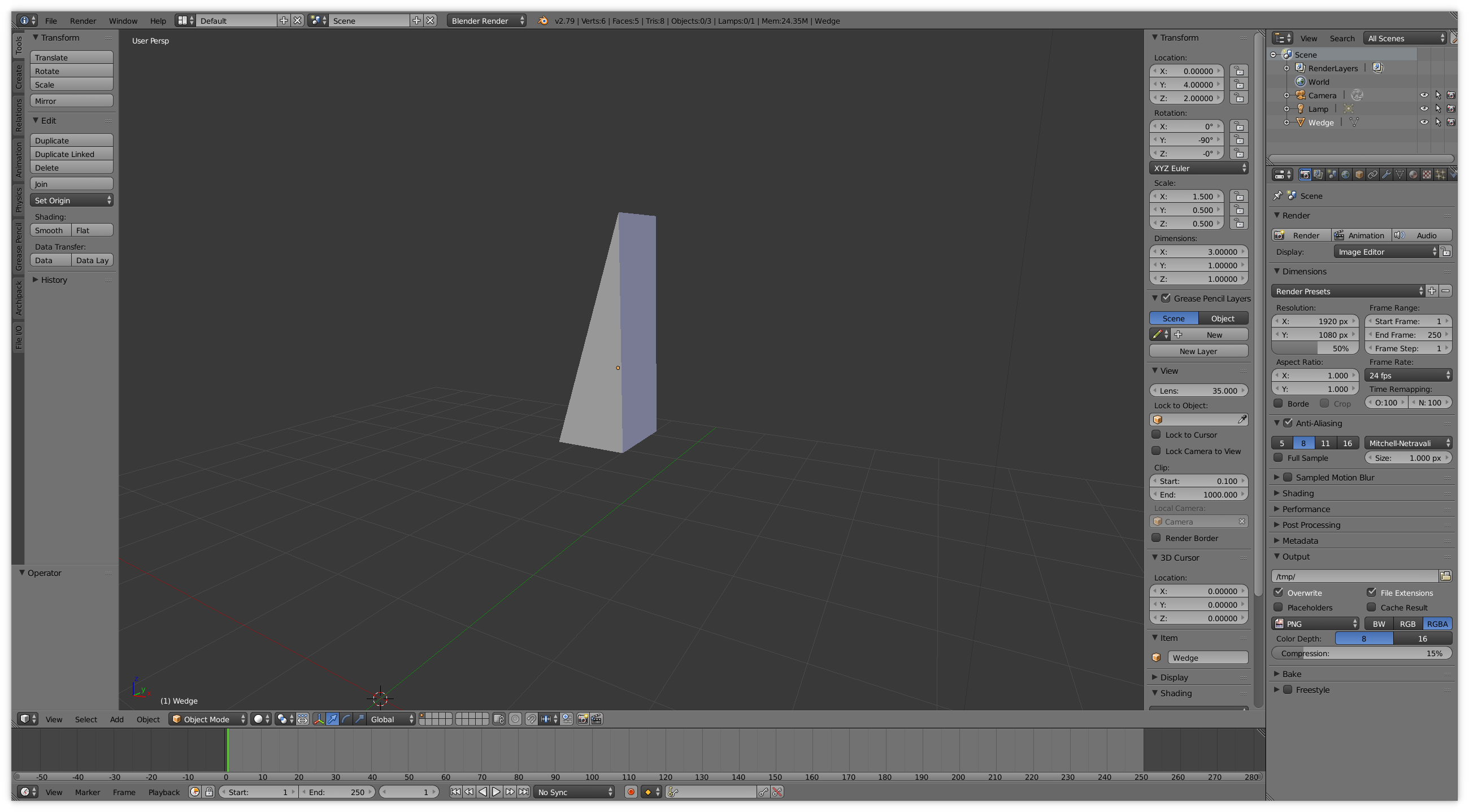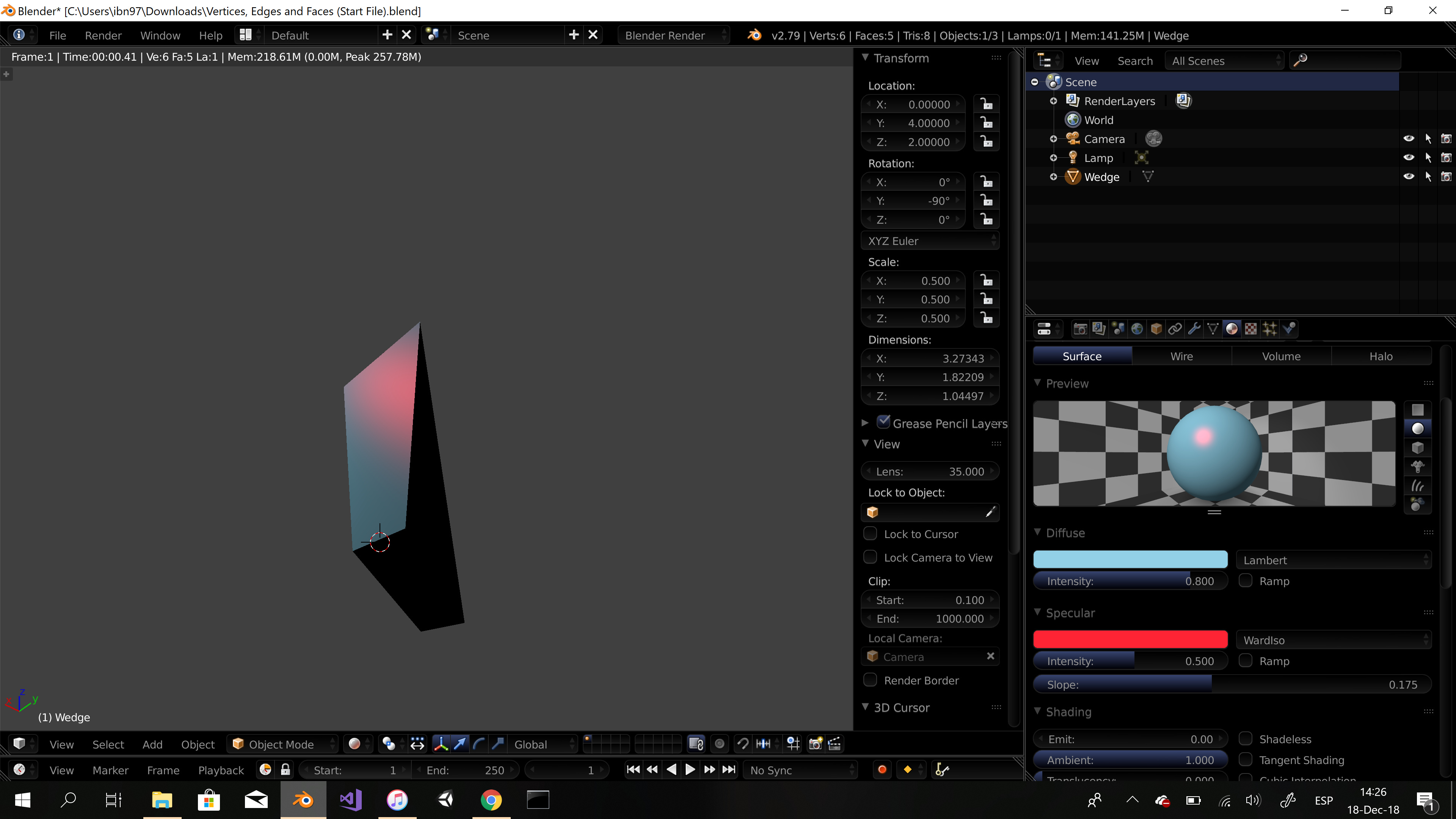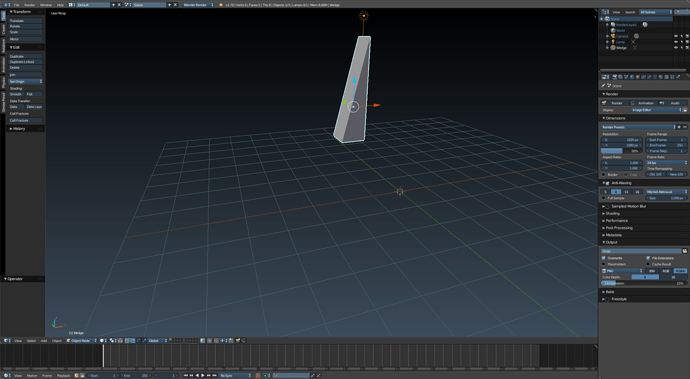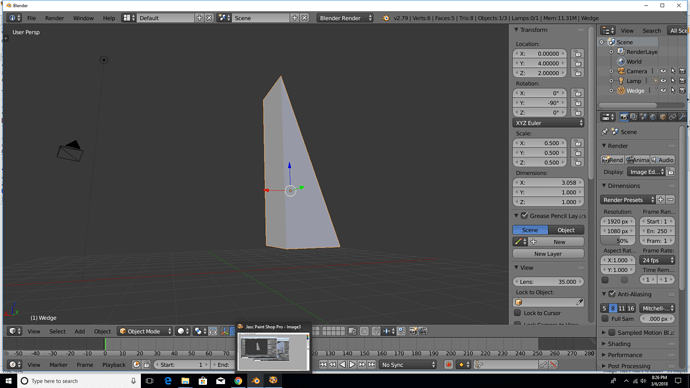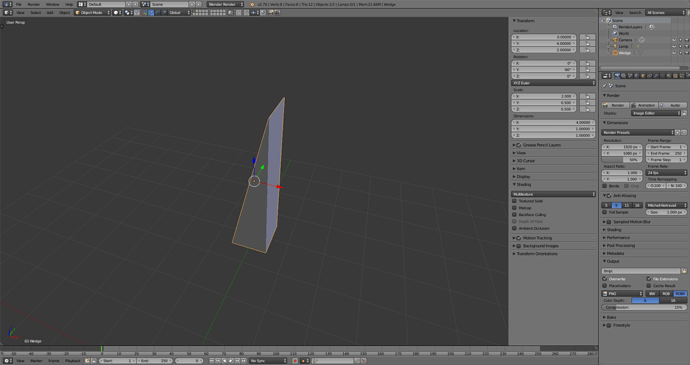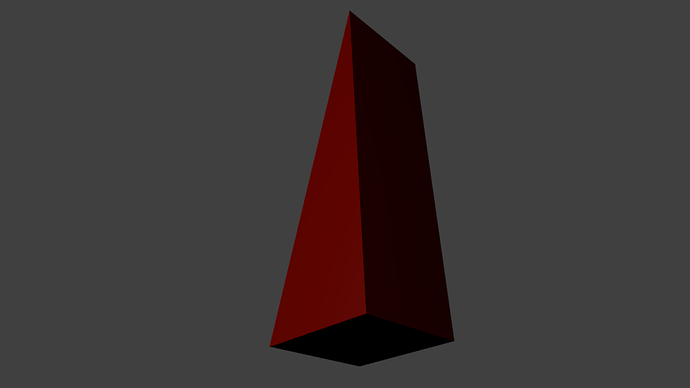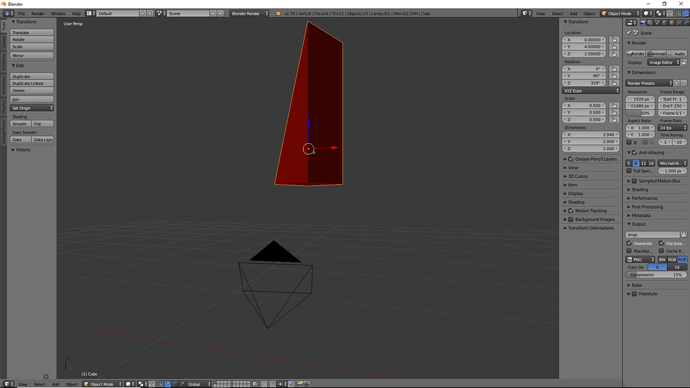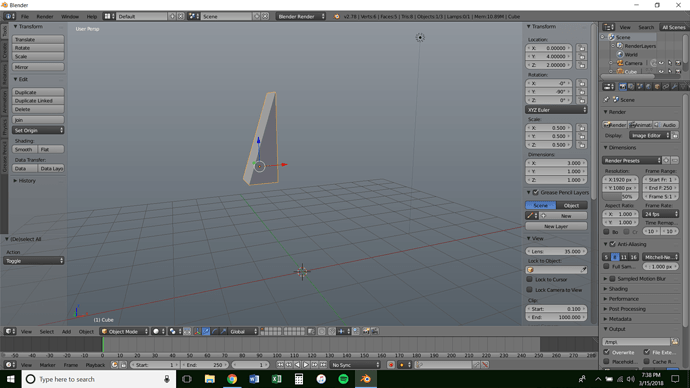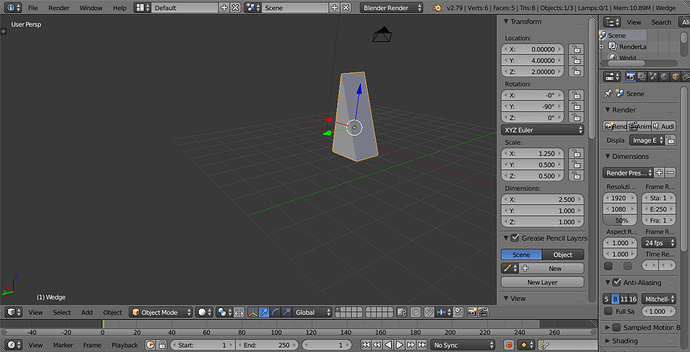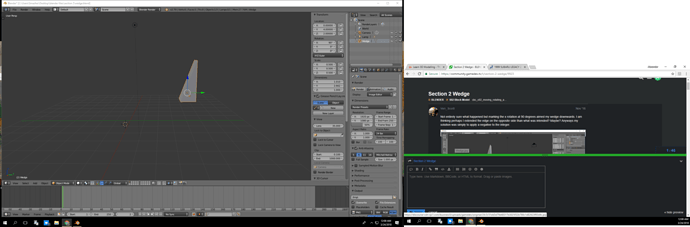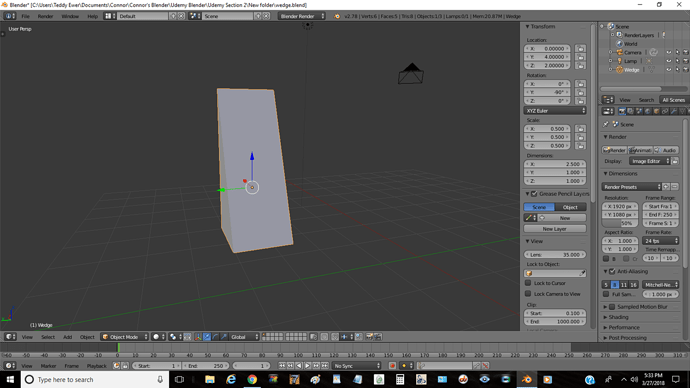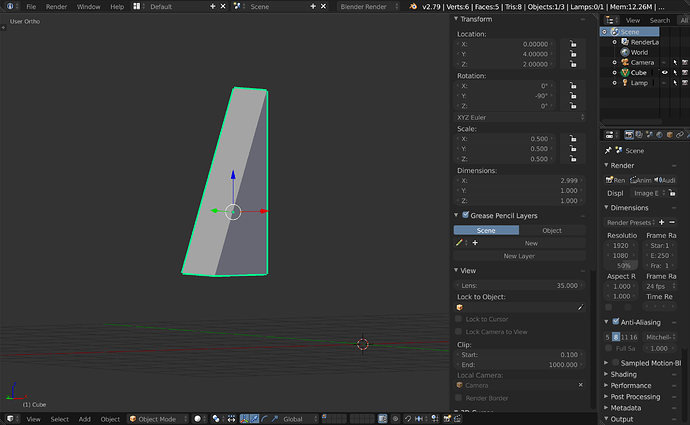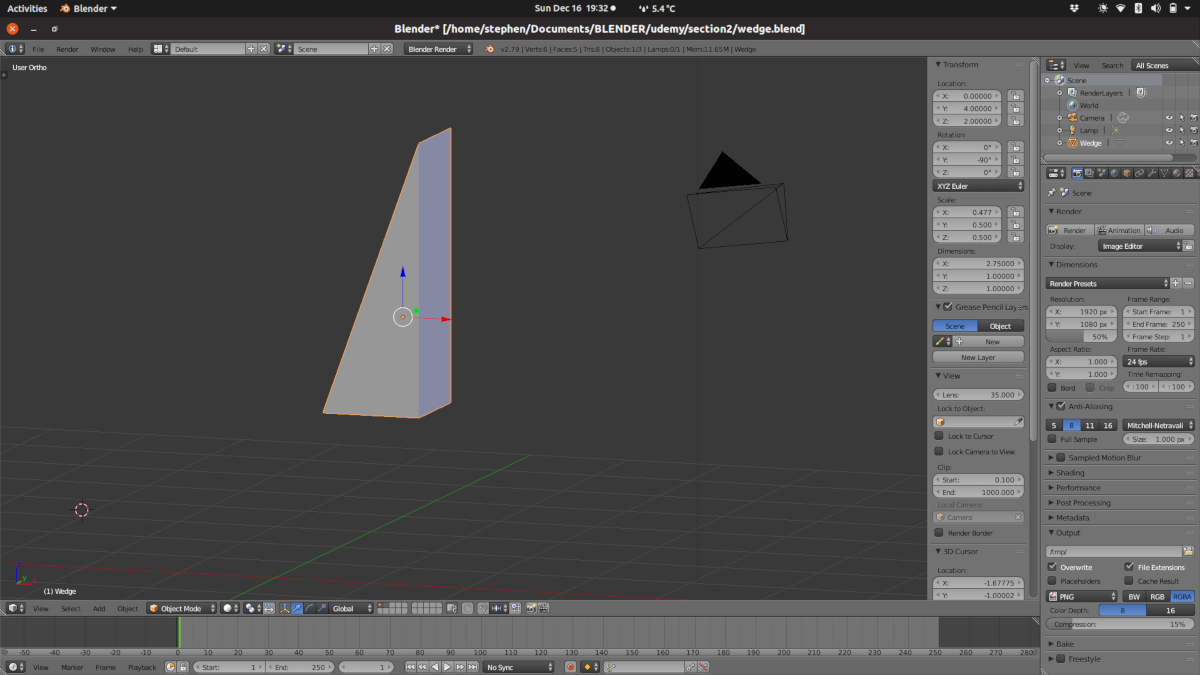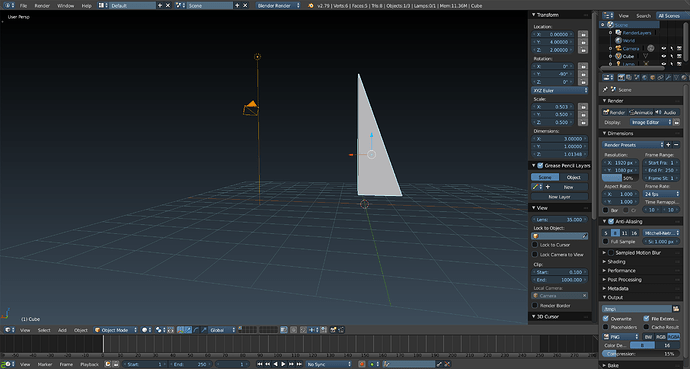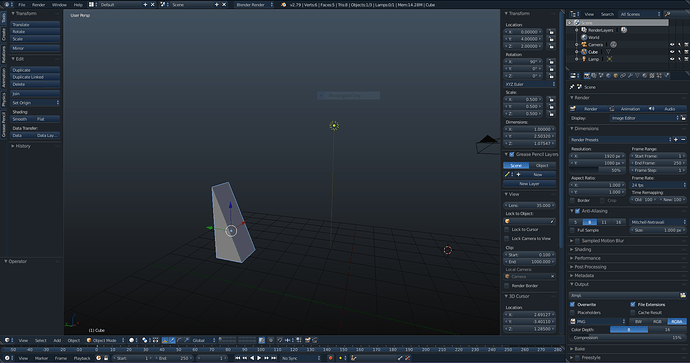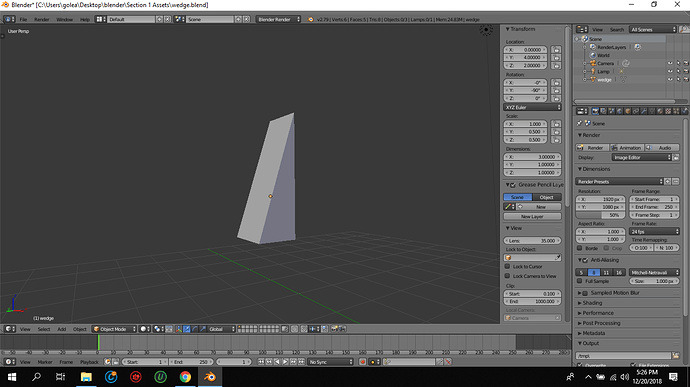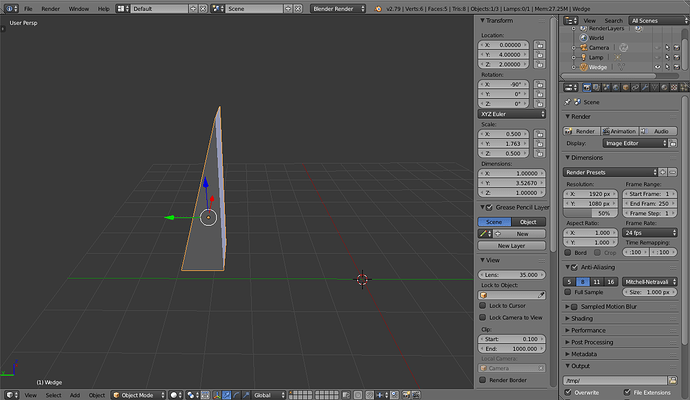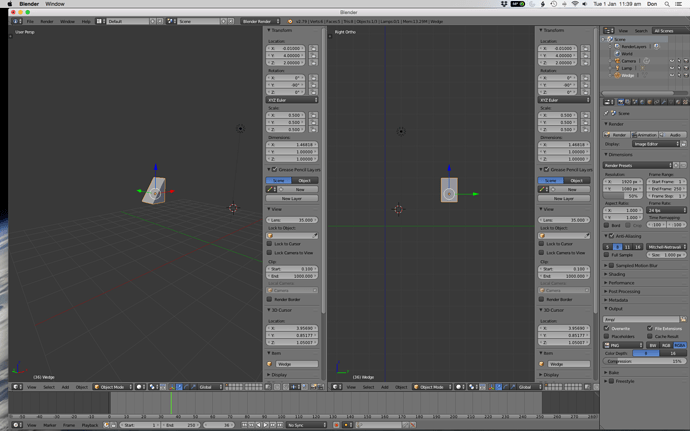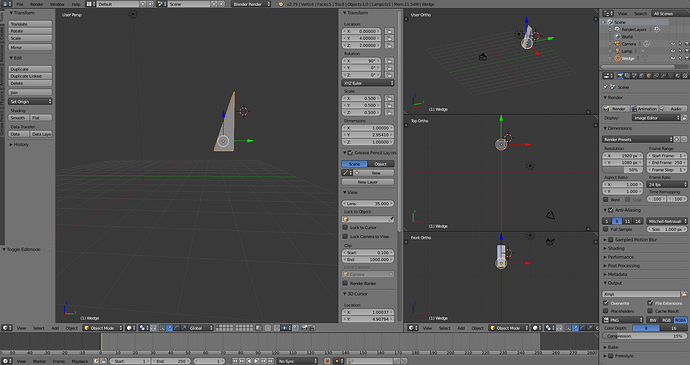Here’s my wedge
Just me and my wedge… Feels like things are falling in to place a little better each lesson. Messed up my windows which took a while to fix but I learnt a lot in doing it.
I had the same issue a lot of people did apparently, with the different orientation and need to go negative with the angle, but I didn’t have much trouble with this one. I noticed that going to .5 on all the dimensions made it really squat though. Probably because I lengthened the cube on one axis before I edited it into a wedge? I missed the bit about dragging an edge out or something at first, but I think I got the challenge right otherwise.
I wonder if there is a way to change the direction of the shape or origin so either one faces a different way without having to make a new wedge and make sure you create it in a certain direction?
I also used negative 90 degree rotation, but it can also be accomplished by subtracting 360-90 to get a positive 270 degree rotation. I think it’s easier to use negatives than to do the math, but that’s just me.
With your cursor in the 3d viewport, press the tab key and you’ll go into edit mode. Alternatively, you can click on where it says “Object mode” and choose “Edit mode” from the popup menu. Then refer to the help page at https://docs.blender.org/manual/en/dev/modeling/meshes/editing/basics/adding.html?highlight=add%20vertex#fig-mesh-basics-add-one to add vertices, edges, etc.
Another one