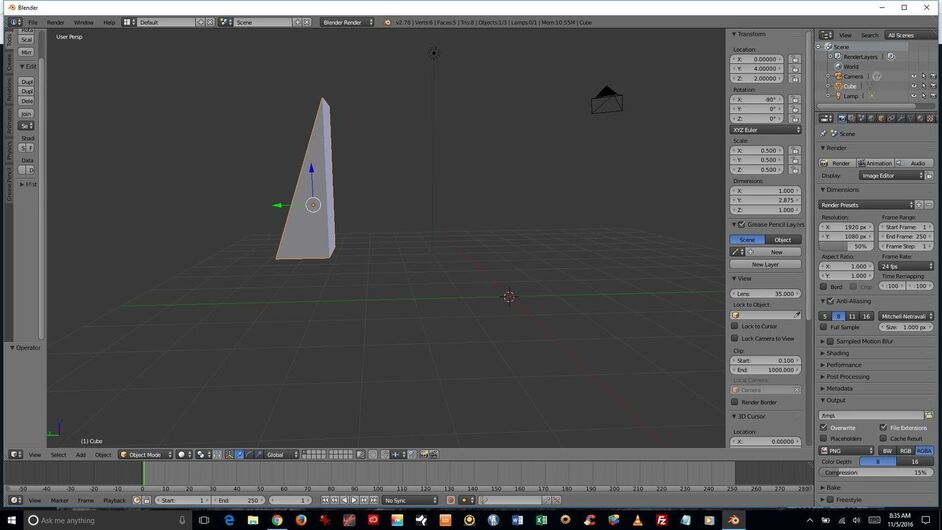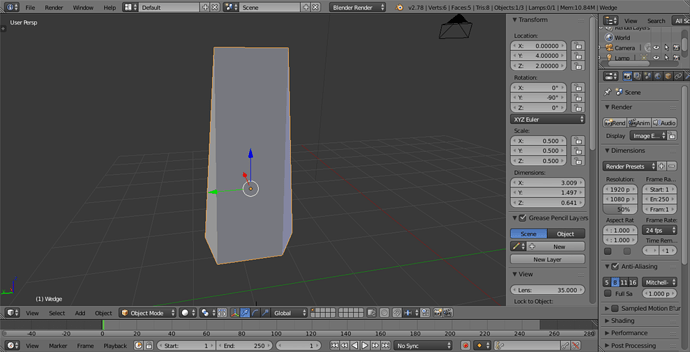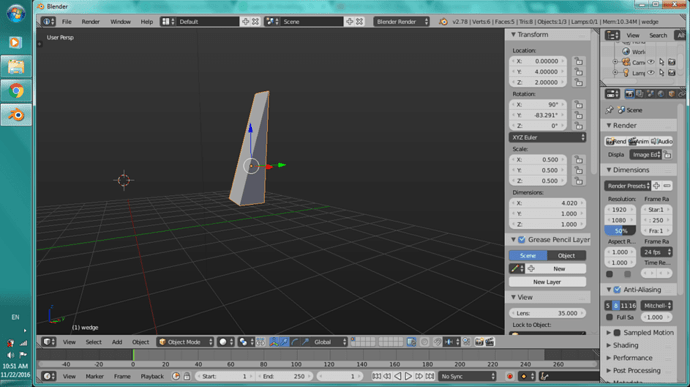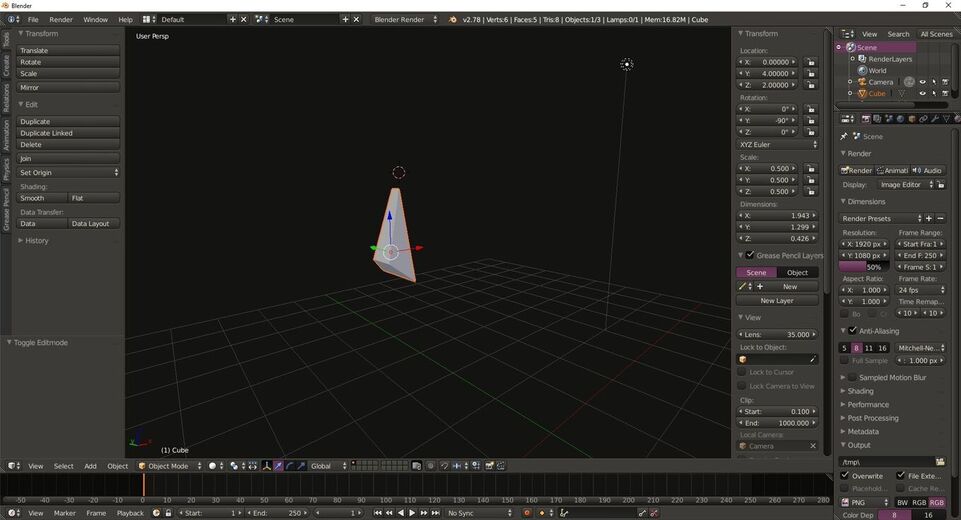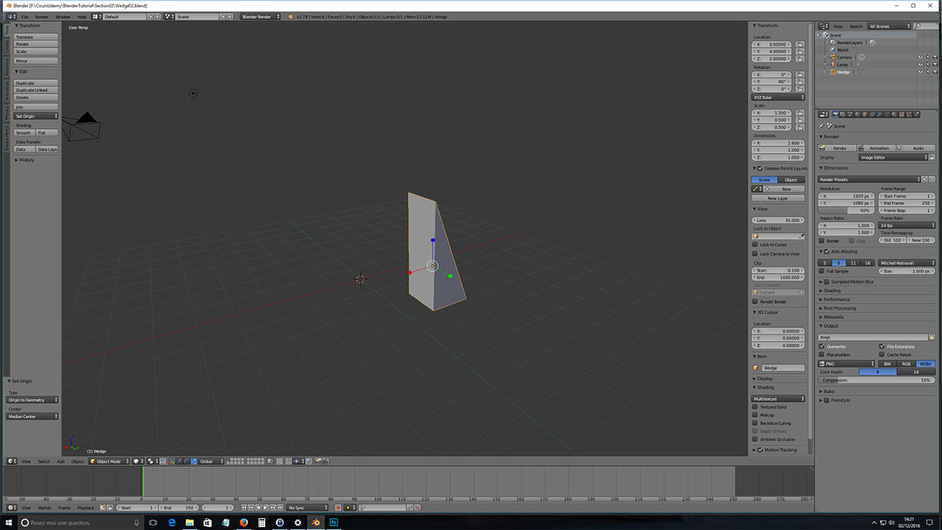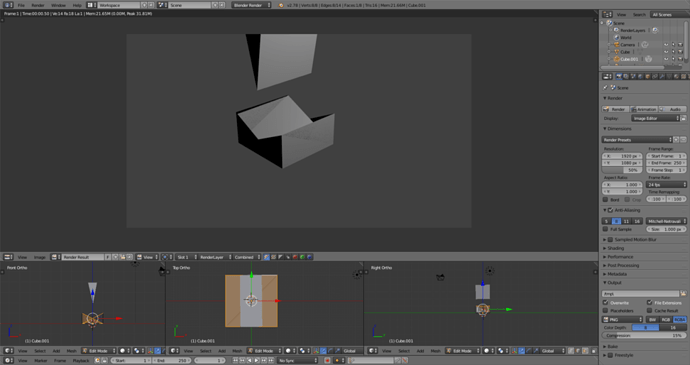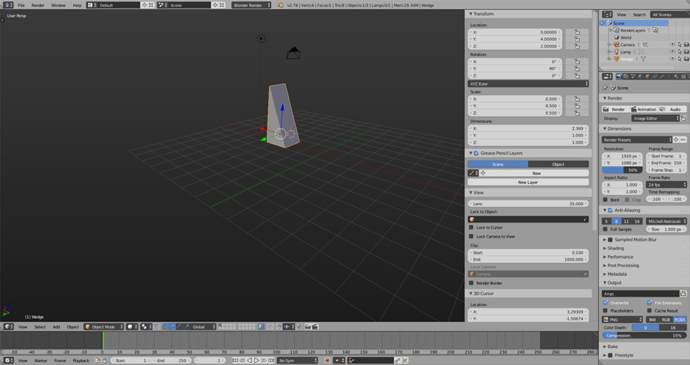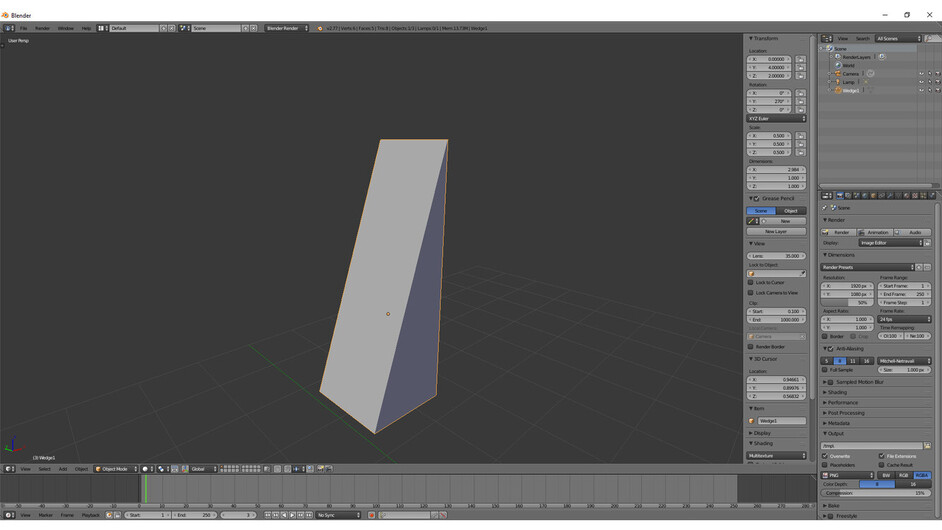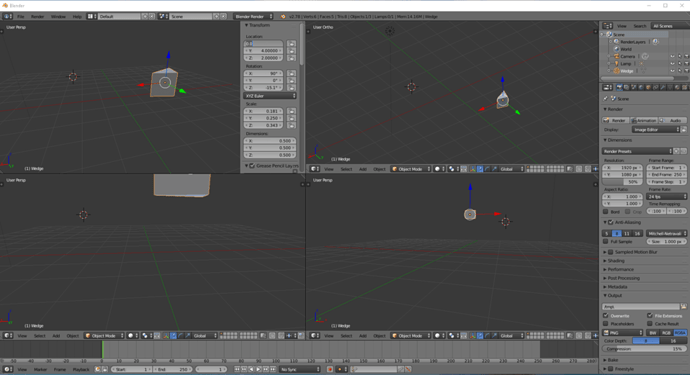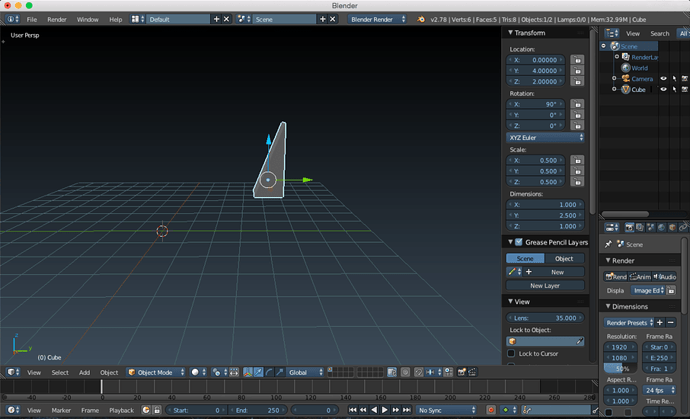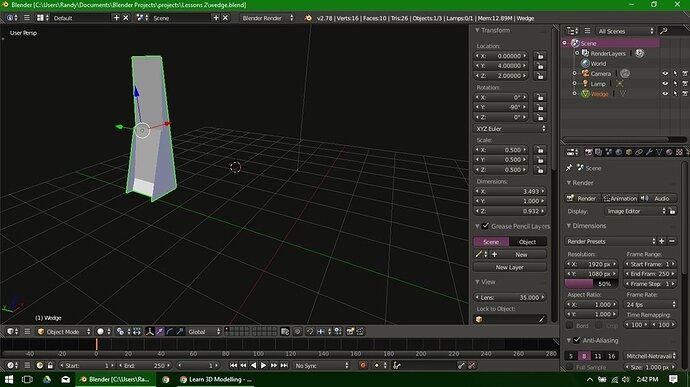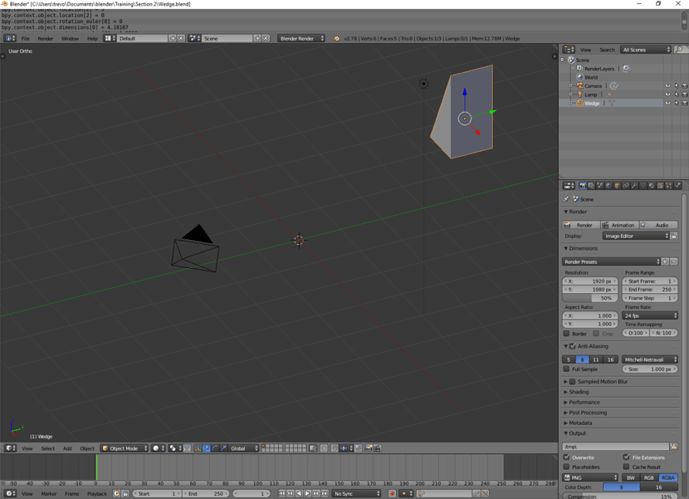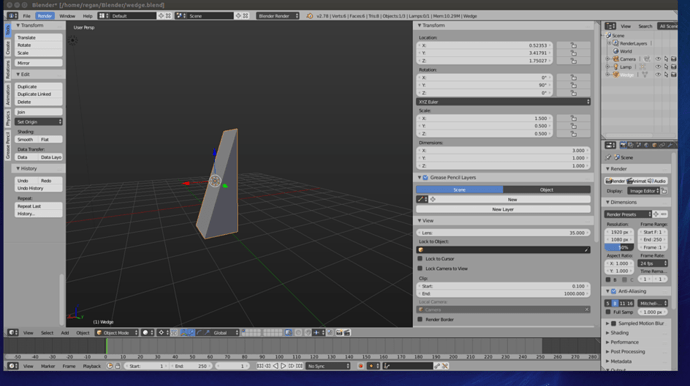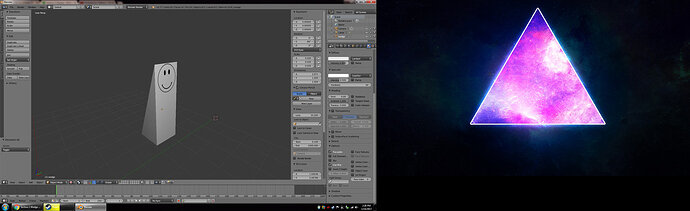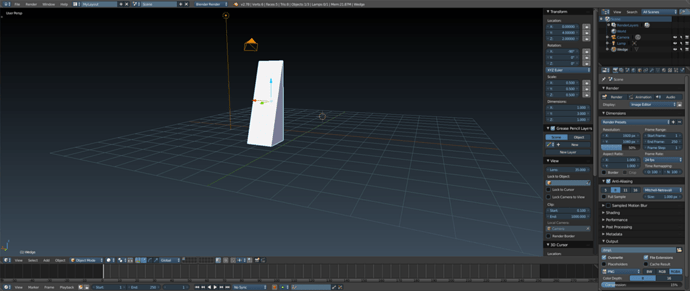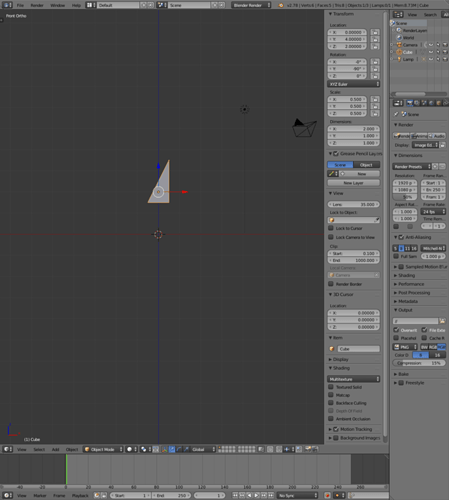Not entirely sure what happened but marking the x rotation at 90 degrees aimed my wedge downwards. I am thinking perhaps I extended the edge on the opposite side than what was intended? Maybe? Anyways my solution was simply to apply a negative to the integer.
I had more or less the same “problem”. I had to rotate around the y axis instead of the x and you are right, it depends on what side of the cube you deleted the faces to make the wedge. So nothing wrong here.
Same here, had to change my Y axis by -90. Instead of using the Scale menu, I use the dimension one. I just put the equation X,Y,Z divide by 2.
This is what my wedge turned out to look like. I have had classes with Autocad and the hardest thing I had to wrap my head around was the negative degrees in rotation. It has been a while since I have used it and after a few guesses I had this great AH HA! moment. This was a really cool challenge. Also if anyone was interested, this is useful if you want to print 3D files. For printing it is best to print the widest section of the object on the bottom rather then the usual orientation of what it is supposed to be. So understanding how to change these controls is helpful when working with a slicer program to get the best possible print outcome.
All done  this one was nice and easy. i had to go -95 to get mine to face up as i have a nasty habit of working the wrong direction lol.
this one was nice and easy. i had to go -95 to get mine to face up as i have a nasty habit of working the wrong direction lol.
So I was looking for the edit option to add a vertex, and I wasn’t able to find it. So i made something silly instead. Since I have had some animating experience, i was expecting the fact to flip like a fortune cookie or something, but instead this happened:
Looks like blender rendered multiple faces over each other instead of deforming it as i thought it would. Anyway, found it amusing, here’s the photo.
After i deleted the the edge from the cube and added the new edges, so that i got the triangle shape of the wedge, I scaled it in the Object Mode (to make it longer) and not in the Edit Mode, how the constructor made it. After that I got problems with scaling it half the size. When I typed .5 in (to make it half the size) I got a completly new shape and I didn’t know why. After scaling it like shown in the video (in Edit Mode) it worked perfectly fine. Sorry for my bad english. I hope you can understand what i meant.
Michael, I noticed that my dimensions are different from yours. As you see, mine are:
1.0, 2.5, 1.0. Yours were: 1.270, 3.086, 1.198
Why the difference?
Thanks!
what i ended up with, thought i had to do a -90 degrees to make it stand upright. probably because of the orientation of my wedge what i made it.
Here’s my solution. In common with others, I deleted a different edge/vertex pair, so I had to rotate on the X axis and through 270 degrees (or -90 as expressed in the display). Also, the slope of my wedge is facing away from the POV, rather than towards the origin per the demo. Nothing wrong with that, as the challenge brief did not specify which orientation the wedge should adopt (deliberately so, I guess to encourage the sort of discussions we have on this thread, and it’s no biggie to rotate my wedge in the z-axis to look the same as the demo.
Not sure why, but my cursor won’t go to the center of the object origin. I did try to Set Origin to “Geometry to Origin”. Anything that I am missing here? Update - I can press shift+s and select “Cursor to selected”.
Try: Shift S > Cursor to Selected. The origin is the orange dot, it already looks like its in the centre of the object. Hope that helps!
Does anyone know how to take a screenshot of this stuff without having my second monitor show up? its turned off.