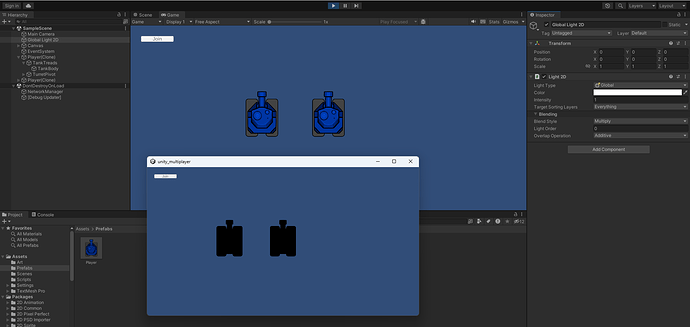on section 2 lecture 8 my client tanks are black i have followed the instruction on the first part of the next video (Lecture 9) and this is still happening. if i move it to default again it works. any ideas how to fix this. ps all layers are selected including player layer. also if i set the lighting only to the player layer it works as well.
Hi there,
Is it always the player objects in the client that are not lit? What happens if you host in the build and the client is in the editor?
What layer are all the tank objects set to in the tank prefab?
Hi there, did you figure this out? Happy to help if you are still having trouble.
I do not know if this will fix it for you, but I fixed it by doing the following: Messing with the global light like you said, setting it to nothing then everything. Closing out of unity, reopening unity, and rebuilding the project. Other things I’ve done in an attempt to fix this, is building a “clean project”. So Maybe build a clean project, close unity, reopen it, and build it again, and hopefully it fixes it for you too.
This topic was automatically closed 24 hours after the last reply. New replies are no longer allowed.