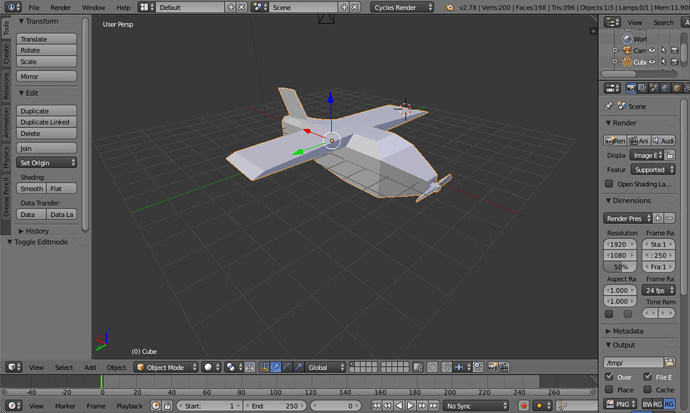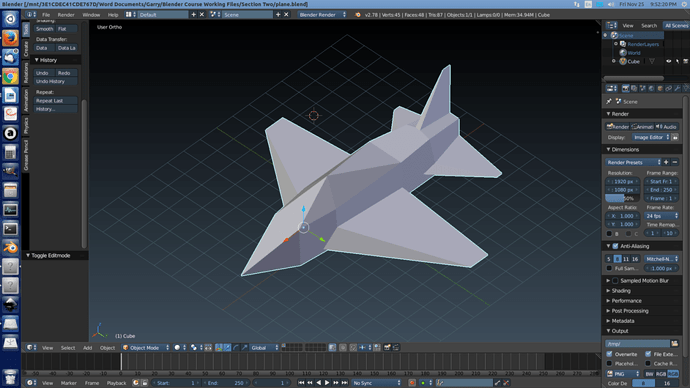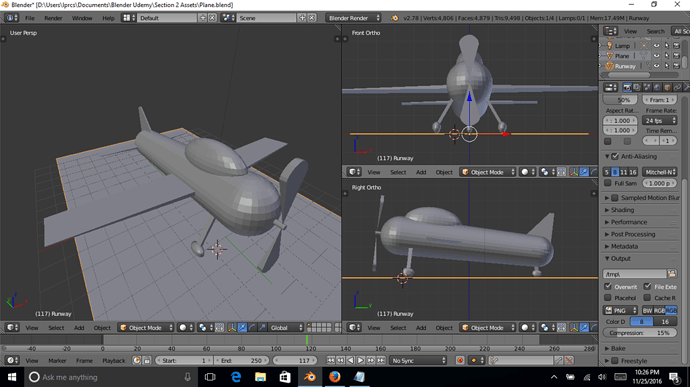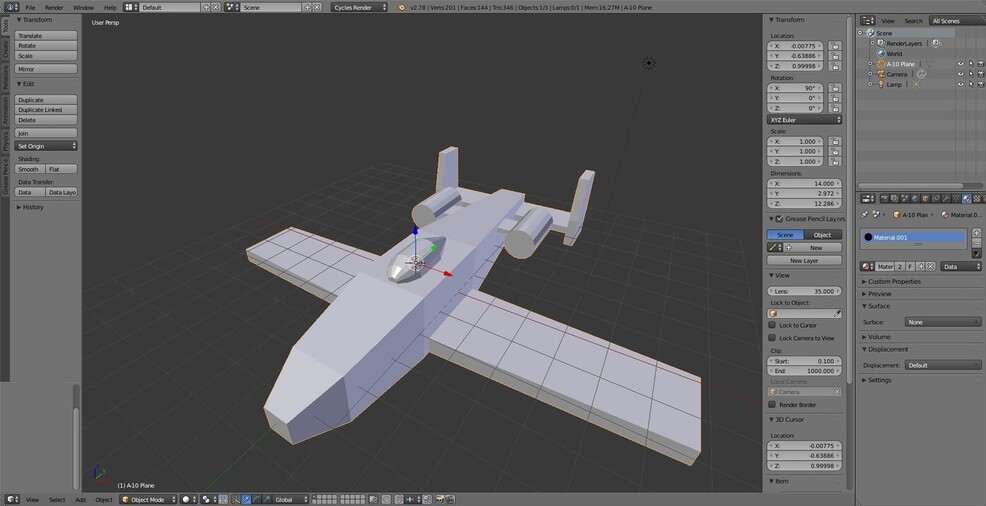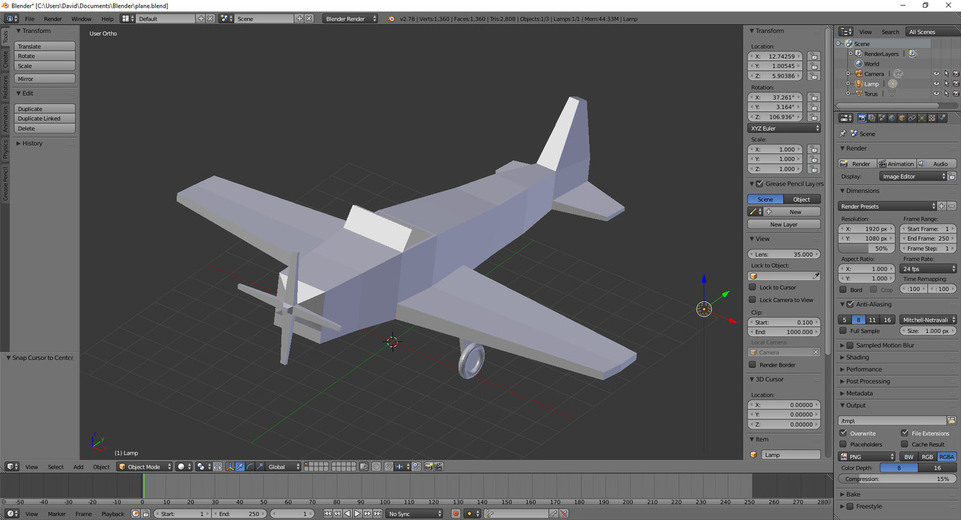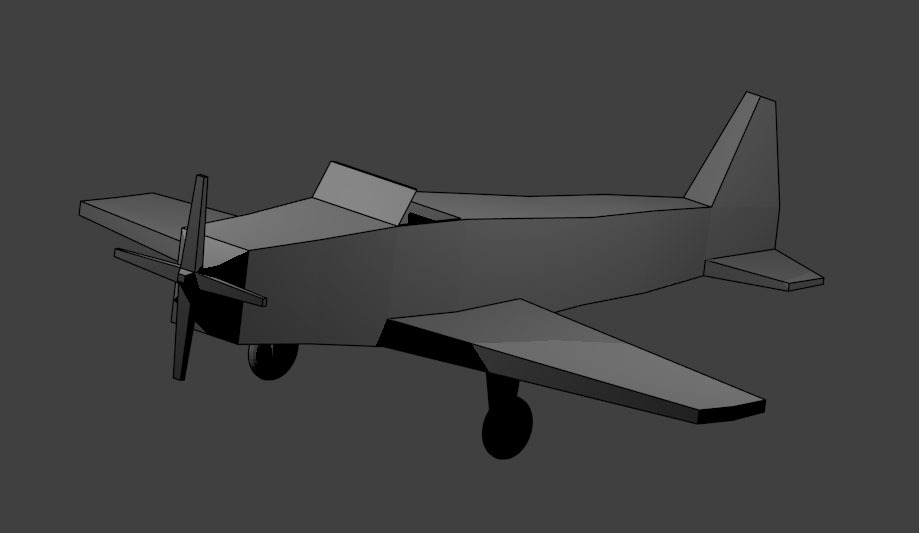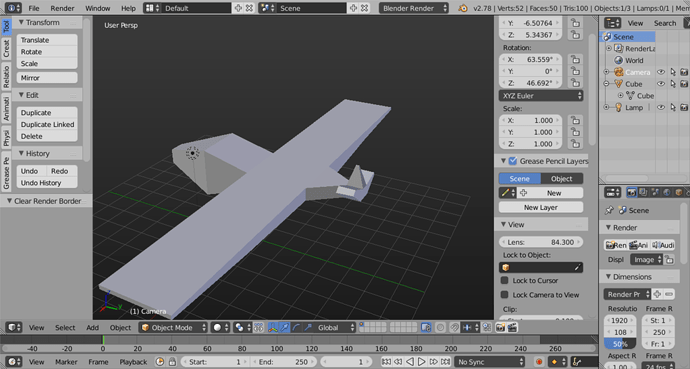Kinda phoned this one in LOL! It is all extruded and scaled from the default cube. I decided it would be better to do the exercise and move on, instead of building a model I didn’t need.
looks great!
I am in awe of some of the models posted here. You people are talented! Here’s my quickie jet fighter model.
aaaw that’s kinda cute 
That’s impressively detailed!
Something very similar did, and quite successfully too, during WWII - the Lockheed P-38. https://en.wikipedia.org/wiki/Lockheed_P-38_Lightning#/media/File:020903-o-9999b-059.jpg 
Well done everyone!
Here is mine :
It is based on that picture :
http://i.huffpost.com/gen/1642700/thumbs/o-SQUIRREL-FLIES-MODEL-PLANE-facebook.jpg
Well done, David. How’s you get the “outline” and lighting in the bottom image? I really like that effect.
Garry
@Garry_Wakely I think he ticked the “Freestyle” tab under the “Render” section. That give you the outline effect, you can either choose “Absolute” and select how thick you want the line to be, or you can choose “Relative” for it to generate a line relative to your model.
Thank you!
Garry
Absolutely, did you use the same for your plane?
Yup  mine is the red and blue toy looking one two planes above yours
mine is the red and blue toy looking one two planes above yours 
Thanks man, that is actually what I was going for. But I didn’t know the name of the plane so I couldn’t really look it up for references. Now I finally know 
Thanks! 
Thanks man!