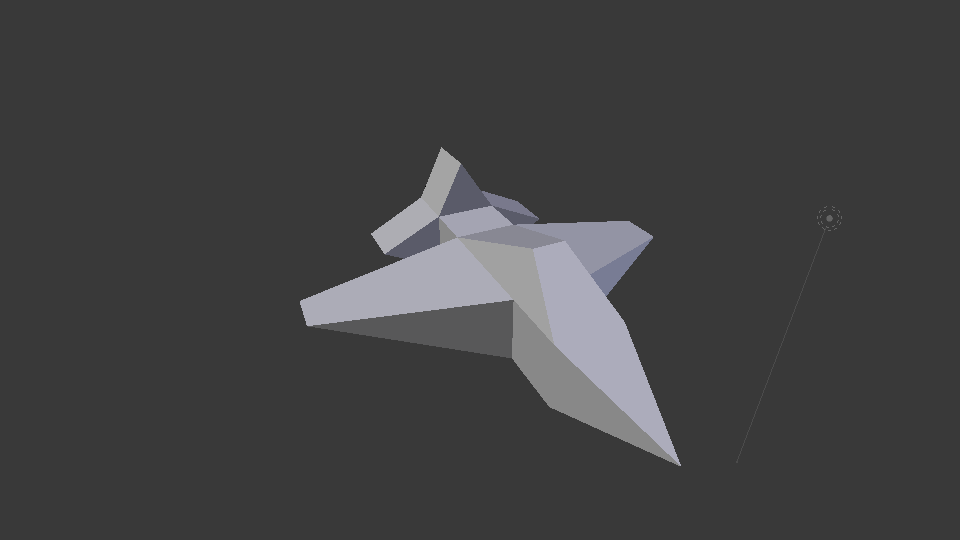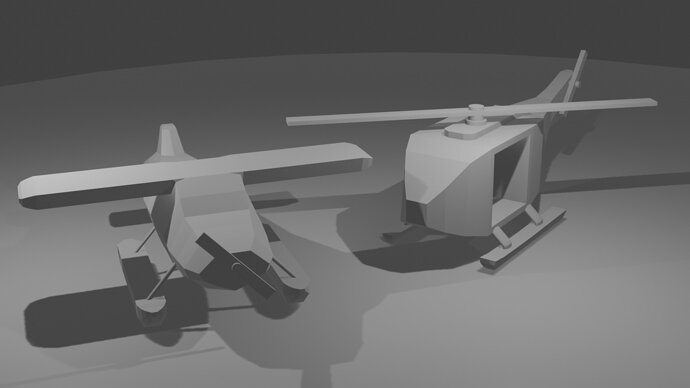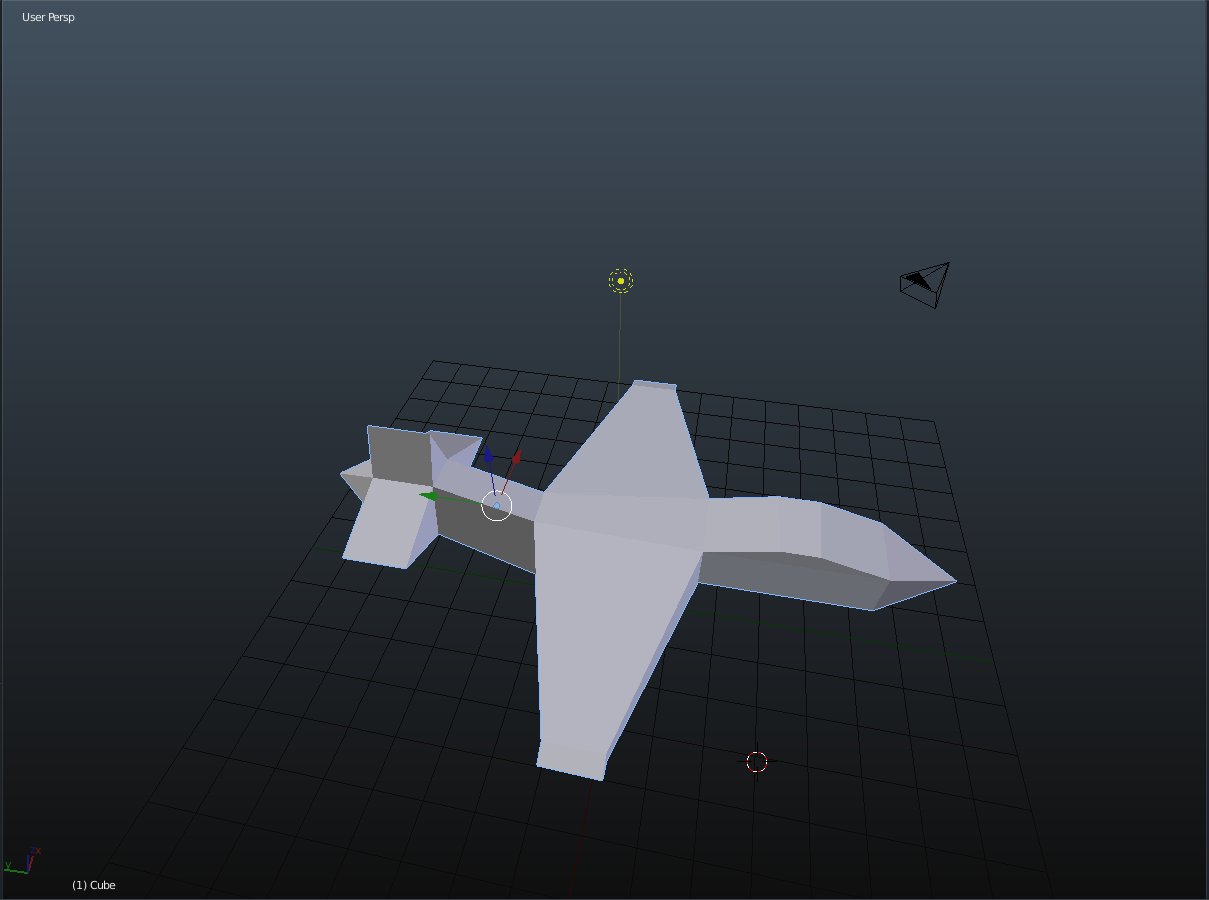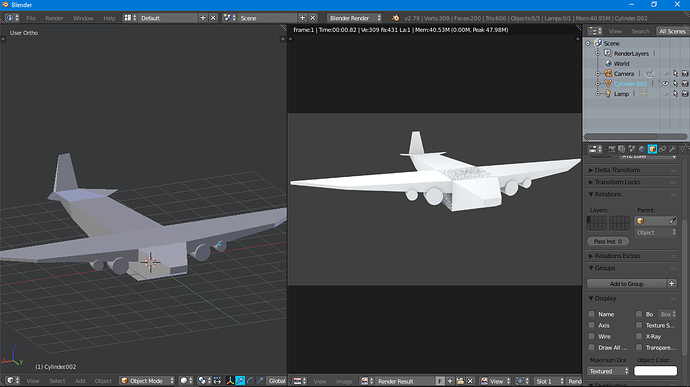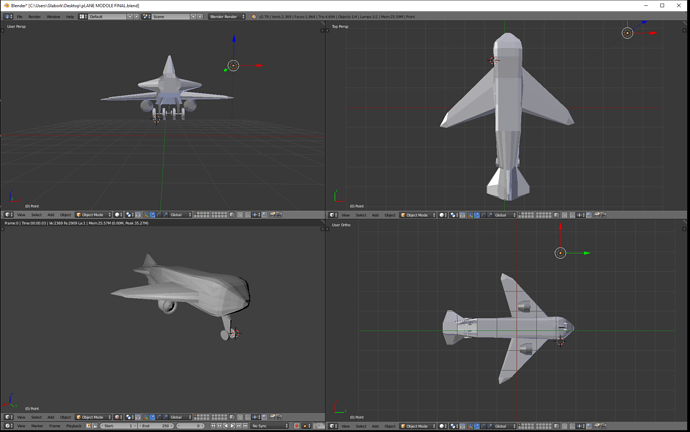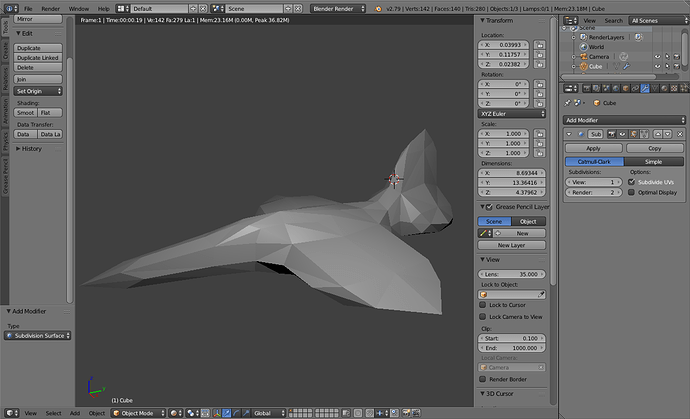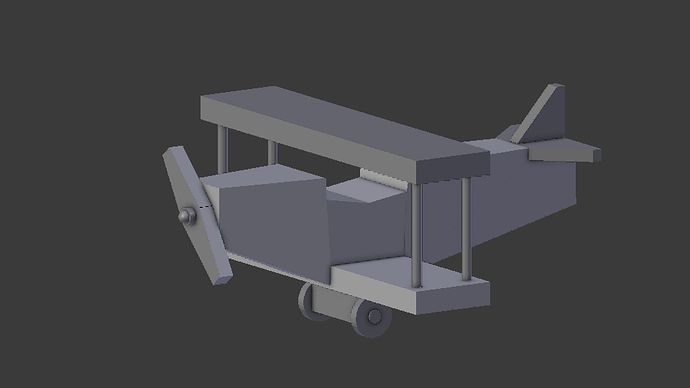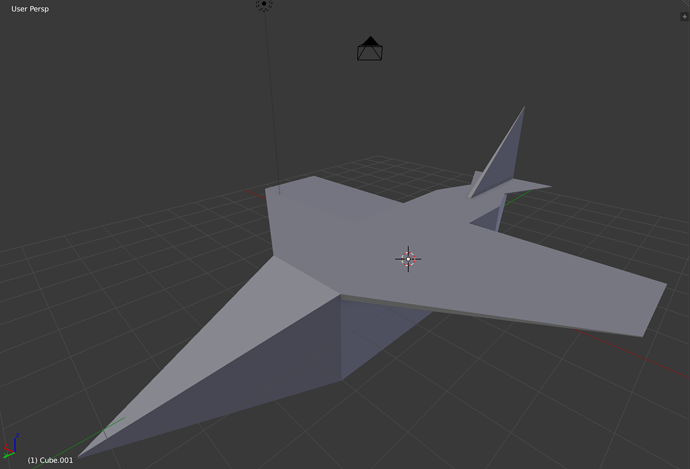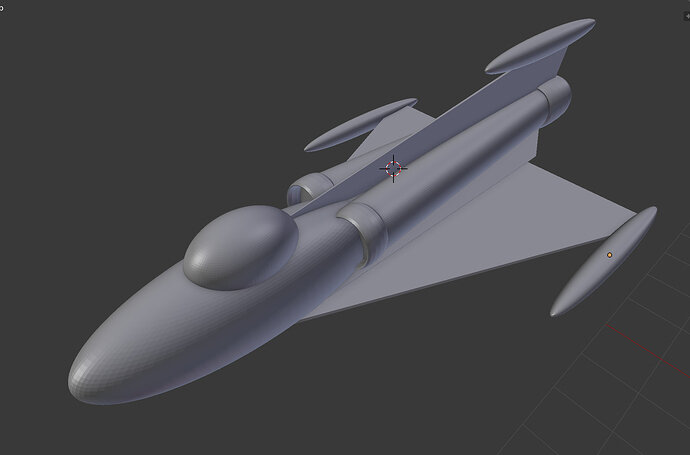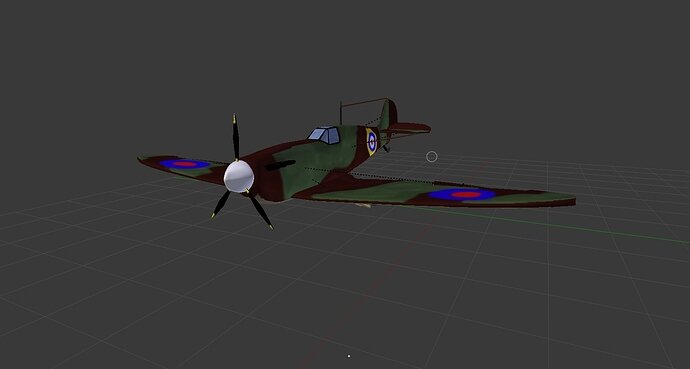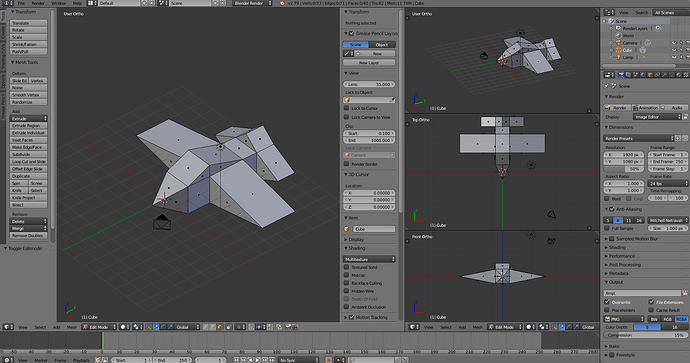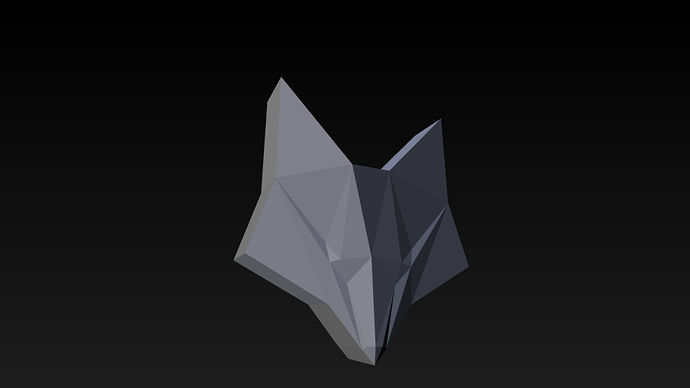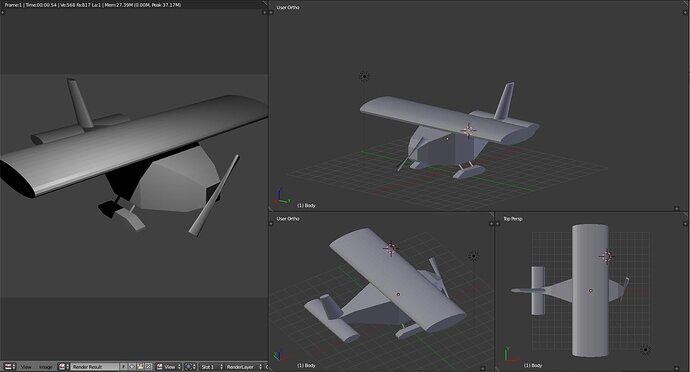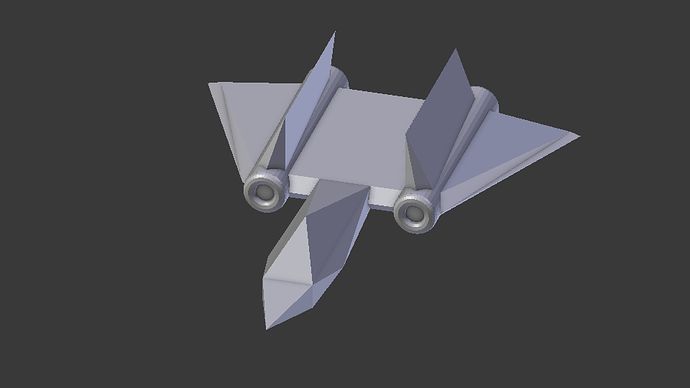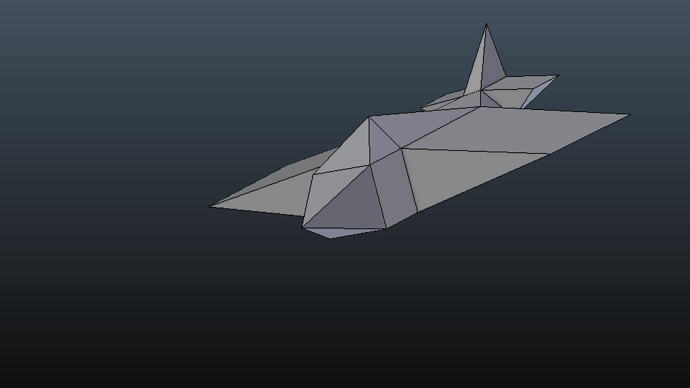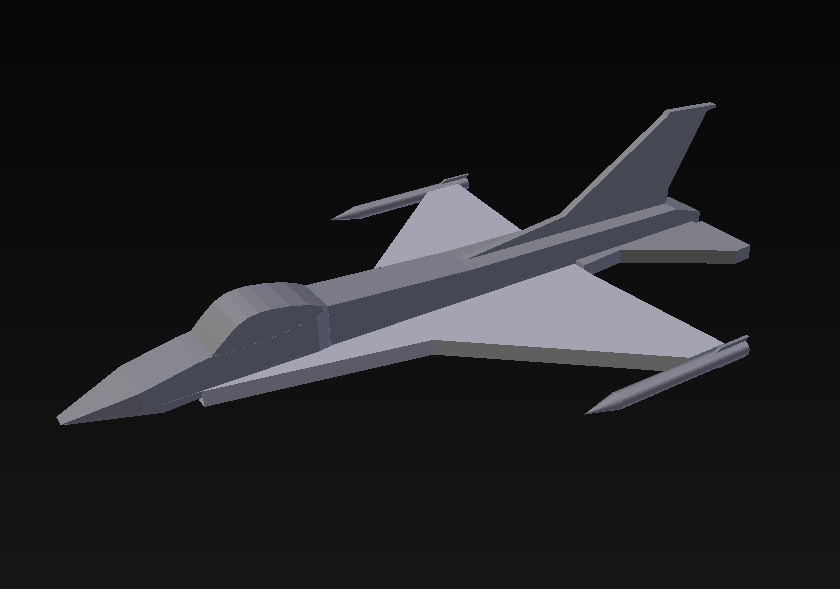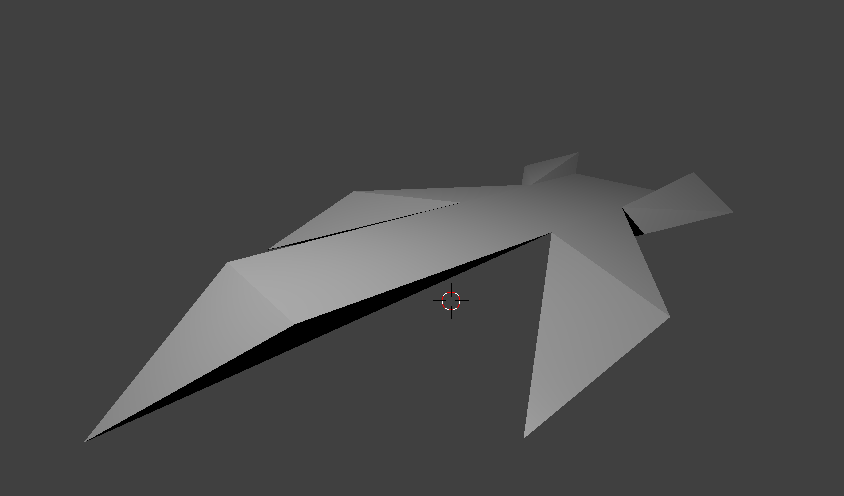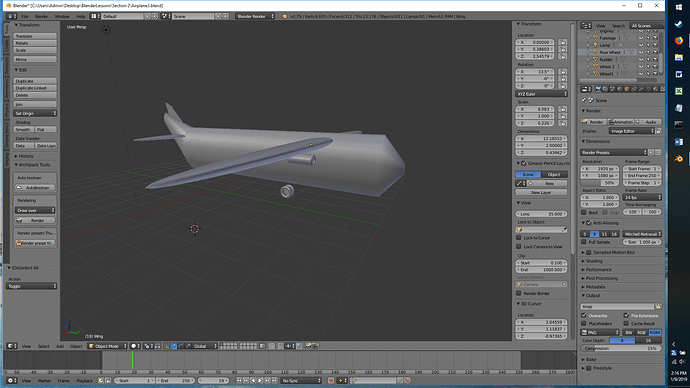Hey guys & gals, can see a lot of cool planes for this challenge. 
I decided to do a plane and a helicopter.
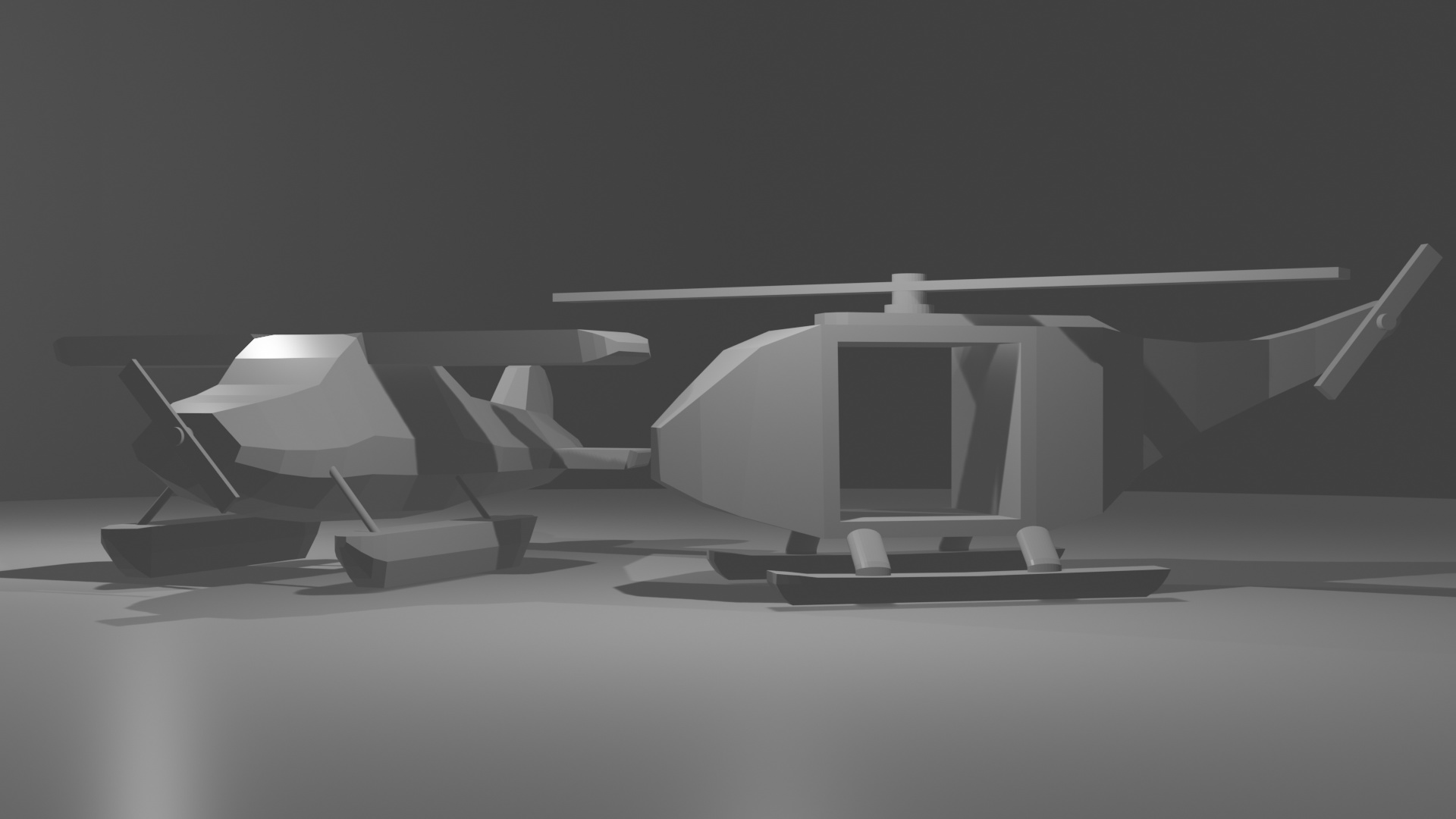
For some reason that face got messed up when I rendered (even though I’m sure there’s no overlaping), but i liked the overall result.
hey ! i finish my plane it to me 1h-2h, it produce it from the to of my head, it is still prety ruff but with what i Have learn so far I feel it the best i can do.
if you have somes advises feel free, I’m still a biginer and i’d loved to Have your feed Back
That is NICE work.
Not a plane but still from this section and challenge:
Used the following logo as a reference:
Happy New Year to all of you ! ^-^
Started off as a simple blocky plane…and it turned into a fantasy plane that probably would never work in real life, with all the fancy bits on it, had lots of fun thinking for this one!
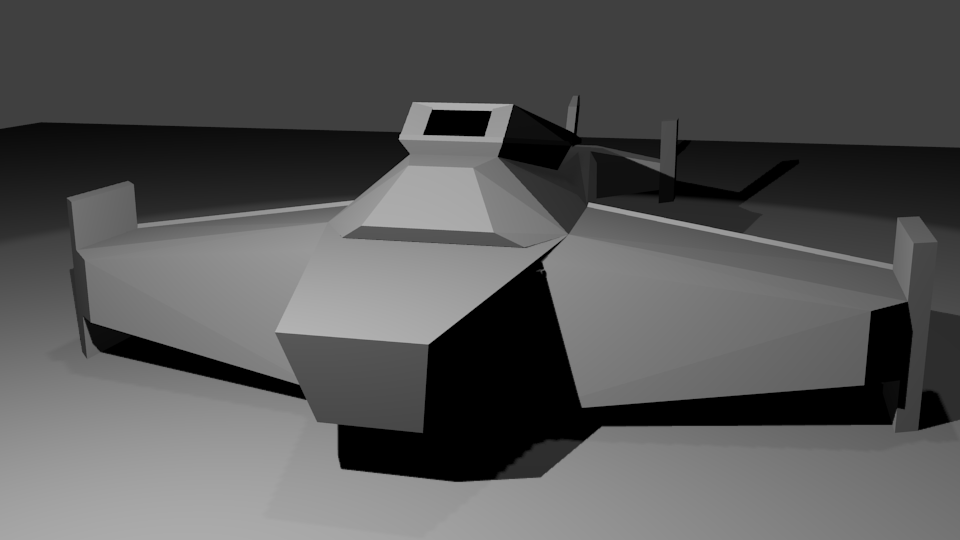
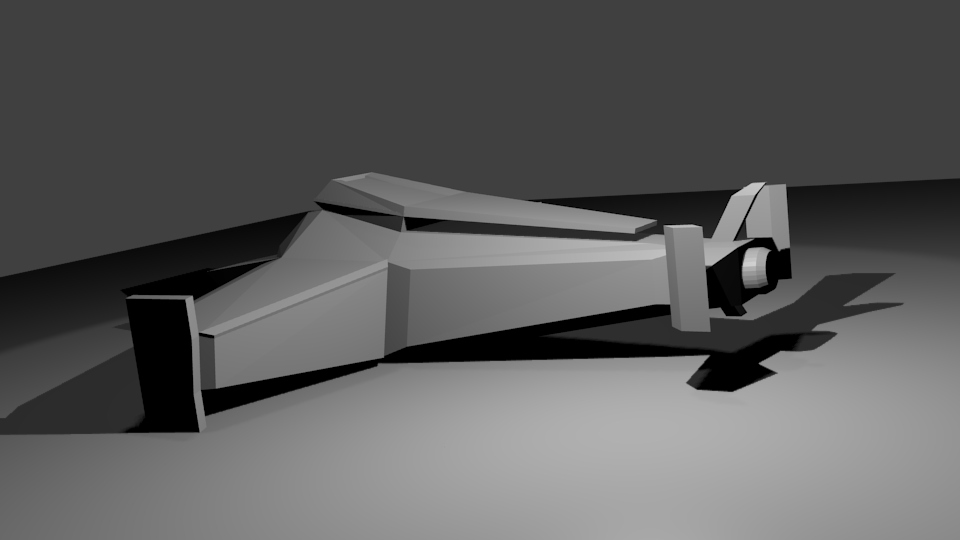
I have no idea what this is. I tried without a reference and regret my decision! But hey, I’ve learned somethings about extruding, and boy did I have a time flipping normals.
It took me hours to get just this far but I got to use planes, cylinders, spheres, and toroids and I got to practice scaling, rotating, extruding and fussing with normals a lot. My biggest problems turned out to be scaling and positioning the parts. I still don’t know how to be reasonably efficient at moving a part in the 3D world on a 2D screen. I wound up using the TRANSFORM window (N) almost exclusively to get everything sized and lined up. Huge learning experience but not a very good result.