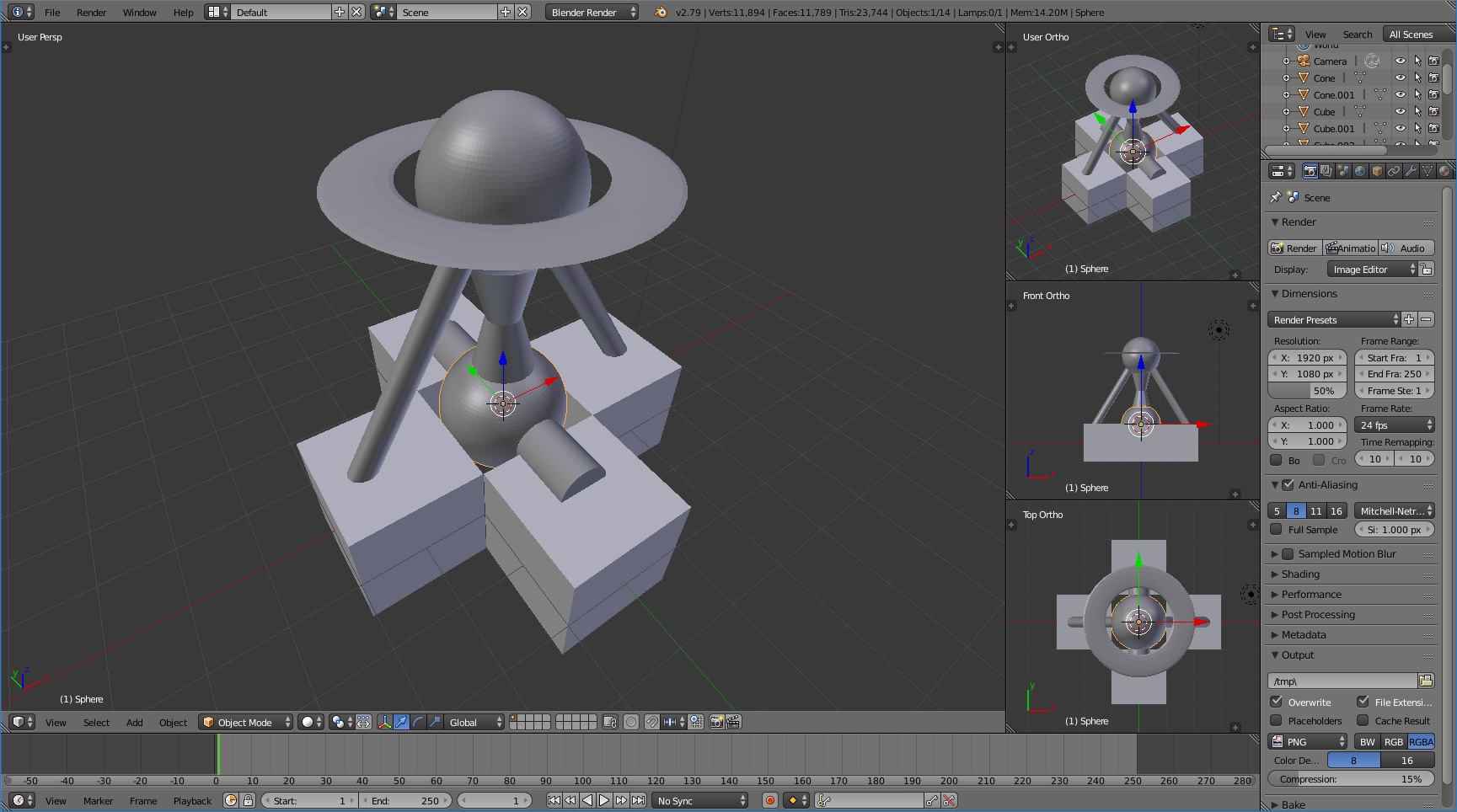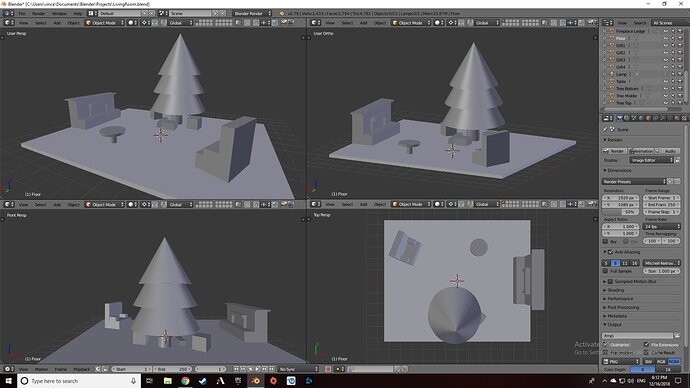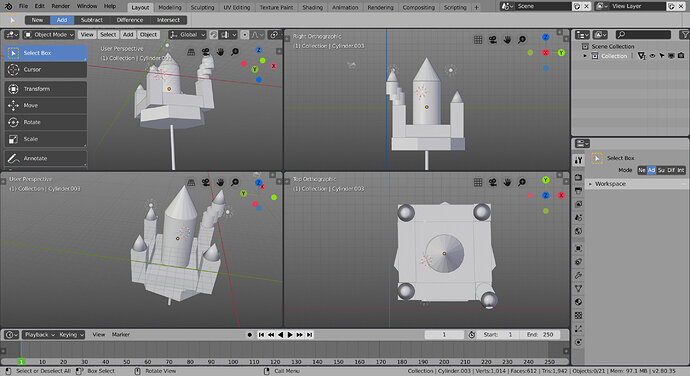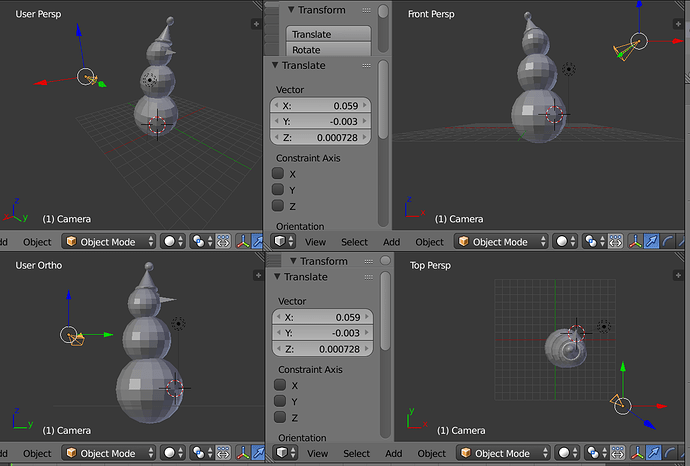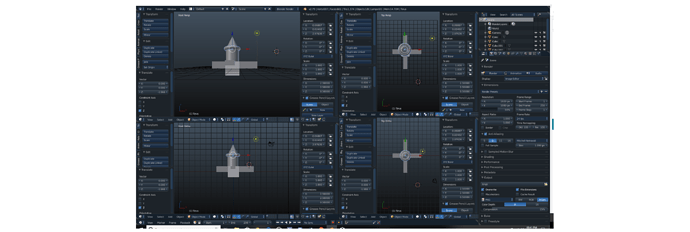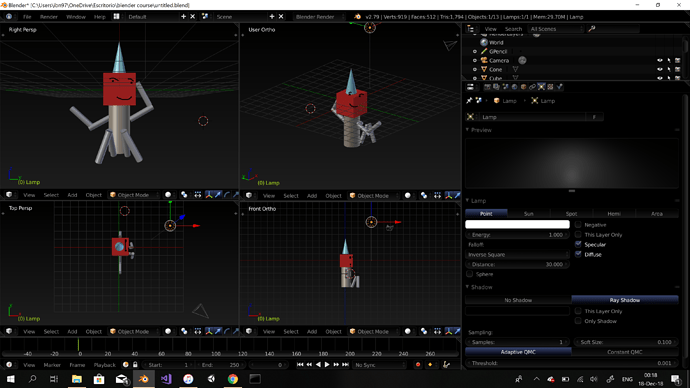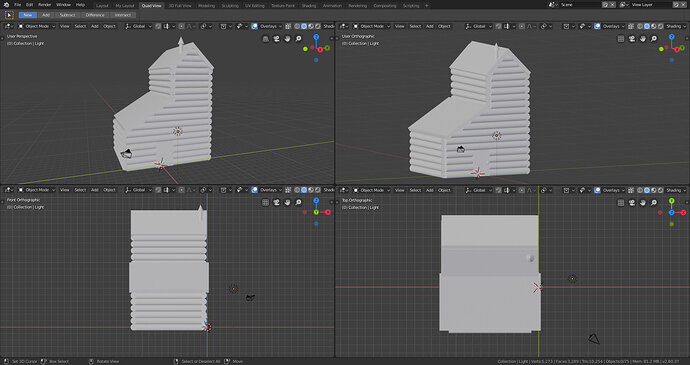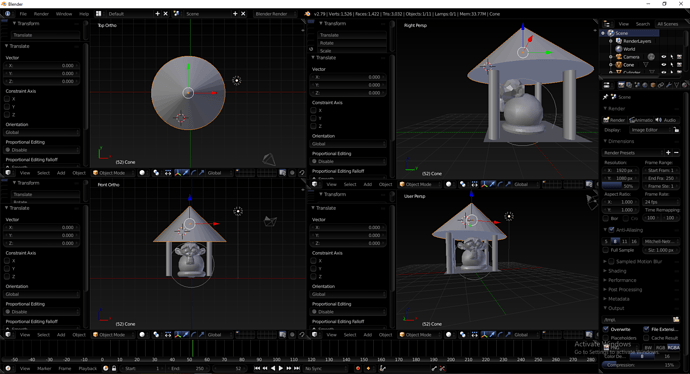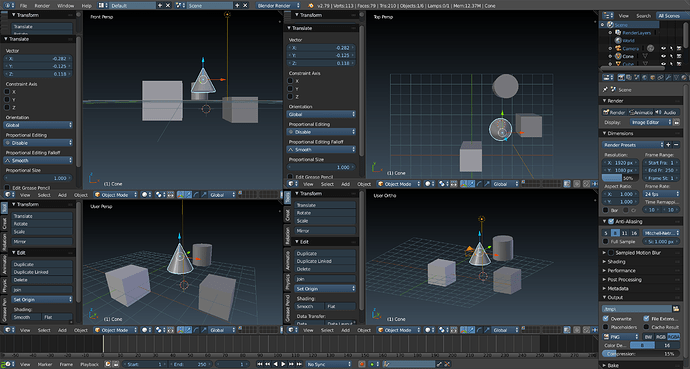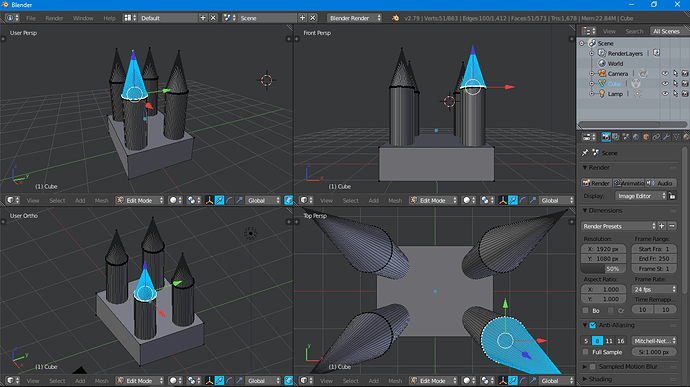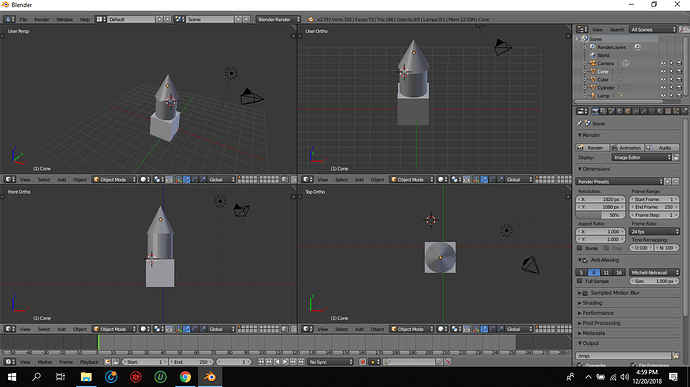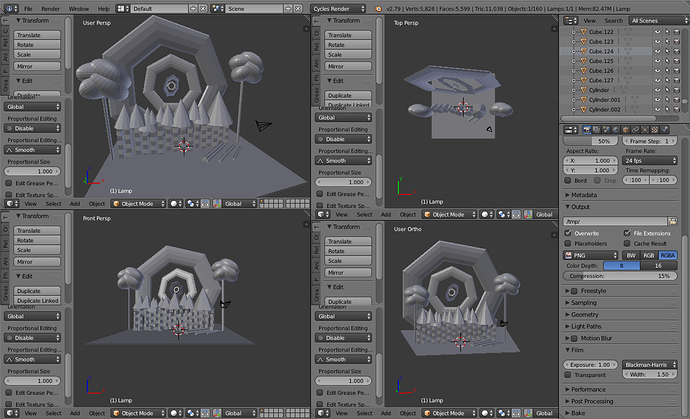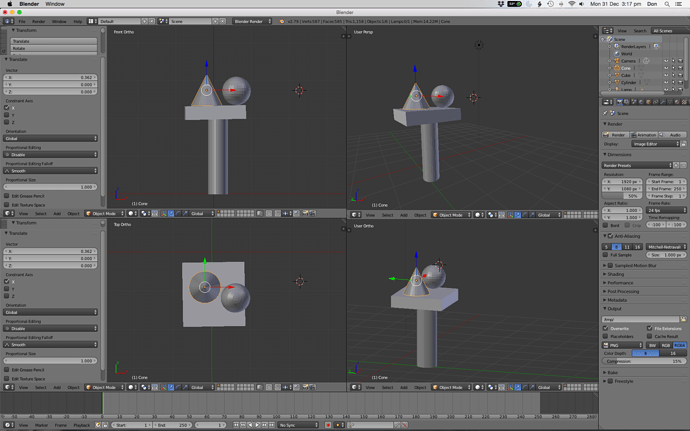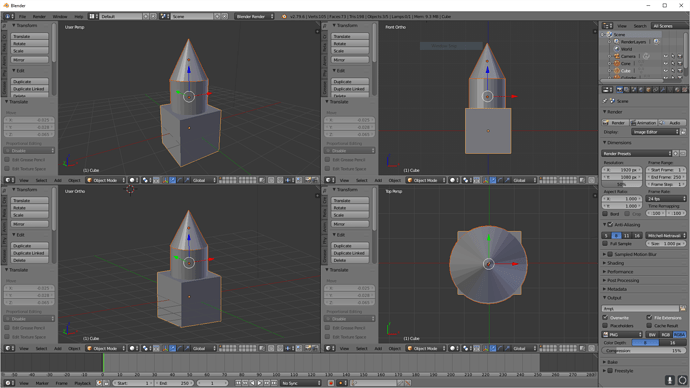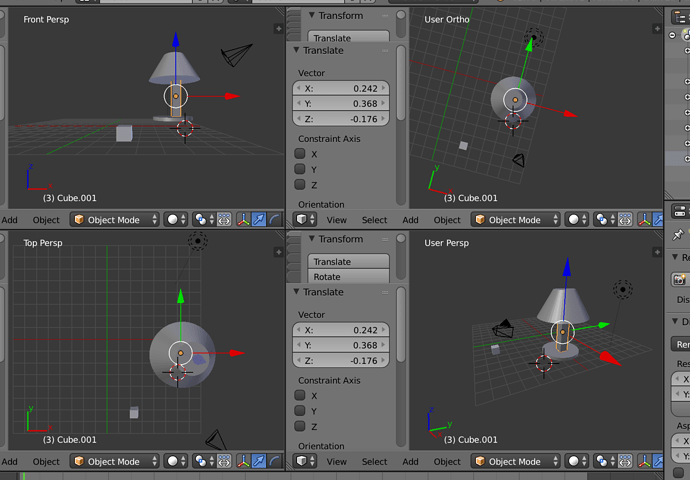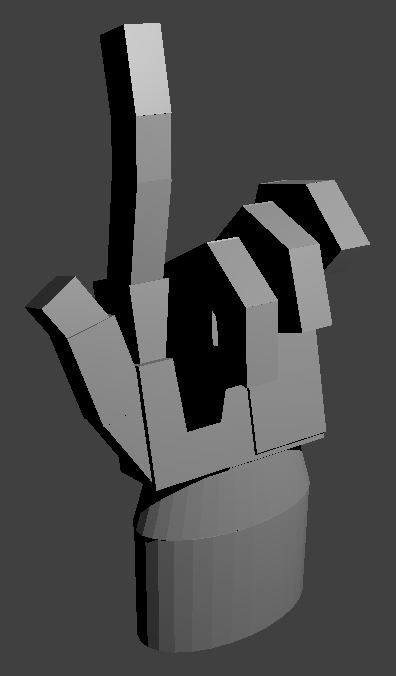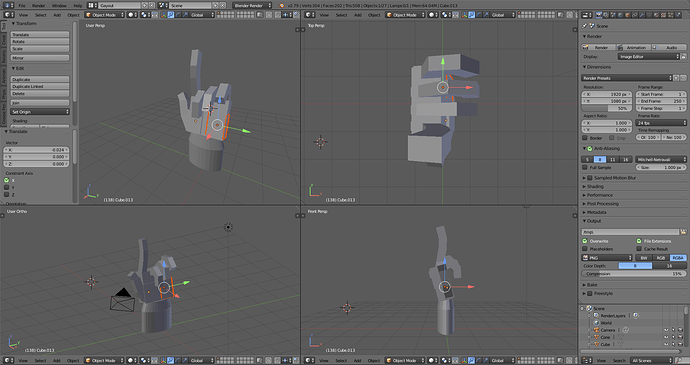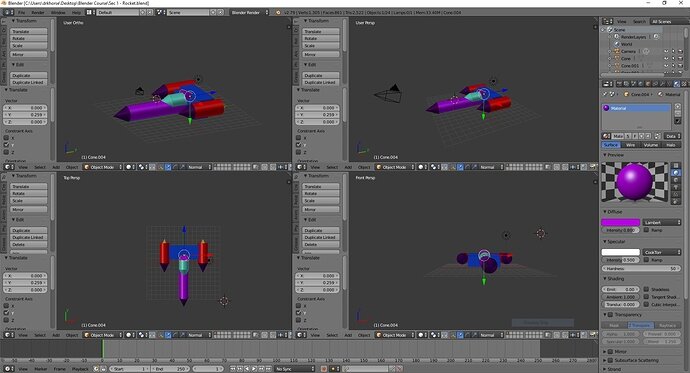First time using Blender. Since it was the holiday I created a little living room with a Christmas tree. Had a good time with it.
1 Like
1 Like
how did you get the cones surface to be so smooth?
I just turned the vertices all the way up. To do that you have to create a new cone, then on the tool bar go to the add cone section and change the vertices (on the left side of the 3D view window. If not there press T)
Here’s my robot. Hope he’s not too scary!
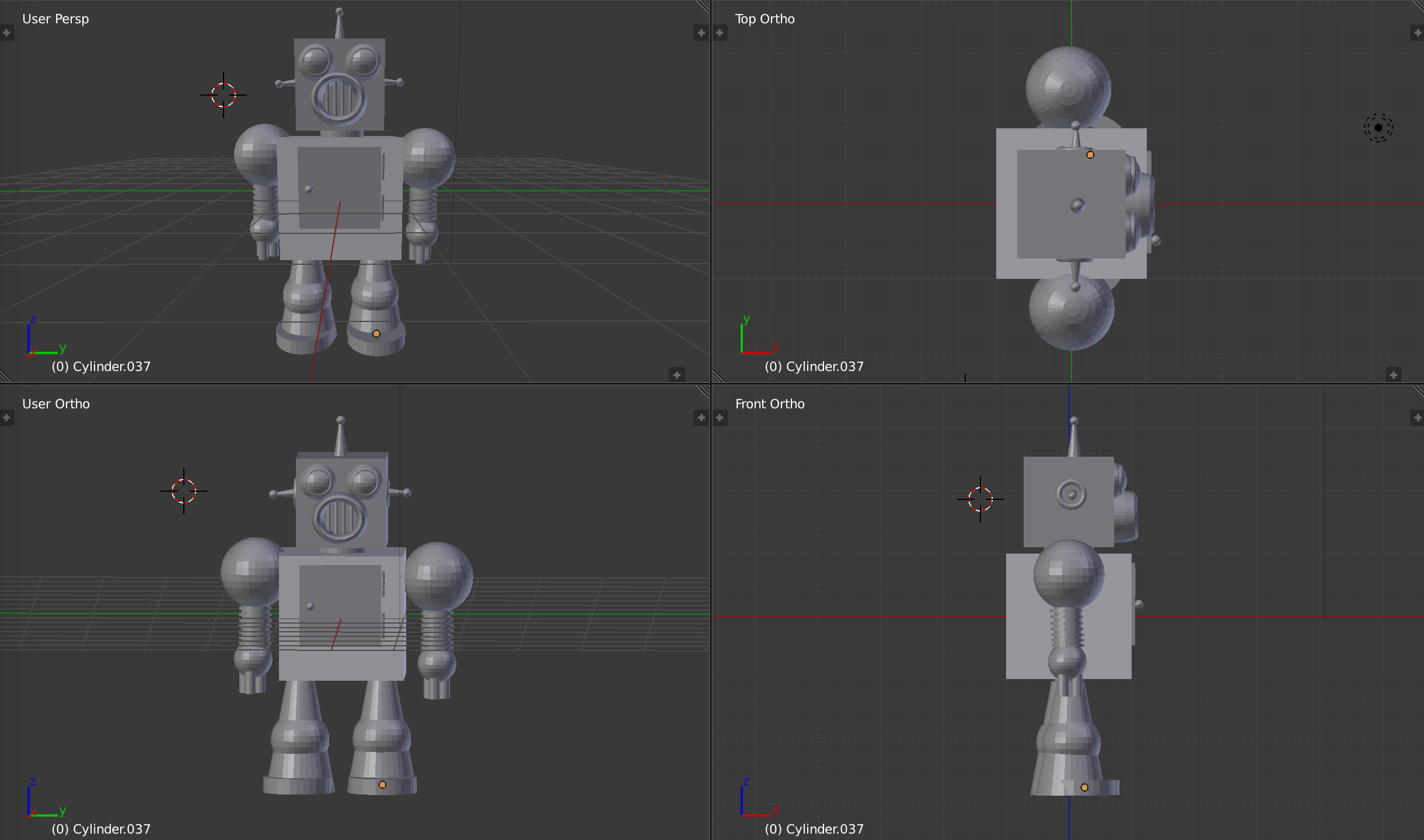
After some playing around, came up with this