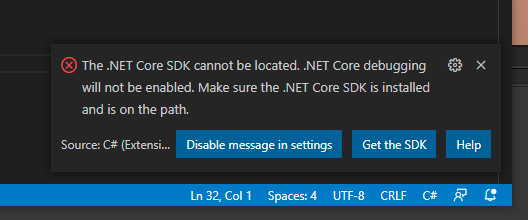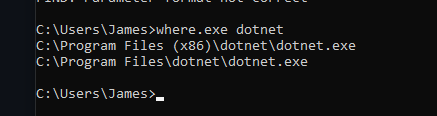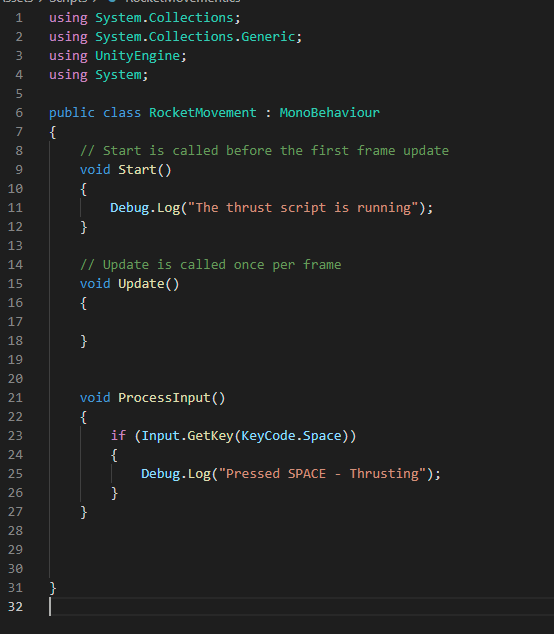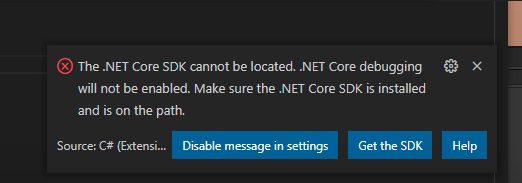I’ve downloaded the dotnet, tried to troubleshoot it myself but i can’t seem to figure out how to make it work.
Ive attached some photos and maybe someone can help.
If i dont reply immediately, its midnight here and im off to sleep.
Hopefully someone can help me solve this by morning so i can get back to coding.
Thanks