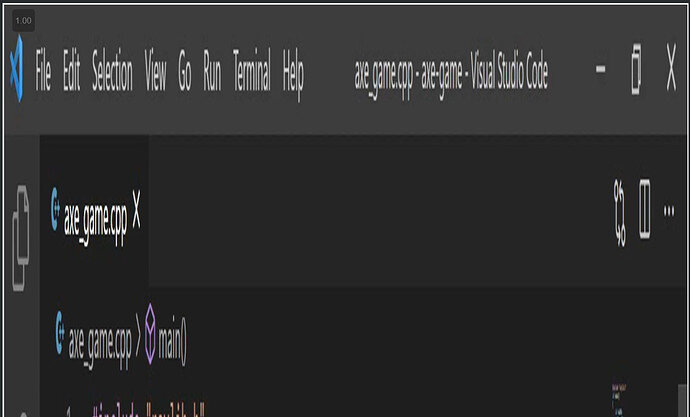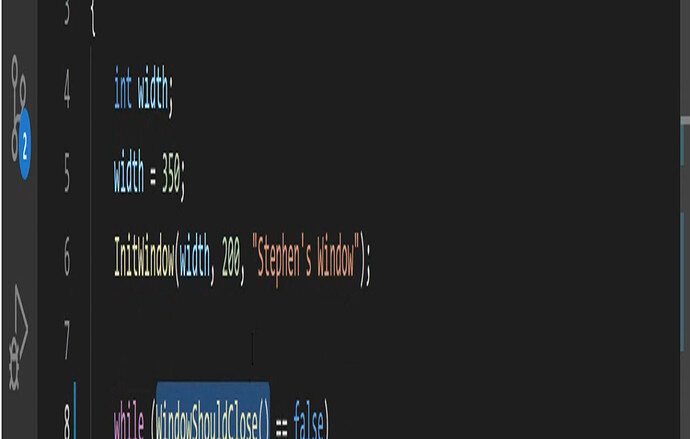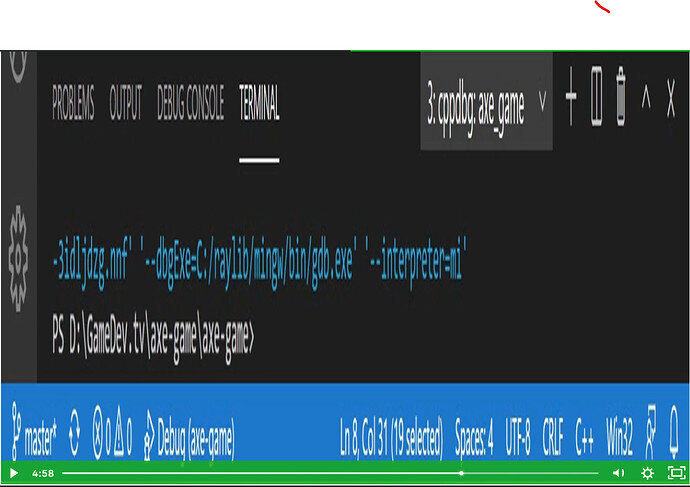When running this lecture the teachable window is highly distorted when running the lecture in teachable, in that the height of the lecture window is greatly out of proportion to the width. This makes the lecture quite hard to follow and needs correcting. The preceding and following lectures are correctly sized, so the problem appears to be found in this lecture only.
Yeah, I wonder why this happened, hopefully it is fixed soon for other students
I’m dealing with the same issue. for a good minute, I thought my browser was just being weird, but after restarting it, I got the same issue. I hope it gets fixed soon as well.
Same here. I notice that the video wants to play at 4k so it needs to be reprocessed at 1080p and reuploaded.
To get past this video for now I just went into the lecture’s changes and added it to my code to continue:
while (WindowShouldClose() == false)
I hope this helps until the issue’s fixed.
This issue is still happening. The video won’t load at all
I’m noticing this too, going to notify the team and get this fixed!
Edit: Can confirm that video only has a 4K setting. Hang tight folks!
We are experiencing technical difficulties with this video but we are looking into it with a extreme priority.
Please accept our apologies for this inconvenience and please rest assured i will keep on this until it is resolved.
same problem on GameDevTV!
This should be fixed now folks!
Hello,
It’s still distorded for me, directly in GameDevTV
Hi @Noxen,
would you mind having a quick look at the gear icon to see what resolutions are avaiable?
for me its looking like 4K/1440, but only on this vid.
This video doesn´t load in my browser (Firefox last version).
I am having the same distortion issue while using both firefox and chrome. Doesn’t seem to matter whether I choose Auto, 1440p, or 4k resolution.
Hi @OboShape,
I have 1440p and 4K (two times in a row). Thanks for the support, but I have finally watched the video anyway. But if I can help others avoid this problem I’m ready to help.
Sound. Yea thats what i seen. Lads are looking at it in case it might need re-encoded
I have put another chase on this today to try and get this resolved.
As of today I see that the video distortion has been resolved 
Checked myself and all display resolutions are available and scaling is correct.
cheers @Marc_Carlyon / Stephen