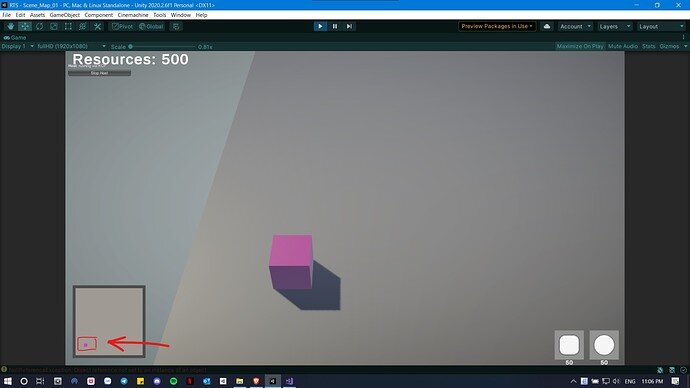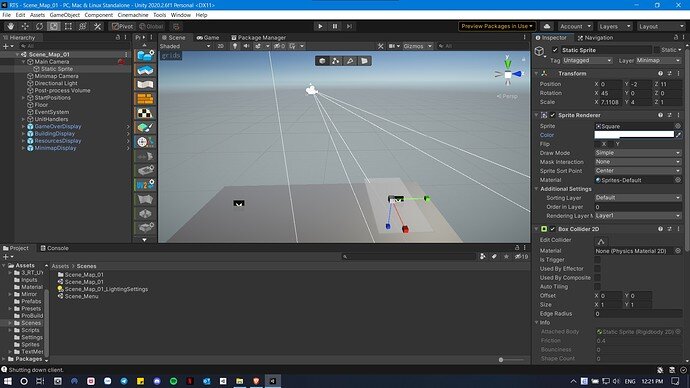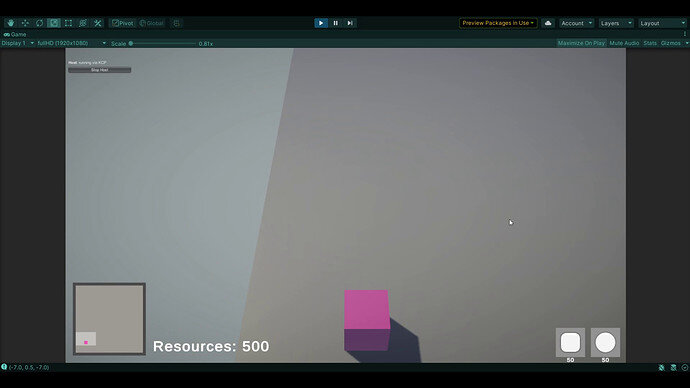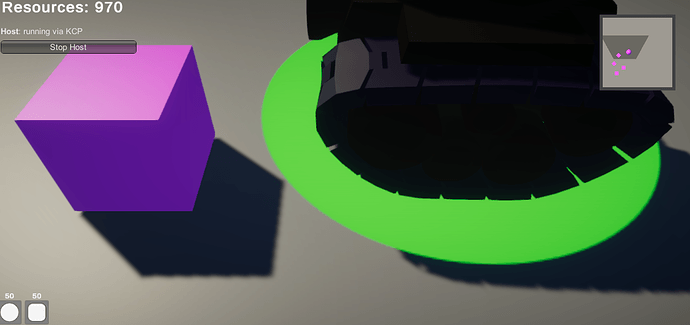Should we implement a screen frame on to the mini map so we know where we are on the map by looking at its location, right? It is much helpful for navigating the map.
I draw it on my screenshot here, will look into how to make it.
I have thought about adding this before. My main idea was to make a minimap icon that is the outline of the screen. (4 thin line shaped quads?). You can show it in the game view and size it accordingly. Once you know it shows the correct area, assign it to be rendered only by the minimap camera. Child it to the camera so it moves with the camera.
Thank you, Cohen. I have followed your instruction and got a rather satisfiable result. Instead of 4-line-framed quad, which I don’t know how to create just yet, I created a 2D sprite then I lower its alpha color space to make it more transparent, child it to the camera as you said.
The ratio is not accurate but a little more adjustment would make it look fine. Thank you very much 
Do you have other recommendation for me to perfect it more?
Looks great!
My idea to use an outline instead of a rectangle is because the camera perspective projected onto the map isn’t always a perfect rectangle. I wouldn’t quite know how to do that projection though hehe.
Oh, I see what you mean! The camera in 3D world view is tilt so it frame on the minimap should be trapezium rather than perfect rectangle. And because the minimap camera is orthographic, tilting the 2D sprite won’t change it from rectangle to trapezium.
So the best way is an outline as you say, probably to be made in Blender or maybe I should look to utilize ProBuilder for this.
Thank you for your input 
Pretty interesting! Was thinking of drawing this on the UI but creating an object in world space with a MiniMap layer as suggested “looked” simpler. I had to add a dummy floor as the one we have is too small. Raycast the screen corners from the camera to the dummy floor. Then create a quad. This is what I got:
I had to lower the camera a bit otherwise the quad would cover the whole minimap. That’s why everything is massive. Here’s a shot in the scene editor:
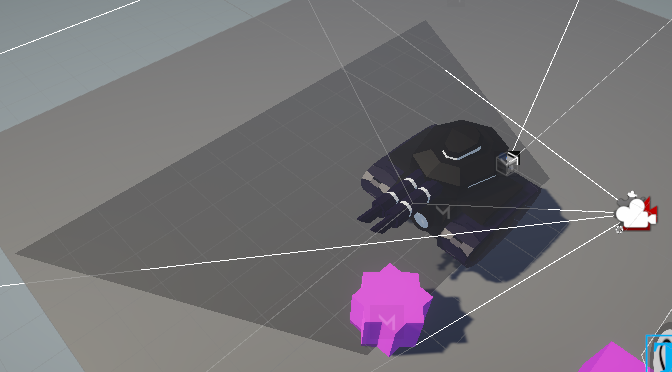
This looks great! Good work!