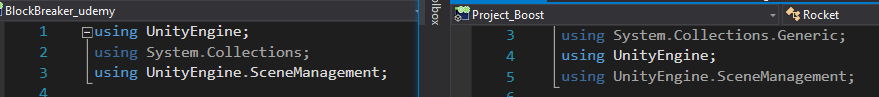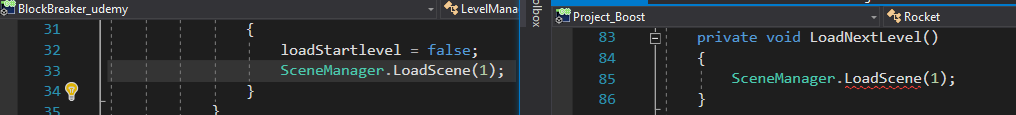Being me, I managed to stroll away from the course and ended up using “EditorSceneManager” functions to load my scenes, which worked fine, except you can’t do a final build with that.
When I finally realized that, I wanted to correct my doing but it just did not work out.
I followed the Course (this time  ), unity tells me :
), unity tells me :
Assets/Scripts/Rocket.cs(85,22): error CS0117:
SceneManager' does not contain a definition forLoadScene’
Well, we did use Scenemanagement in the Blockbreaker at the Unity 1 course too, so I opened my files and compared.
They are identical. Same code, same version of Unity.
One works, one does not.
What is going on here?
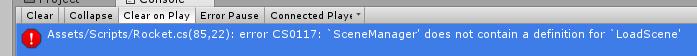
Please send help