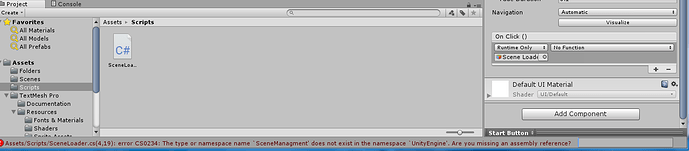After loading Scene Loader into the Start Button, when I go to click “No Function” and scroll down the arrow button for Scene Loader, there is no option there for “LoadNextScene.” For some reason, it is not listed the list like it should be and I am getting the following arrow:
Here is my code:
using System.Collections;
using System.Collections.Generic;
using UnityEngine;
using UnityEngine.SceneManagment;
public class SceneLoader : MonoBehaviour {
public void LoadNextScene()
{
int currentSceneIndex = SceneManager.GetActiveScene().buildIndex;
SceneManager.LoadScene(currentSceneIndex + 1);
}
}